Release: 2021
Maps Version: 6.33.1
Part Number: 8R0060884JD
Compatible Units: HN+****
Firmware:
- Audi A1: HN+_EU_AU210_K0900
- Audi A4/A5/Q5/Q7: HN+_EU_AU3G_K_0942
- Audi Q3/A6/A7/A8: HN+R_EU_AU_P1001
Coverage: Albania, Andorra, Austria, Belarus, Belgium, Bosnia-Herzegovina, Bulgaria, Croatia, Czech Republic, Denmark, Estonia, Finland, France, FYR Macedonia, Germany, Gibraltar, Great Britain, Greece, Hungary, Iceland, Ireland, Italy, Kosovo, Latvia, Liechtenstein, Lithuania, Luxembourg, Malta, Moldova, Monaco, Montenegro, Netherlands, Norway, Poland, Portugal, Romania, Russia, San Marino, Serbia, Slovakia, Slovenia, Spain, Sweden, Switzerland, Ukraine, Vatican.
Installation Pre-requisites:
- MMI3G Plus systems with relevant PR number
- 32GB good quality SD card
Installation process:
- Update the firmware:
- Format the SD card to the FAT32 file system.
- Extract the “HN+****.rar” content in the root of the SD card then insert it into the head unit.
- Navigate to the engineer menu ([SETUP] + [RETURN]) then start the update in [STANDARD] mode.
- Update the maps:
- Format the SD card to the FAT32 file system.
- Extract the “Audi HN+****.rar” content in the root of the SD card then insert it into the head unit.
- Navigate to the engineer menu ([SETUP] + [RETURN]) then start the update in [STANDARD] mode.
- Activation:
- Format the SD card to the FAT32 file system.
- Extract the “Activator HN+.rar” content in the root of the SD card then insert it into the head unit.
- Navigate to the engineer menu ([SETUP] + [RETURN]) then start the update in [STANDARD] mode.
Update Menu Key Combinations:
- MMI3G (Radio plus) & MMI3G (Navigation plus)
- SETUP + RETURN
- MMI3G+ (Navigation plus)
- CAR + BACK
- MMI3G+
- TONE + BACK
- MMI3G+ Rear Seat Entertainment
- MENU + BACK
[advanced_iframe class=”video” title=”” src=”https://www.youtube.com/embed/R2mUmxFPWBQ” allow=”accelerometer; autoplay; clipboard-write; encrypted-media; gyroscope; picture-in-picture” allowfullscreen=”” ]
Important:
- Remove the SIM card from MMI
- Do not conduct any diagnostic work using the VAG ODIS, VCDS, or any other generic diagnostic tool while performing updates
- Do not remove the SD card with the firmware from the MMI while performing updates
Delivery: After successful payment, you'll receive an email instantly with the download link. If you don't receive the email after payment, make sure to check your spam folder or contact us via the live chat from the icon at the bottom right corner. All our packages are stored in a MEGA premium account for a better download experience. If you had any trouble with the download or installation process then we'll be ready to help you via a UltraViewer or AnyDesk session.






 Abrites AVDI J2534
Abrites AVDI J2534 Actia Multi-Diag
Actia Multi-Diag Autoland iSCAN
Autoland iSCAN Bobcat Diagnostic Kit
Bobcat Diagnostic Kit BMW ENET
BMW ENET Bosch Mastertech II J2534
Bosch Mastertech II J2534 Bosch MTS 6531
Bosch MTS 6531 CAN CLIP RLT2002
CAN CLIP RLT2002 CarDAQ-Plus 3
CarDAQ-Plus 3 Cummins INLINE Datalink
Cummins INLINE Datalink Dearborn Protocol Adapter (DPA) 5
Dearborn Protocol Adapter (DPA) 5 Delphi/Autocom DS150E
Delphi/Autocom DS150E DrewLinQ
DrewLinQ Volvo VIDA DiCE
Volvo VIDA DiCE Derelek USB DIAG 3
Derelek USB DIAG 3 Electronic Data Link (EDL) 2
Electronic Data Link (EDL) 2 Electronic Data Link (EDL) 3
Electronic Data Link (EDL) 3 GM MDI 1
GM MDI 1 GM MDI 2
GM MDI 2 HEX-V2 VCDS VAG-COM
HEX-V2 VCDS VAG-COM Isuzu IDSS IDS MX1
Isuzu IDSS IDS MX1 Isuzu IDSS IDS MX2
Isuzu IDSS IDS MX2 Iveco Eltrac E.A.SY. ECI
Iveco Eltrac E.A.SY. ECI MaxiFlash Elite J2534
MaxiFlash Elite J2534 Mongoose J2534
Mongoose J2534 Nexiq USB-Link 1
Nexiq USB-Link 1 Nexiq USB-Link 2
Nexiq USB-Link 2 Nexiq USB-Link 3
Nexiq USB-Link 3 Noregon DLA+ 2.0
Noregon DLA+ 2.0 Porsche PIWIS TESTER 3 (PT3G)
Porsche PIWIS TESTER 3 (PT3G) PSA LEXIA 3
PSA LEXIA 3 SAE J2434
SAE J2434 Scania VCI 3
Scania VCI 3 Scanmatik 2 PRO
Scanmatik 2 PRO SD Connect Multiplexer
SD Connect Multiplexer Tactrix OpenPort 2.0
Tactrix OpenPort 2.0 Toyota TIS Mini VCI
Toyota TIS Mini VCI VAG ODIS VAS5054 Clone
VAG ODIS VAS5054 Clone VAG ODIS VAS6154 Clone
VAG ODIS VAS6154 Clone Volvo VOCOM 1
Volvo VOCOM 1 Volvo VOCOM 2
Volvo VOCOM 2 Yanmar Diagnostic Interface Box (IFBOX)
Yanmar Diagnostic Interface Box (IFBOX)
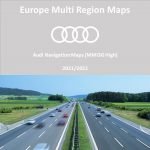


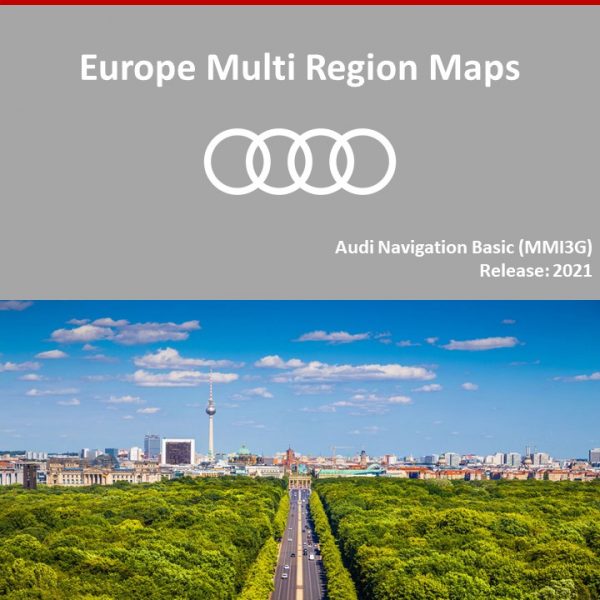
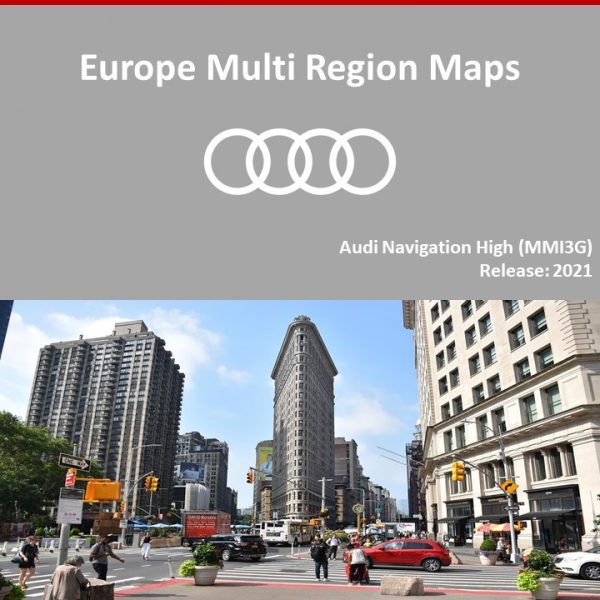


Stephano Ketelaar –
Wie beschrieben und sehr einfache anleitung, danke.
Geoffrey Bourdette –
Installé sur mon audi Q7 ça fonctionne très bien *****
Klaus –
erfolgreich auf meinem Audi A6 mit HN+ installiert, empfehle ich
Hans –
Alles Super gelaufen Danke.!!
Robert –
Everything 100% perfect and as described! I am very happy with this purchase and I will certainly buy here again when needed!
Aleksandr –
Thanks!
Bernard –
Compliqué à installer mais le support été au top et finalement ça a a marcher, je recommande.
Felix –
Everything as advertised. Excellent communications and support. A++++
Sébastien –
Mise à jour réussie grace au support, merci.
Mathias –
gerne wieder
Samir –
100% satisfied with product and online support
Kevin –
Alles super! Danke!
Alma –
It worked. Thanks!
Rafael –
Très bonne communication, merci.
Milo –
Thank you it worked
Tommaso –
Ottimo affare…. alla prossima 5 stelle *****
Diego –
entendedor en la materia un 10 sin duda alguna
Ludvig –
Quickly received and installed perfectly. Top service Thanks!
Nacer –
Received Thank You Works perfectly