With our BMW Remote Service History Update, you’ll be able to write your own DIY maintenance services to your BMW iDrive Head Unit internal database without the need to resort to a licensed BMW dealer. Keeping your vehicle health report updated will give you an overview of the condition and any potential issues that need to be addressed.
How-To:
- You place your order with the ENET cable option if you don’t have one already
- In case you already have an ENET cable, we’ll get back to you within the same day with an appointment for a TeamViewer session, otherwise, we’ll wait until you receive the hardware
- We’ll connect to your PC via TeamViewer and install the tools required to carry out the Service History Update
- You plug the ENET cable to your BMW OBD port and your PC Ethernet port
- We carry out the update process
System Requirements:
- BMW vehicle equipped with a functional iDrive Head Unit
- ENET cable
- PC equipped with Windows 7 SP1 or higher (can be done with a MAC)
- A decent internet connection
Note: If you don’t already have an ENET cable then make to checkout with the “ENET included” option
Delivery: We’ll contact you for an appointment for a TeamViewer or AnyDesk session asap we receive your order.






 Abrites AVDI J2534
Abrites AVDI J2534 Actia Multi-Diag
Actia Multi-Diag Autoland iSCAN
Autoland iSCAN Bobcat Diagnostic Kit
Bobcat Diagnostic Kit BMW ENET
BMW ENET Bosch Mastertech II J2534
Bosch Mastertech II J2534 Bosch MTS 6531
Bosch MTS 6531 CAN CLIP RLT2002
CAN CLIP RLT2002 CarDAQ-Plus 3
CarDAQ-Plus 3 Cummins INLINE Datalink
Cummins INLINE Datalink Dearborn Protocol Adapter (DPA) 5
Dearborn Protocol Adapter (DPA) 5 Delphi/Autocom DS150E
Delphi/Autocom DS150E DrewLinQ
DrewLinQ Volvo VIDA DiCE
Volvo VIDA DiCE Derelek USB DIAG 3
Derelek USB DIAG 3 Electronic Data Link (EDL) 2
Electronic Data Link (EDL) 2 Electronic Data Link (EDL) 3
Electronic Data Link (EDL) 3 GM MDI 1
GM MDI 1 GM MDI 2
GM MDI 2 HEX-V2 VCDS VAG-COM
HEX-V2 VCDS VAG-COM Isuzu IDSS IDS MX1
Isuzu IDSS IDS MX1 Isuzu IDSS IDS MX2
Isuzu IDSS IDS MX2 Iveco Eltrac E.A.SY. ECI
Iveco Eltrac E.A.SY. ECI MaxiFlash Elite J2534
MaxiFlash Elite J2534 MB Star C6
MB Star C6 Mongoose J2534
Mongoose J2534 Nexiq USB-Link 1
Nexiq USB-Link 1 Nexiq USB-Link 2
Nexiq USB-Link 2 Nexiq USB-Link 3
Nexiq USB-Link 3 Noregon DLA+ 2.0
Noregon DLA+ 2.0 Porsche PIWIS TESTER 3 (PT3G)
Porsche PIWIS TESTER 3 (PT3G) PSA LEXIA 3
PSA LEXIA 3 SAE J2434
SAE J2434 Scania VCI 3
Scania VCI 3 Scanmatik 2 PRO
Scanmatik 2 PRO SD Connect Multiplexer
SD Connect Multiplexer Tactrix OpenPort 2.0
Tactrix OpenPort 2.0 Toyota TIS Mini VCI
Toyota TIS Mini VCI VAG ODIS VAS5054 Clone
VAG ODIS VAS5054 Clone VAG ODIS VAS6154 Clone
VAG ODIS VAS6154 Clone Volvo VOCOM 1
Volvo VOCOM 1 Volvo VOCOM 2
Volvo VOCOM 2 Xentry VCI
Xentry VCI Yanmar Diagnostic Interface Box (IFBOX)
Yanmar Diagnostic Interface Box (IFBOX)



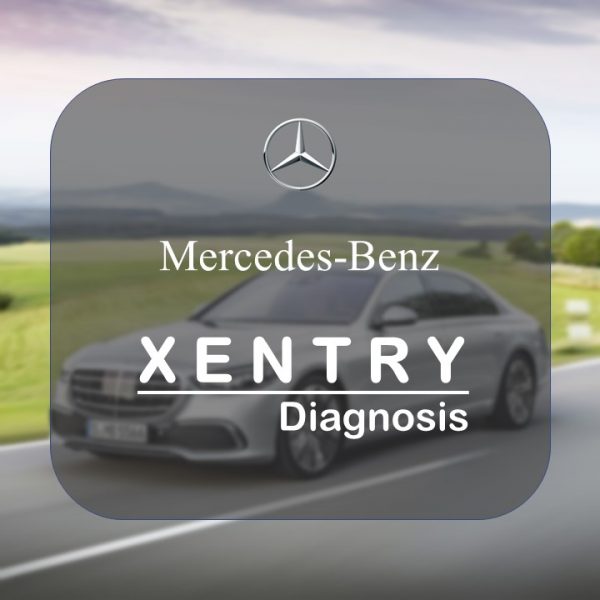
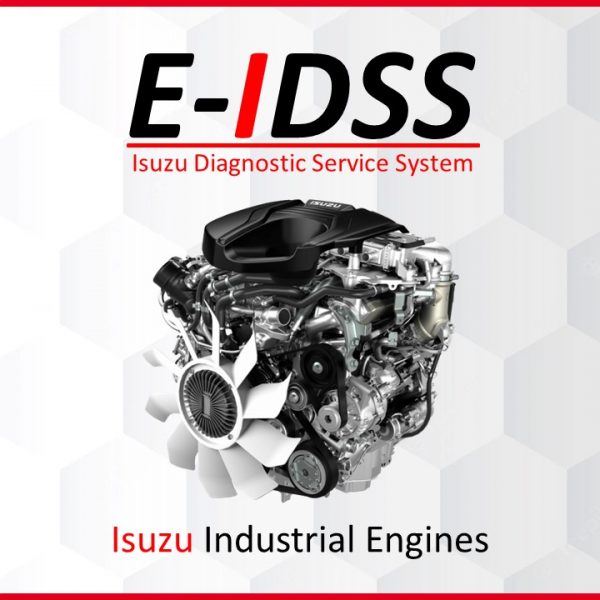


Stephen –
First class service!
Redouane –
Alles in Ordnung !!! Super Ware !!!
Théo –
Service rapide et professionnel, je recommande.
Miles –
Worked perfectly! and it was very fast.
Louis –
Excellent transaction everything as described
Jari –
Express and kind service!!! Highly recommend