Effortless Remote Installation for Your Isuzu Diagnostic Service System (IDSS) – Unlock Maximum Performance
Take your Isuzu vehicle diagnostics to the next level with our Remote Installation Service for the Isuzu Diagnostic Service System (US/G/E-IDSS). Our seamless remote setup process eliminates the need for complex installations, ensuring you gain immediate access to the complete suite of IDSS functionalities—all from the comfort of your own workspace.
With our All-In-One installation package, you’ll enjoy the convenience of having all IDSS versions (US, G, and E) integrated onto a single device, giving you a powerful tool to diagnose, analyze, and troubleshoot Isuzu vehicles like a pro. For individual installations, explore the related products section below.
Supported IDSS Versions and Updates:
- US-IDSS: Version 1.3.4 (Data Updated: 02.2023)
- G-IDSS: Version 22.03.4.1 (Data Updated: 03.2023)
- E-IDSS: Version 21.07.01 (Released: 10.2021)
Multilingual Support Available
Key Features of IDSS:
- Read & Clear Trouble Codes
- Comprehensive Data Lists
- Actuation Testing
- ECU Updates
- ECM Programming
- Maintenance Reset
- Access to Repair Manuals
- Wiring Diagrams
- Disassembly Instructions
- Troubleshooting Guides
- Precise Component Locations
Compatible Vehicle Communication Interfaces:
- Dearborn Group DPA 5
- IDS MX1 (Isuzu Interface Device)
- IDS MX2 (Isuzu Interface Device)
- CarDAQ (Drew Technologies)
- Nexiq & Nexiq 2 (Nexiq Technologies)
- Noregon DLA + & DLA 2.0+ (JPRO Fleet Products)
- Bosch J2534 Interface Device
System Requirements for Optimal Performance:
VMware Image Option:
- Compatible with Windows 8.1 & 10 (32 & 64-bit)
- Minimum 2.0 GHz i5 processor
- 160 GB free disk space
- 8 GB RAM
- 2.0 USB Port
- Minimum screen resolution: 1024×768
Native Installation Option:
- Compatible with Windows 8.1 & 10 (32 & 64-bit)
- 2.0 GHz Pentium Processor or higher
- 80 GB free disk space
- 4 GB RAM
- 2.0 USB Port
- Minimum screen resolution: 1024×768
Delivery: The program will be meticulously installed and activated remotely through a UltraViewer or AnyDesk session for your convenience. Upon the completion of your successful payment, you will promptly receive an email containing the download link along with comprehensive instructions. In the event of non-receipt, we advise checking your spam folder or reaching out to us promptly via the live chat feature accessible through the icon located at the bottom right corner of the screen. Rest assured, all our packages are securely stored in a MEGA premium account, ensuring an optimized download experience. Additionally, please note that if the installation process encounters any issues, you will be entitled to a full refund as part of our commitment to your satisfaction.






 Abrites AVDI J2534
Abrites AVDI J2534 Actia Multi-Diag
Actia Multi-Diag Autoland iSCAN
Autoland iSCAN Bobcat Diagnostic Kit
Bobcat Diagnostic Kit BMW ENET
BMW ENET Bosch Mastertech II J2534
Bosch Mastertech II J2534 Bosch MTS 6531
Bosch MTS 6531 CAN CLIP RLT2002
CAN CLIP RLT2002 CarDAQ-Plus 3
CarDAQ-Plus 3 Cummins INLINE Datalink
Cummins INLINE Datalink Dearborn Protocol Adapter (DPA) 5
Dearborn Protocol Adapter (DPA) 5 Delphi/Autocom DS150E
Delphi/Autocom DS150E DrewLinQ
DrewLinQ Volvo VIDA DiCE
Volvo VIDA DiCE Derelek USB DIAG 3
Derelek USB DIAG 3 Electronic Data Link (EDL) 2
Electronic Data Link (EDL) 2 Electronic Data Link (EDL) 3
Electronic Data Link (EDL) 3 GM MDI 1
GM MDI 1 GM MDI 2
GM MDI 2 HEX-V2 VCDS VAG-COM
HEX-V2 VCDS VAG-COM Isuzu IDSS IDS MX1
Isuzu IDSS IDS MX1 Isuzu IDSS IDS MX2
Isuzu IDSS IDS MX2 Iveco Eltrac E.A.SY. ECI
Iveco Eltrac E.A.SY. ECI MaxiFlash Elite J2534
MaxiFlash Elite J2534 MB Star C6
MB Star C6 Mongoose J2534
Mongoose J2534 Nexiq USB-Link 1
Nexiq USB-Link 1 Nexiq USB-Link 2
Nexiq USB-Link 2 Nexiq USB-Link 3
Nexiq USB-Link 3 Noregon DLA+ 2.0
Noregon DLA+ 2.0 Porsche PIWIS TESTER 3 (PT3G)
Porsche PIWIS TESTER 3 (PT3G) PSA LEXIA 3
PSA LEXIA 3 SAE J2434
SAE J2434 Scania VCI 3
Scania VCI 3 Scanmatik 2 PRO
Scanmatik 2 PRO SD Connect Multiplexer
SD Connect Multiplexer Tactrix OpenPort 2.0
Tactrix OpenPort 2.0 Toyota TIS Mini VCI
Toyota TIS Mini VCI VAG ODIS VAS5054 Clone
VAG ODIS VAS5054 Clone VAG ODIS VAS6154 Clone
VAG ODIS VAS6154 Clone Volvo VOCOM 1
Volvo VOCOM 1 Volvo VOCOM 2
Volvo VOCOM 2 Xentry VCI
Xentry VCI Yanmar Diagnostic Interface Box (IFBOX)
Yanmar Diagnostic Interface Box (IFBOX)


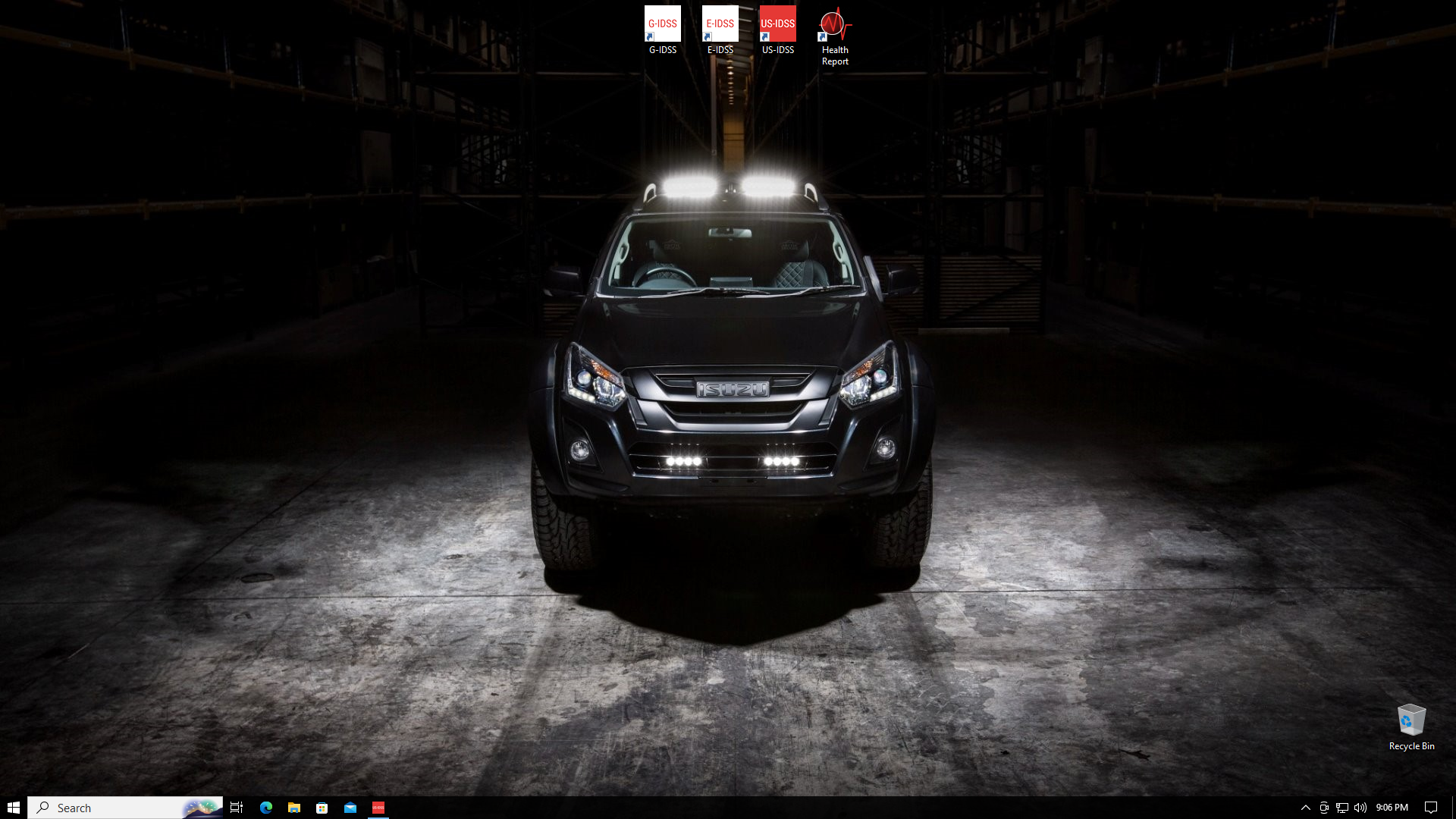
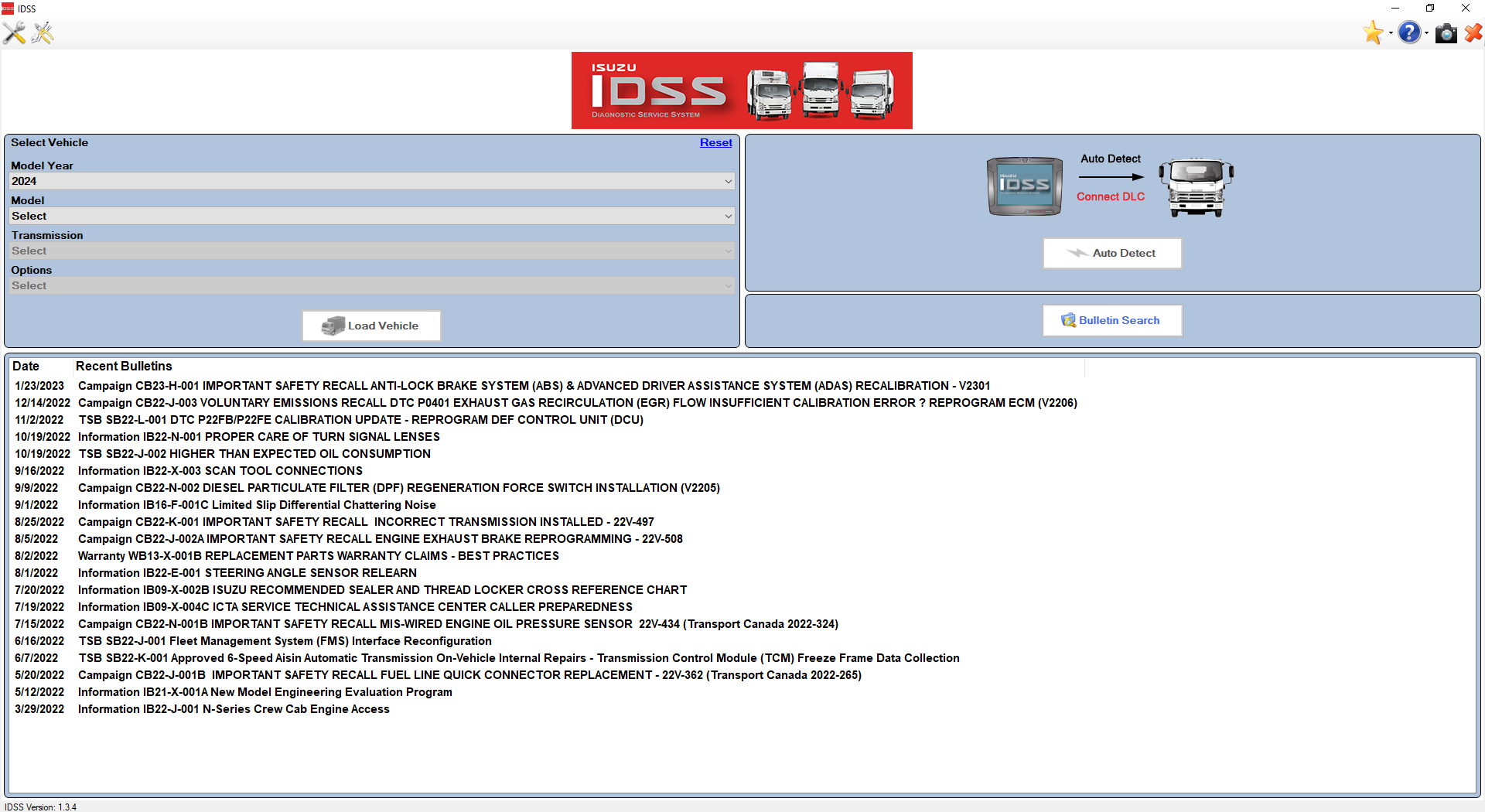
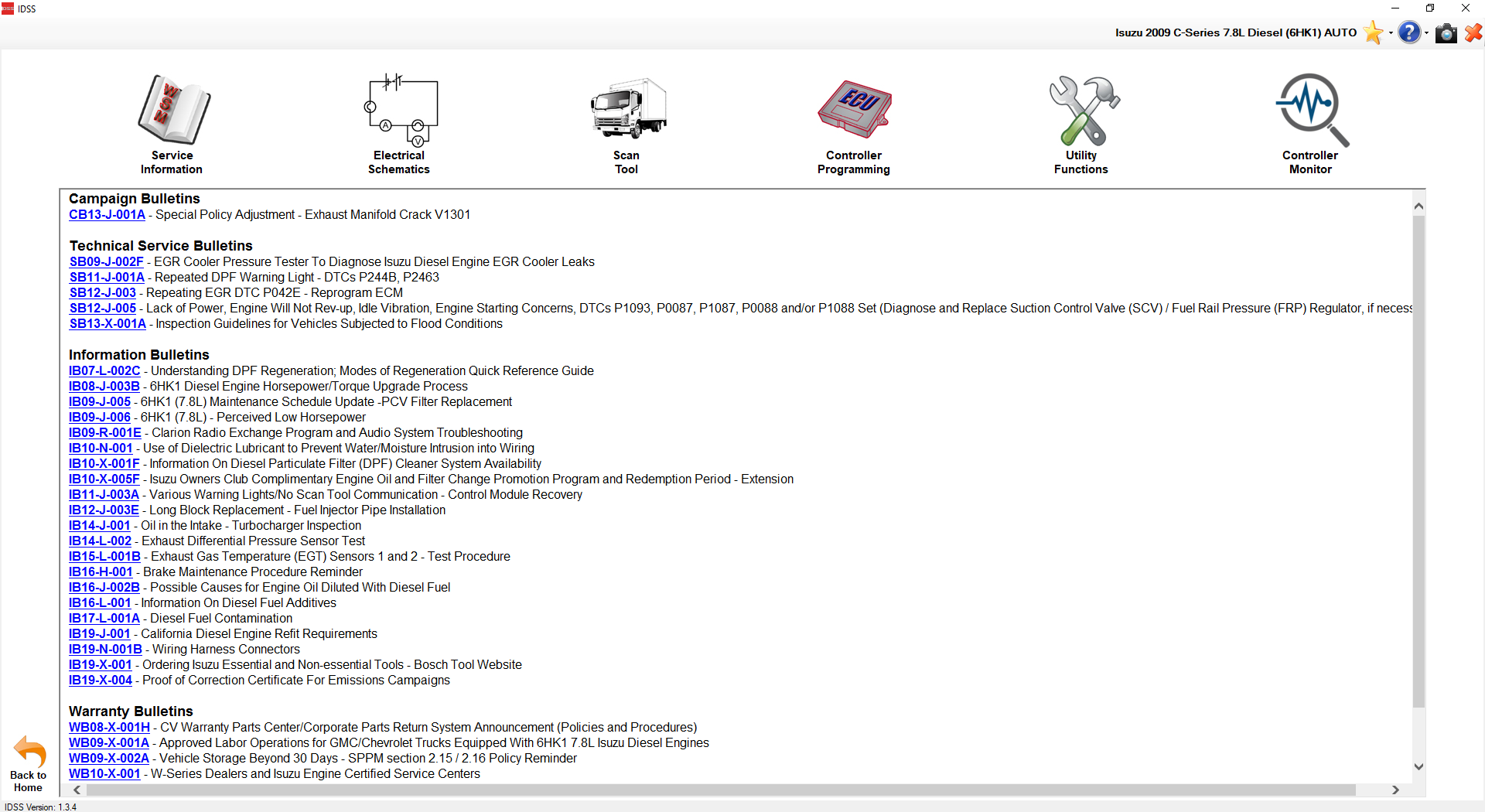
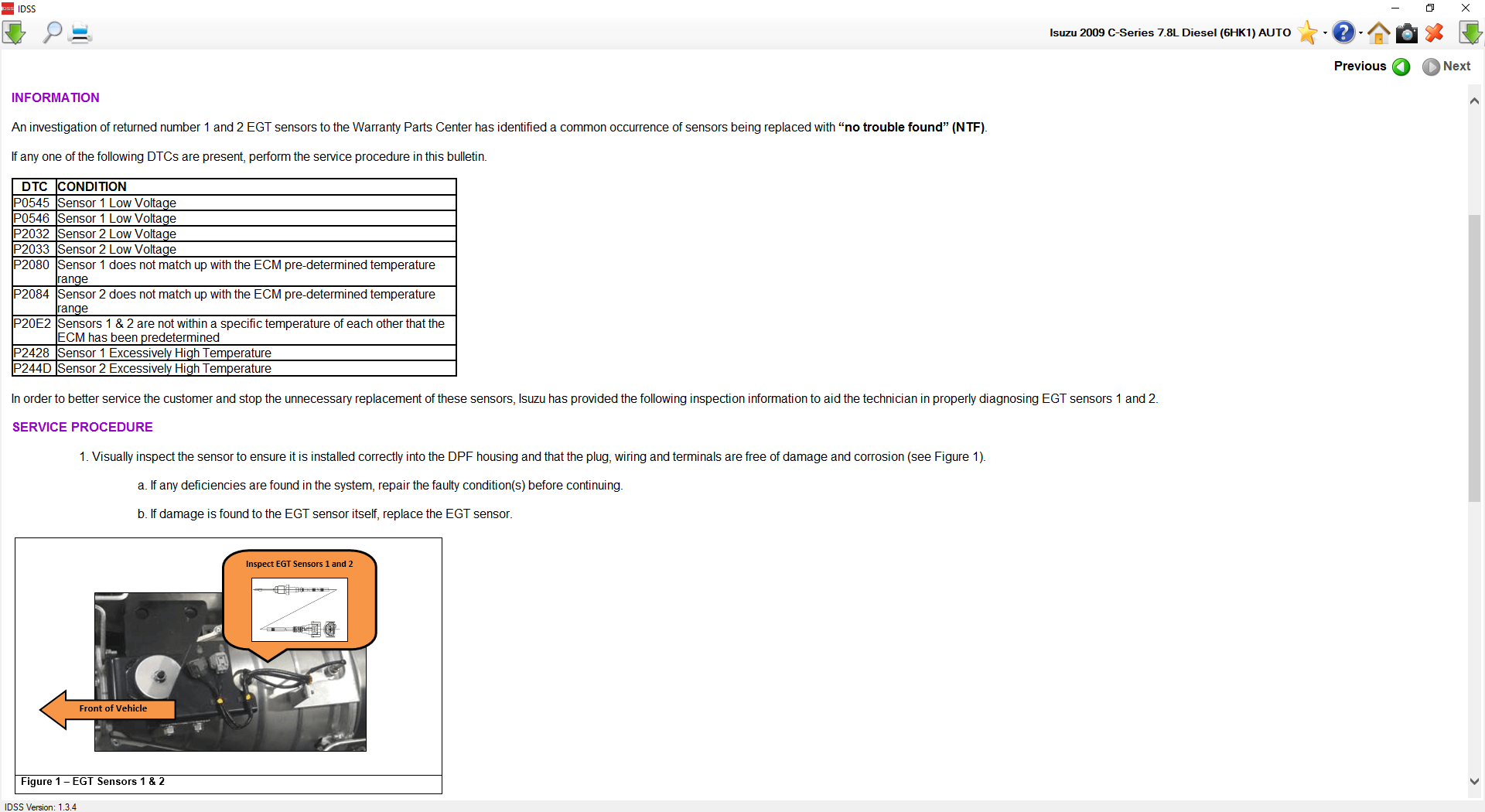
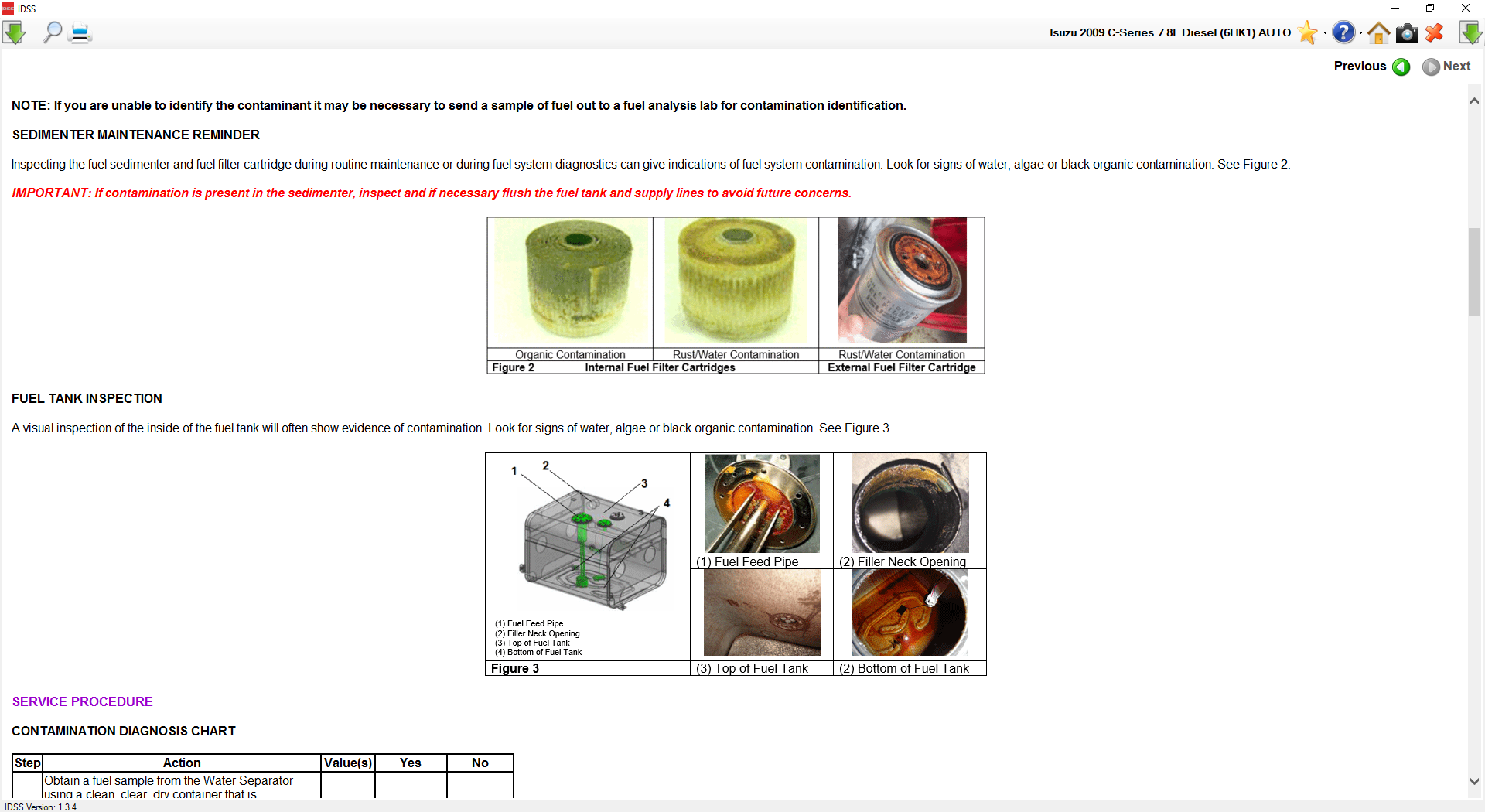
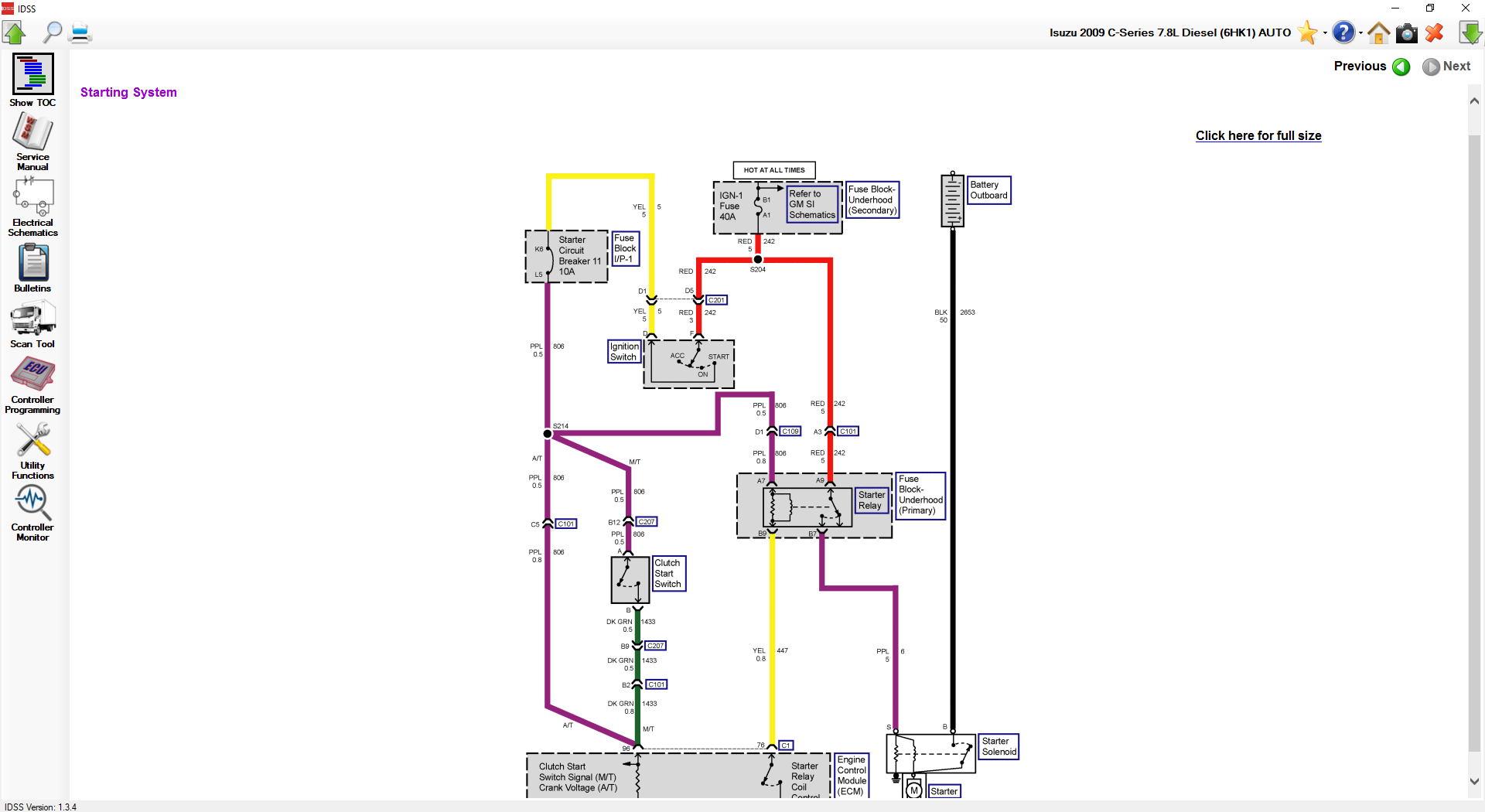
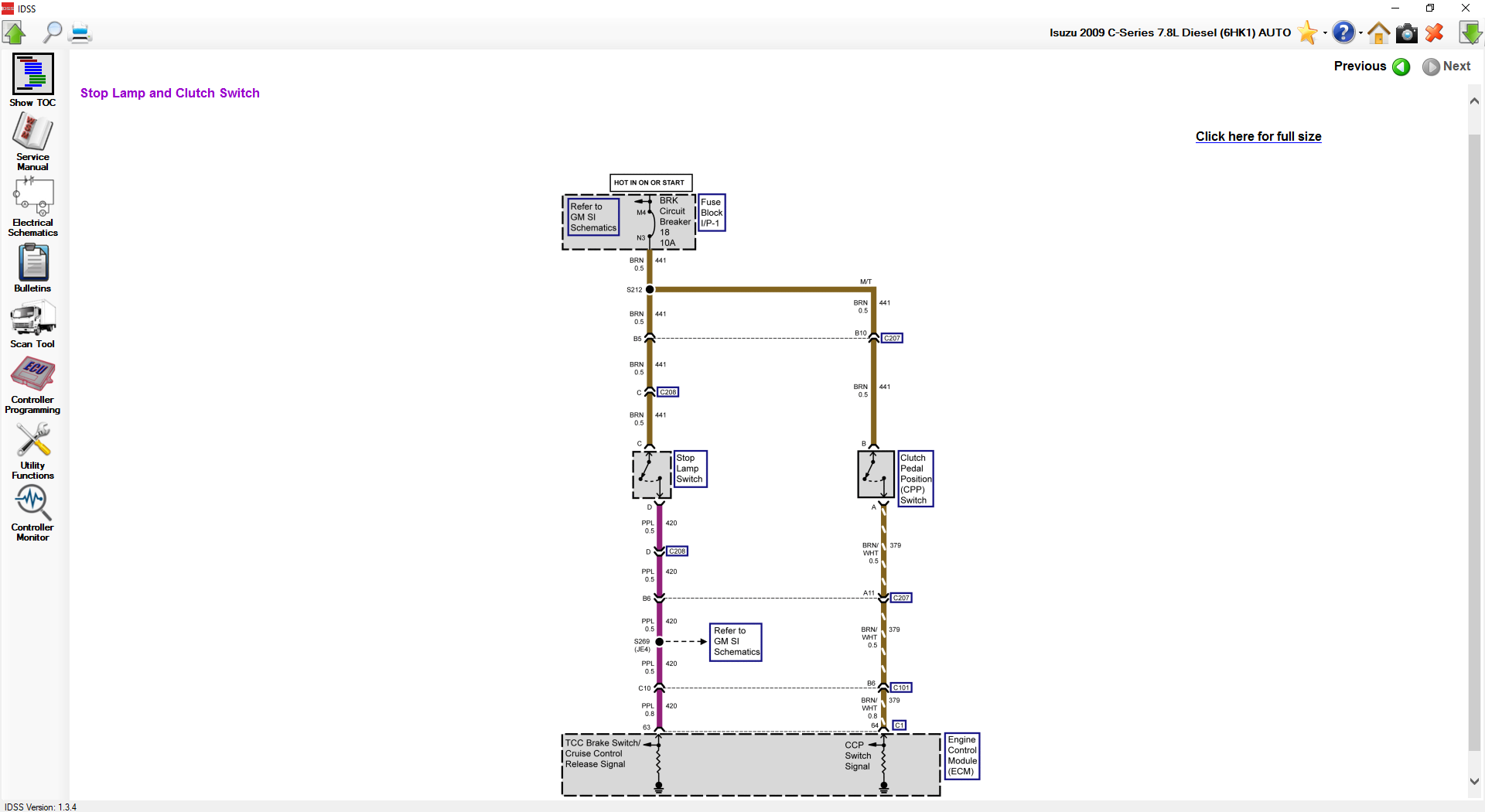
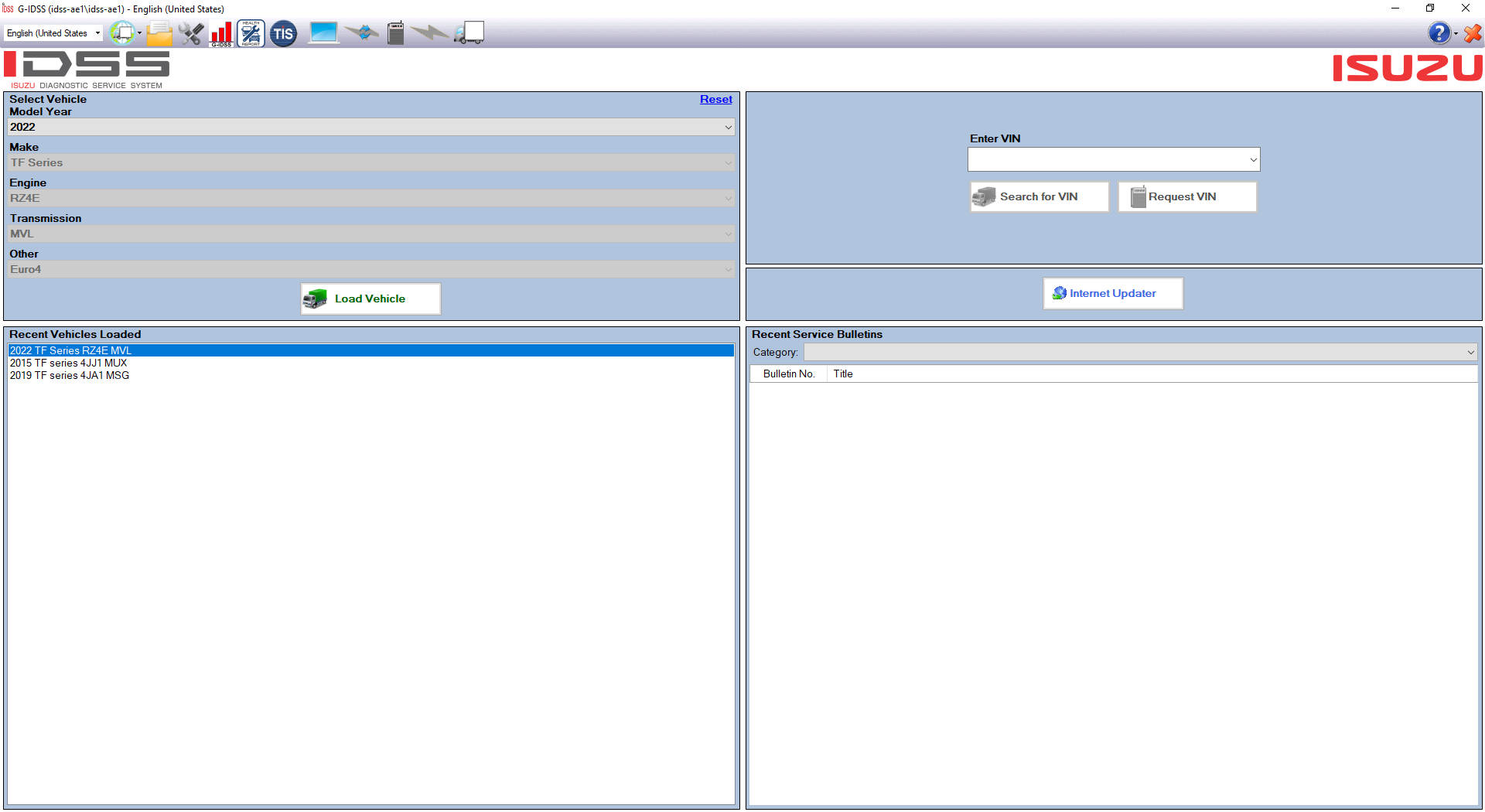
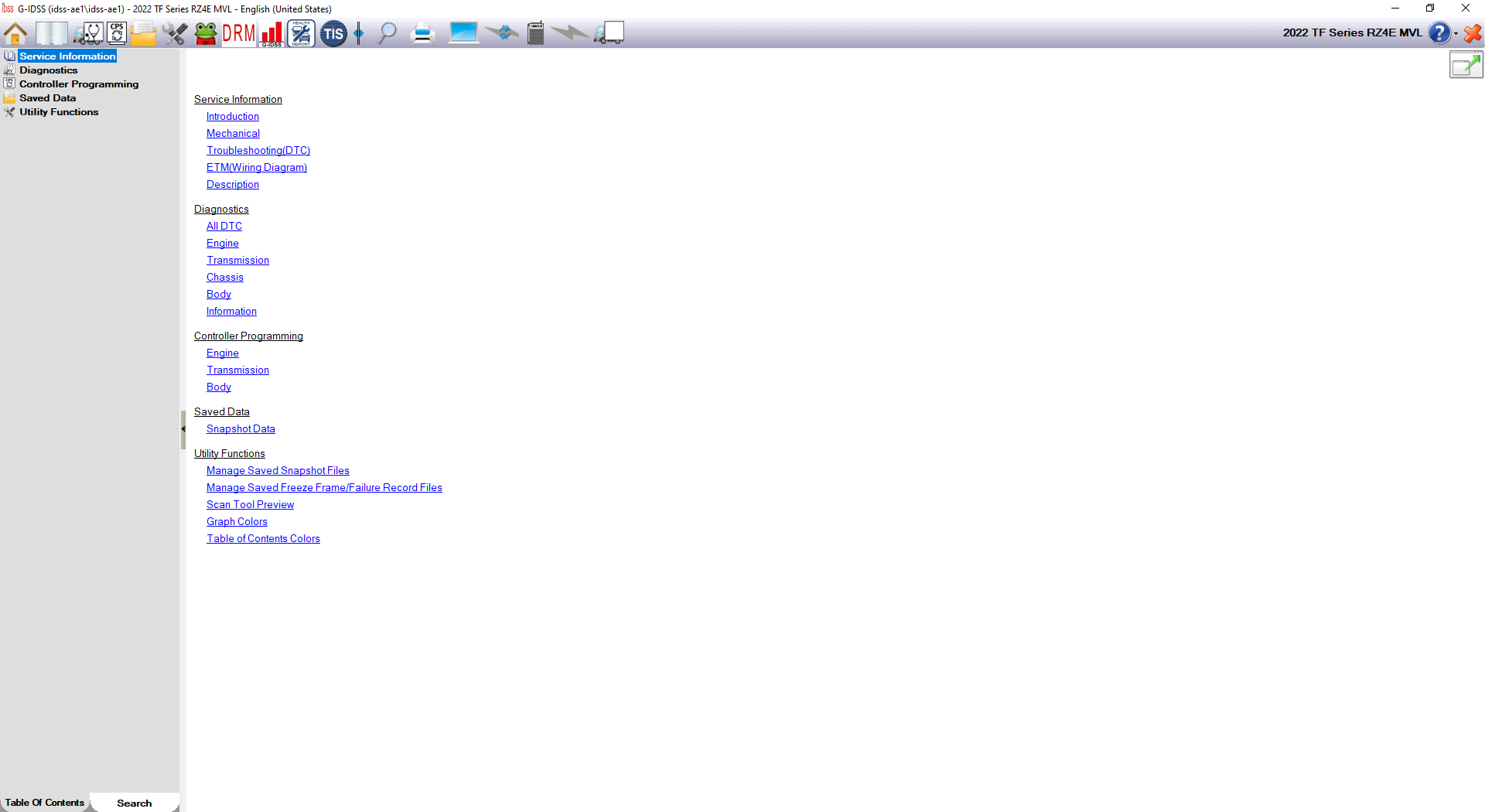
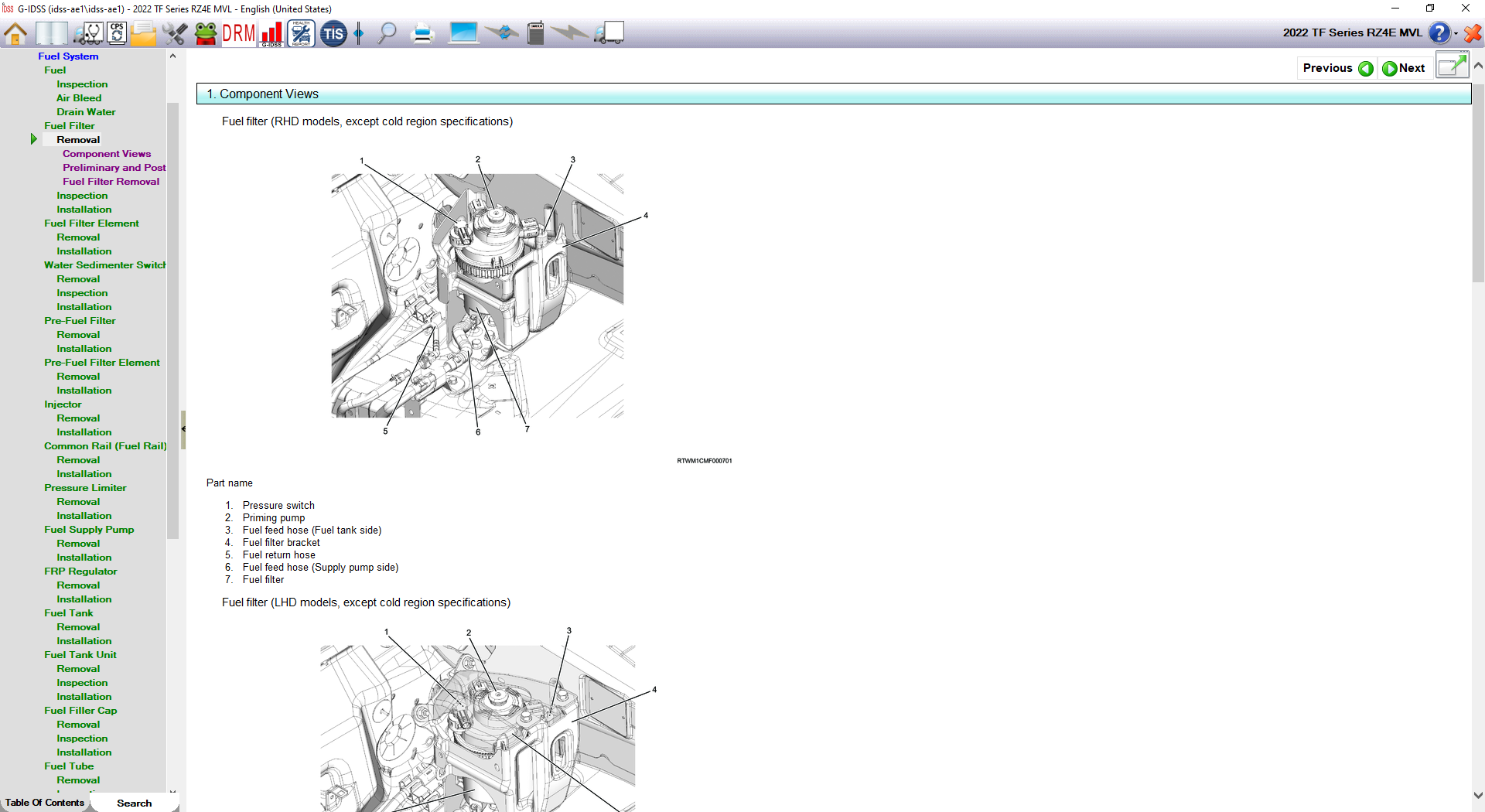
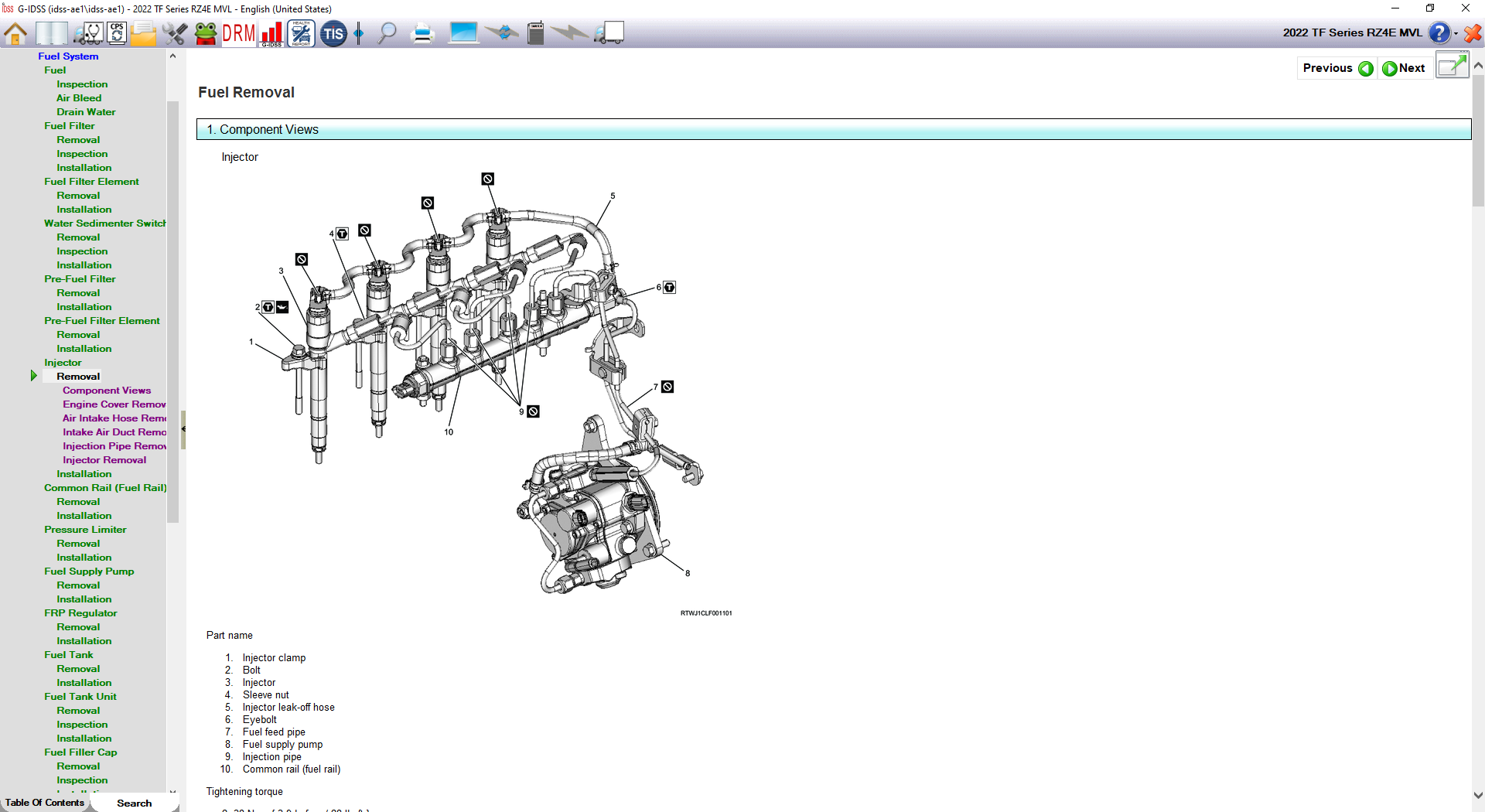
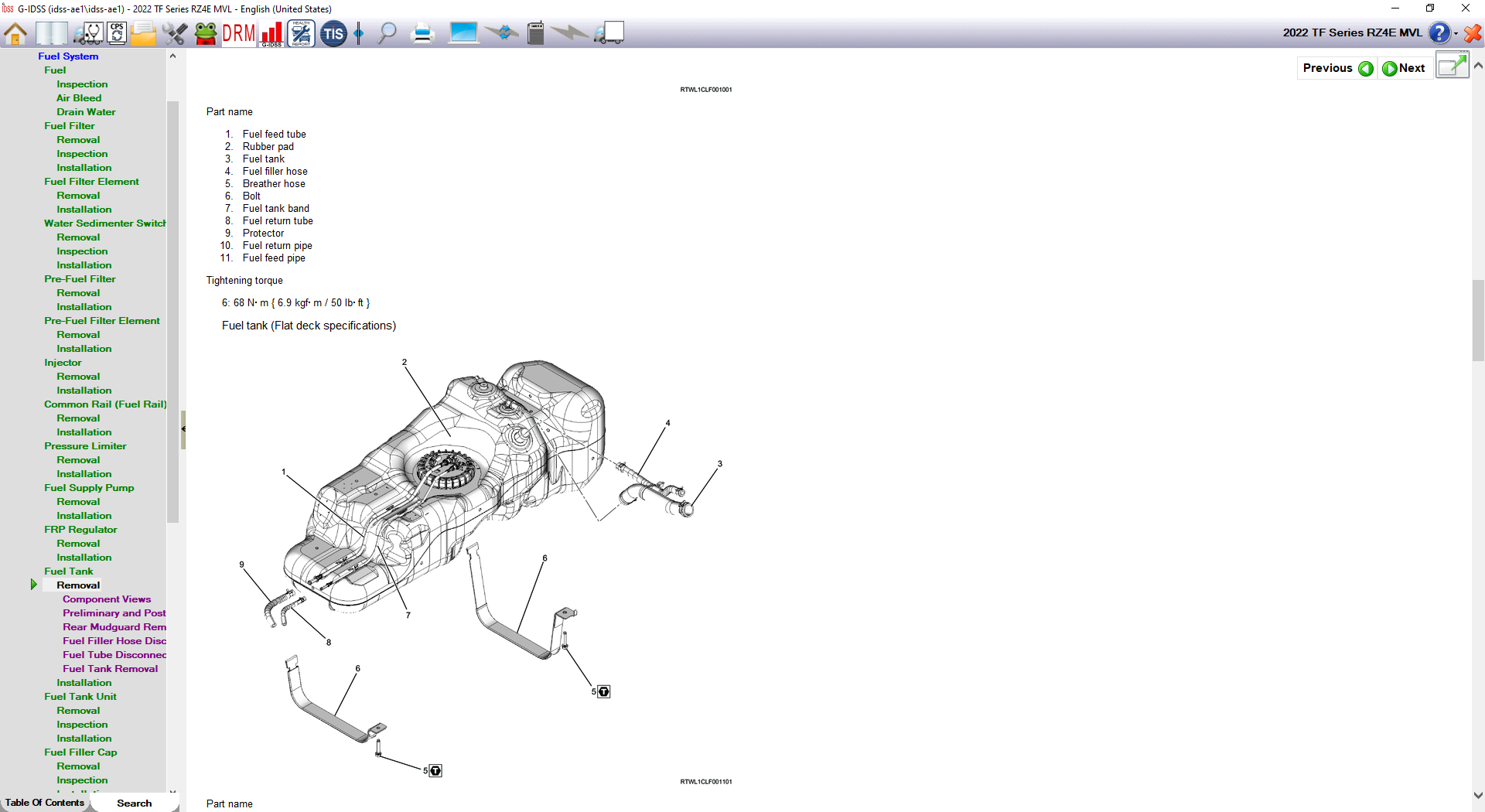
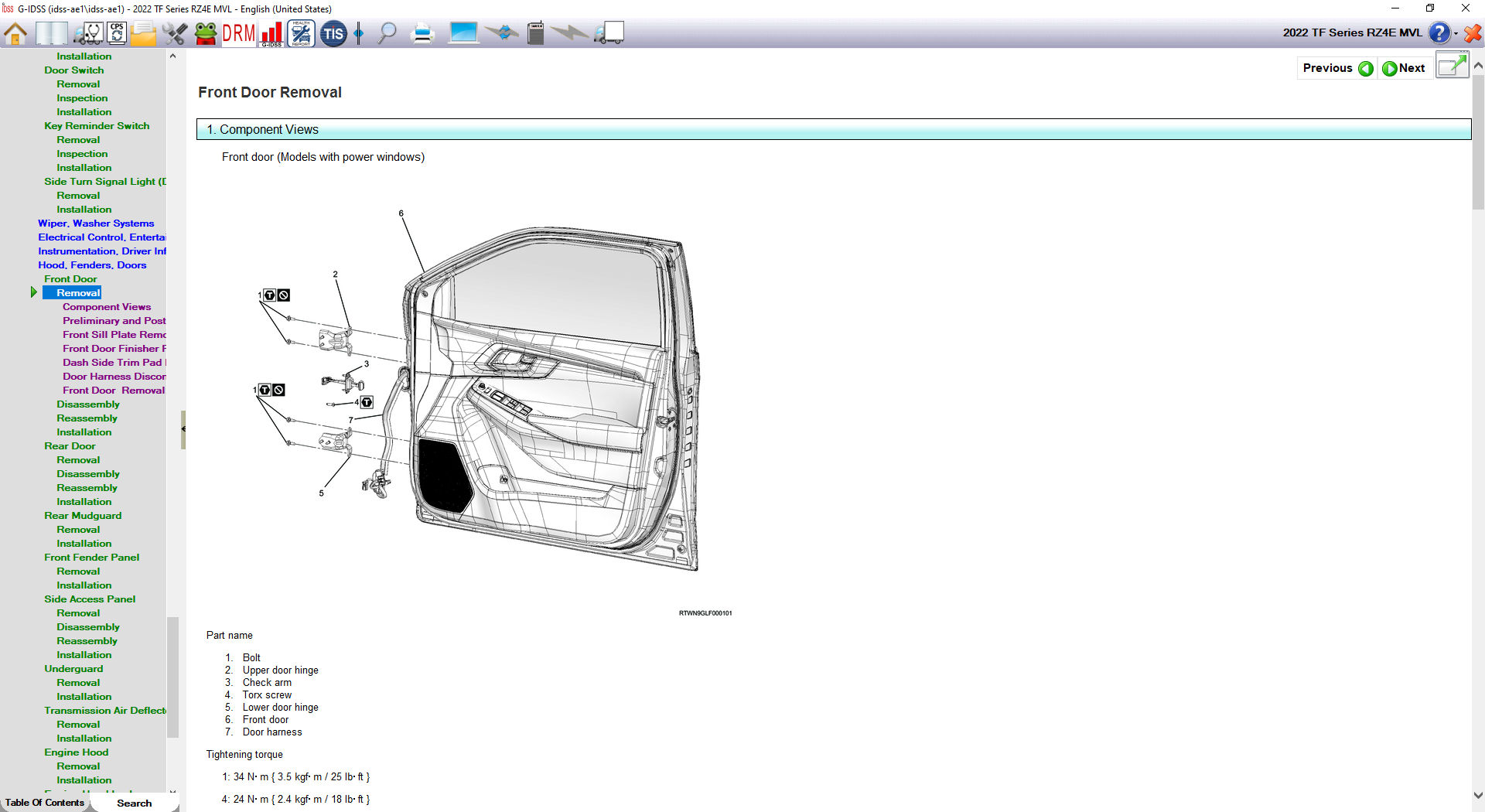

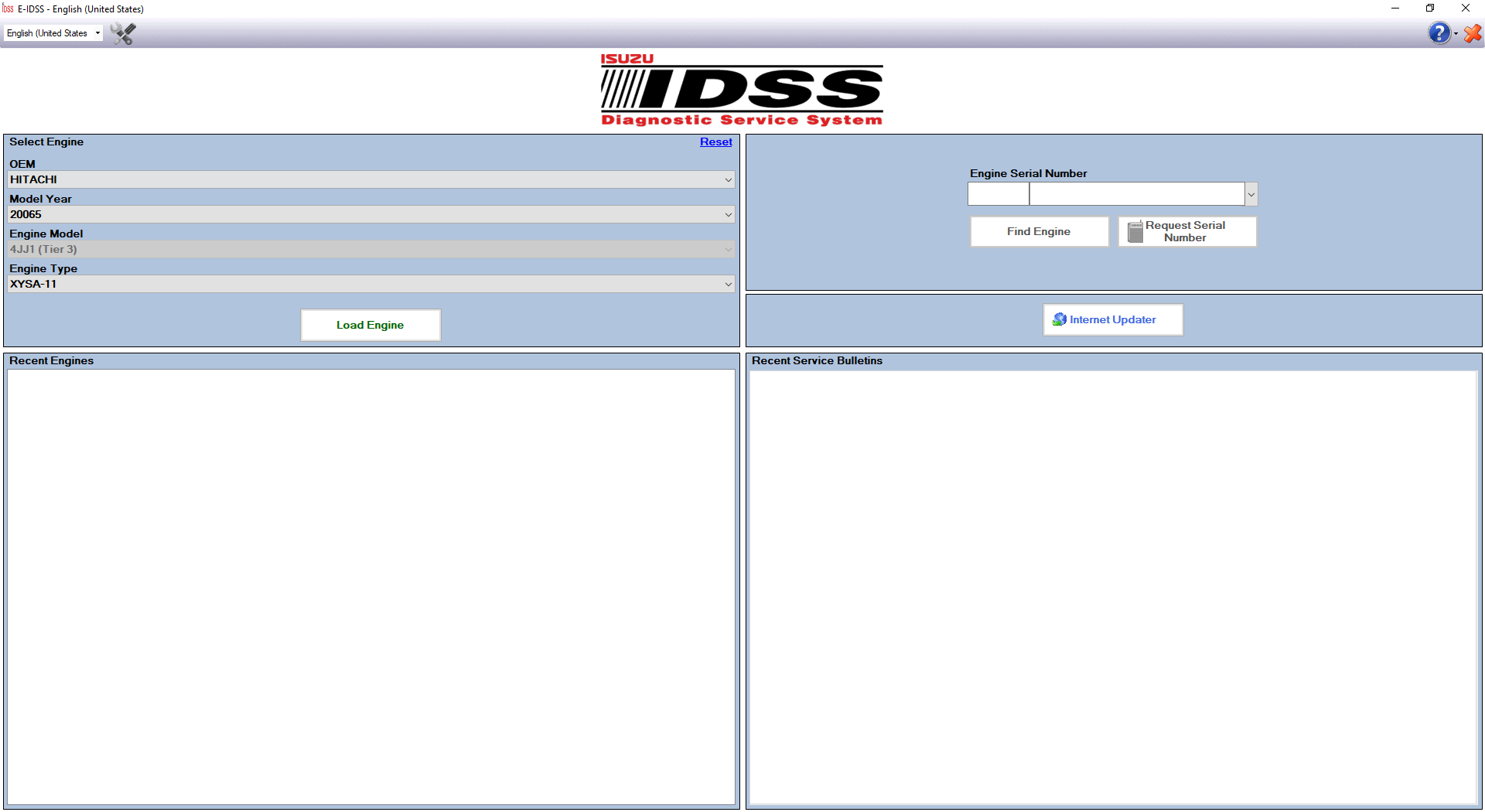
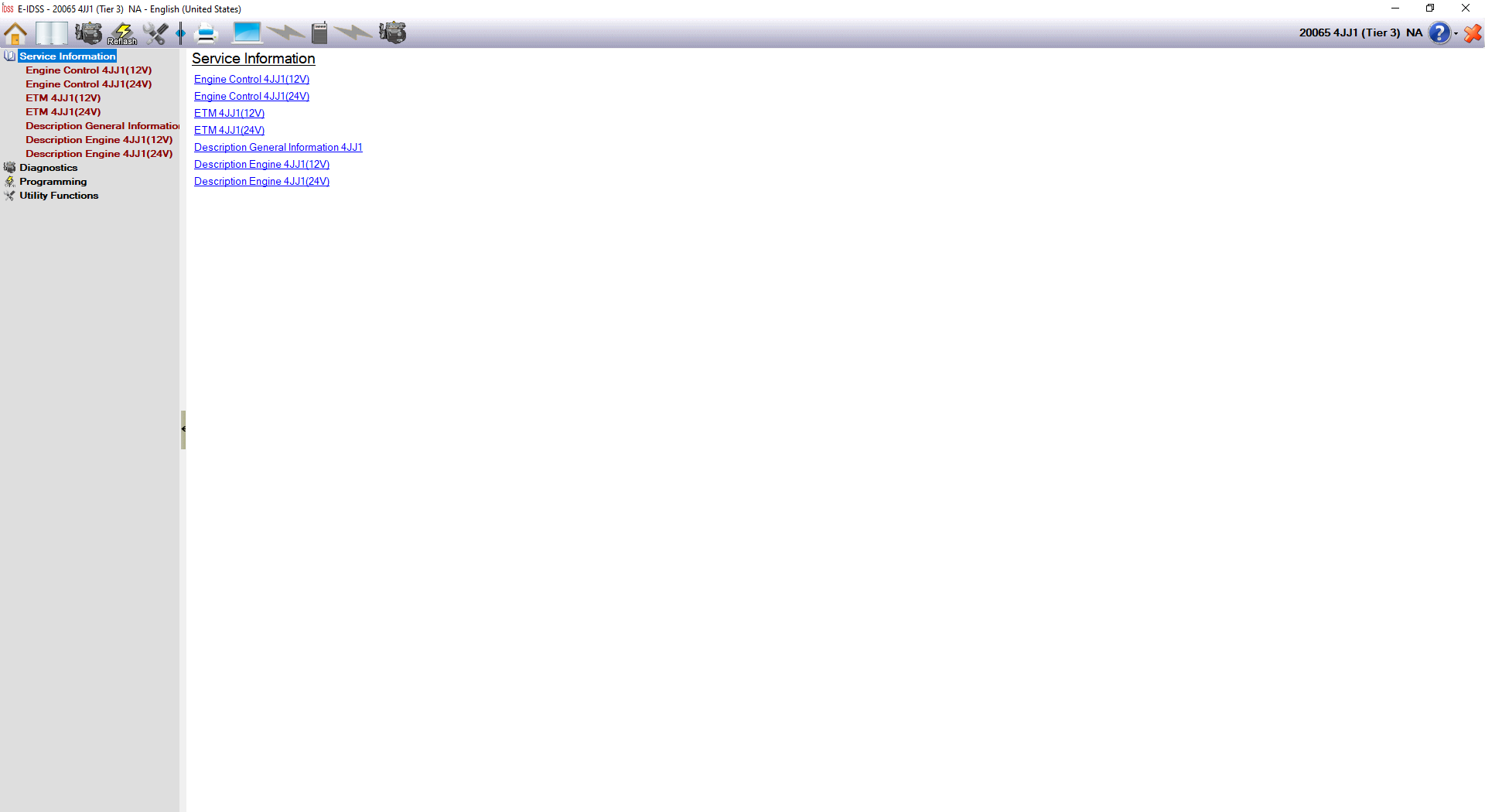
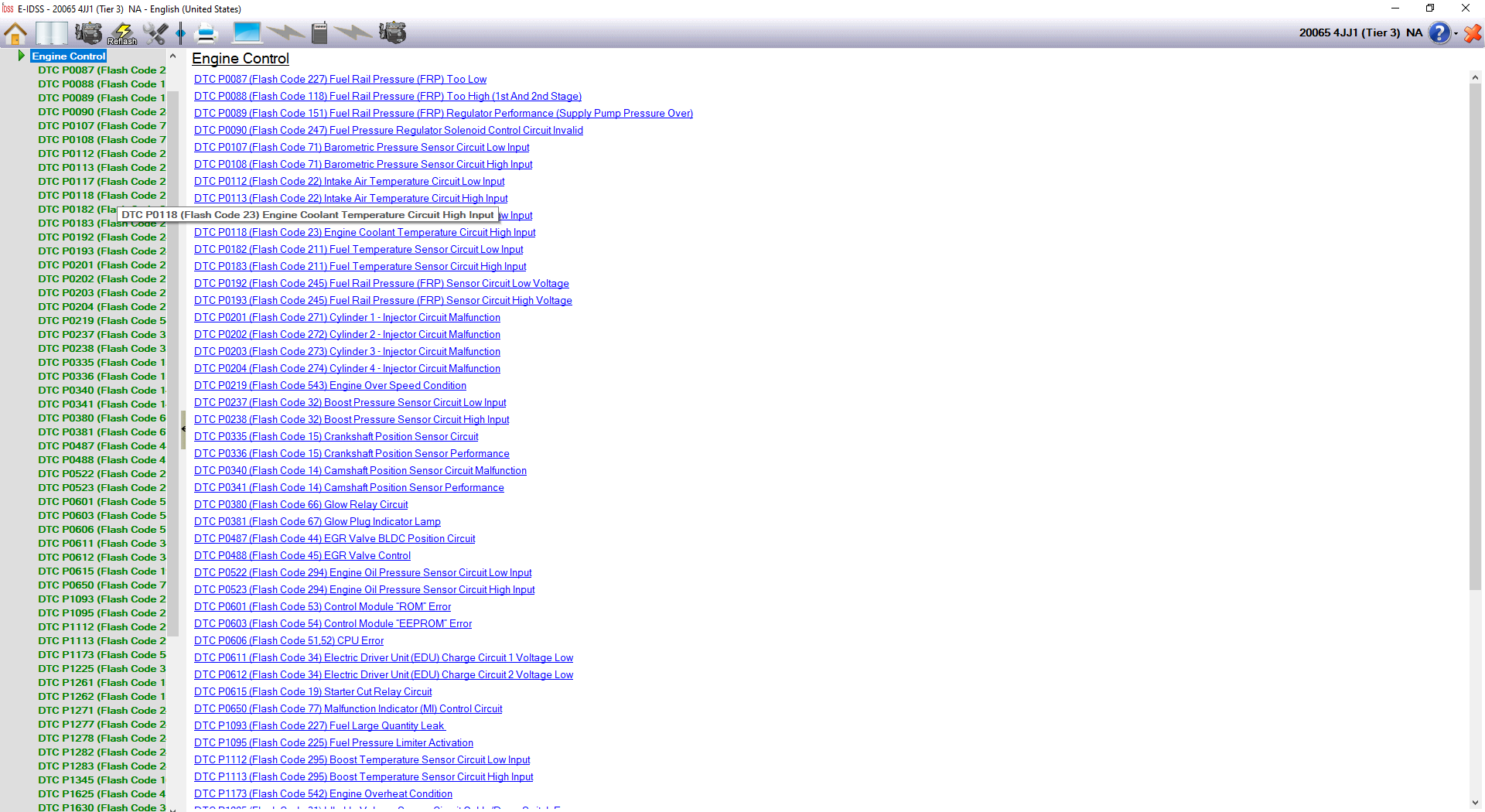
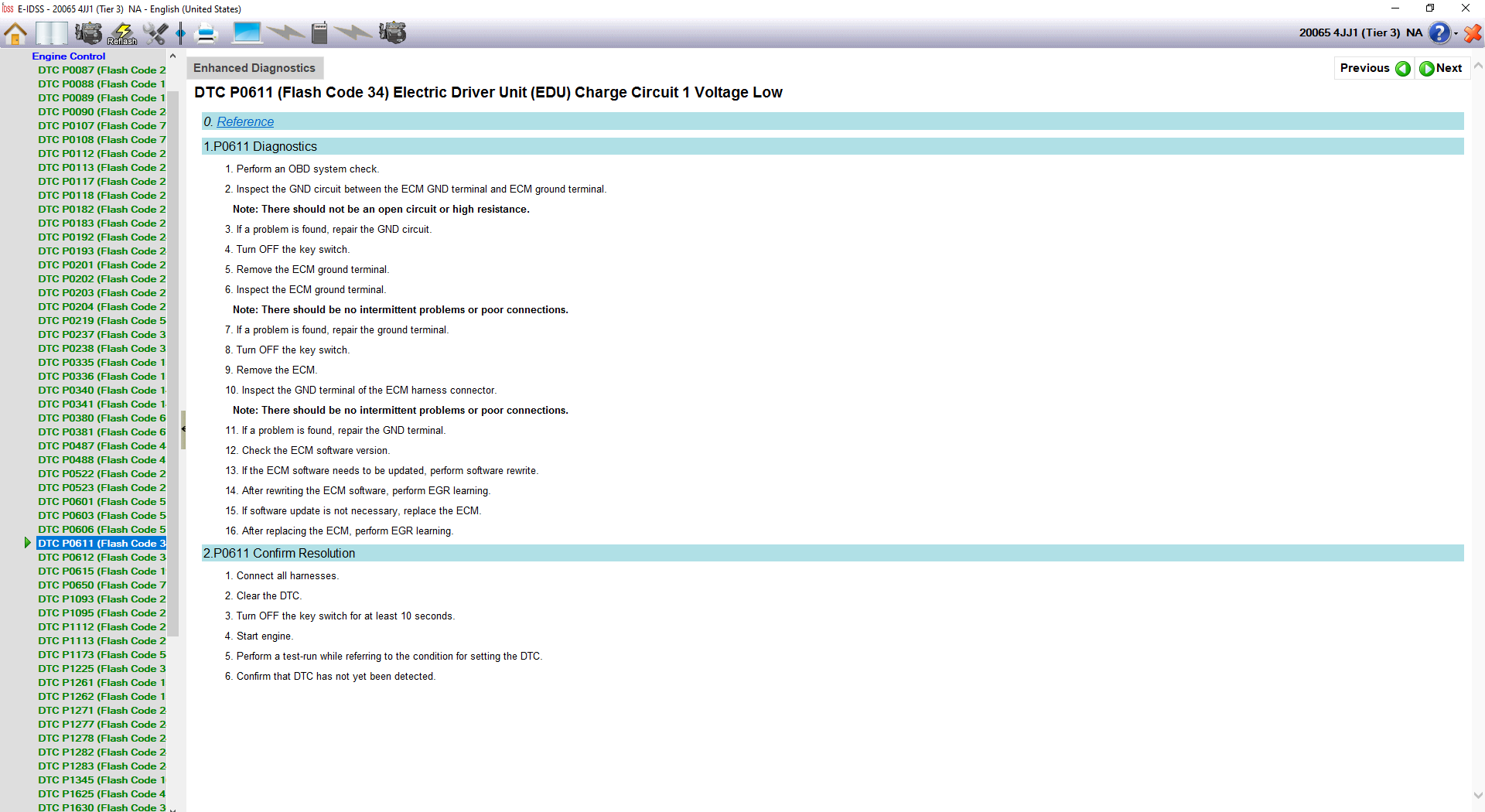
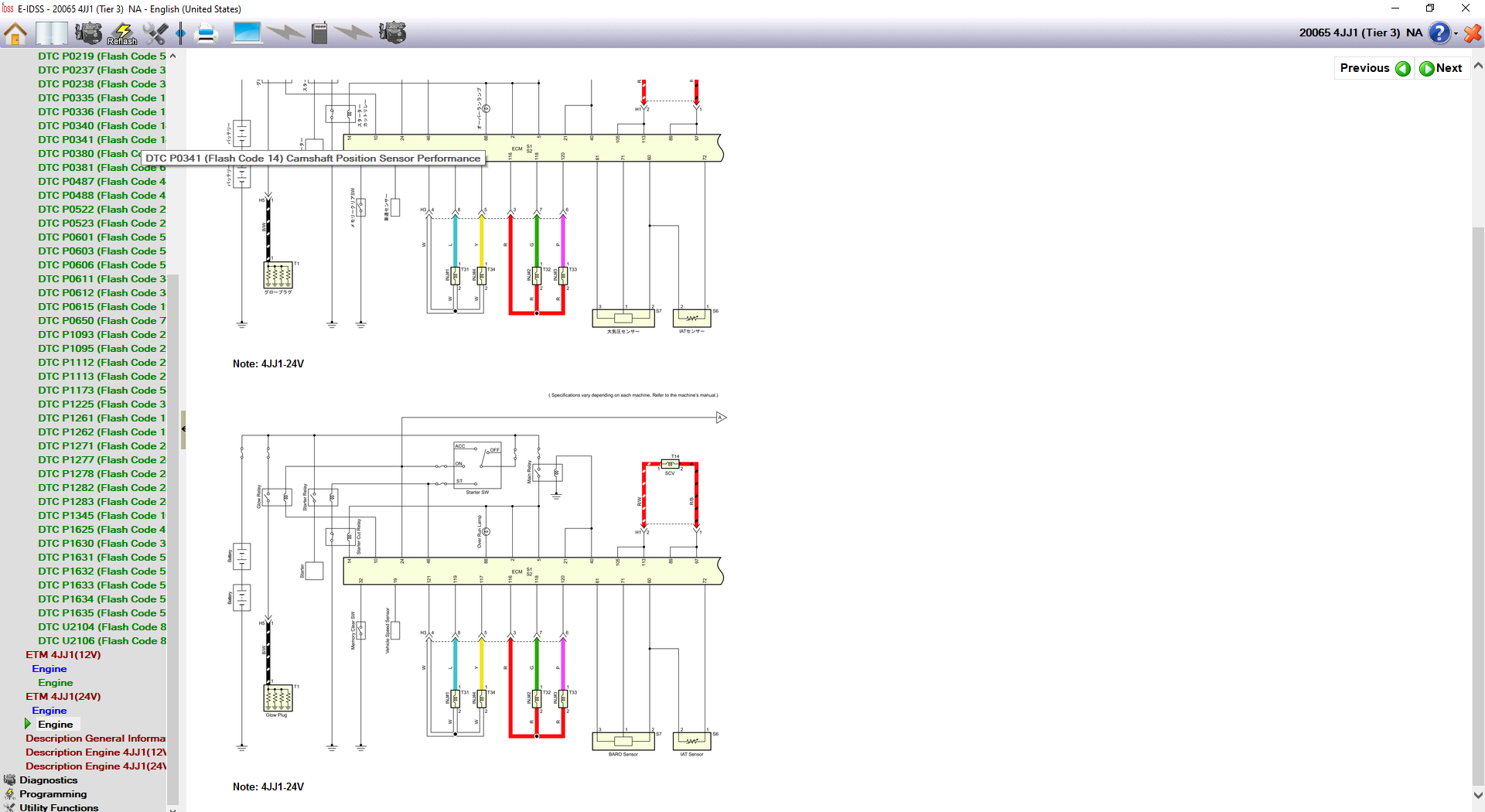
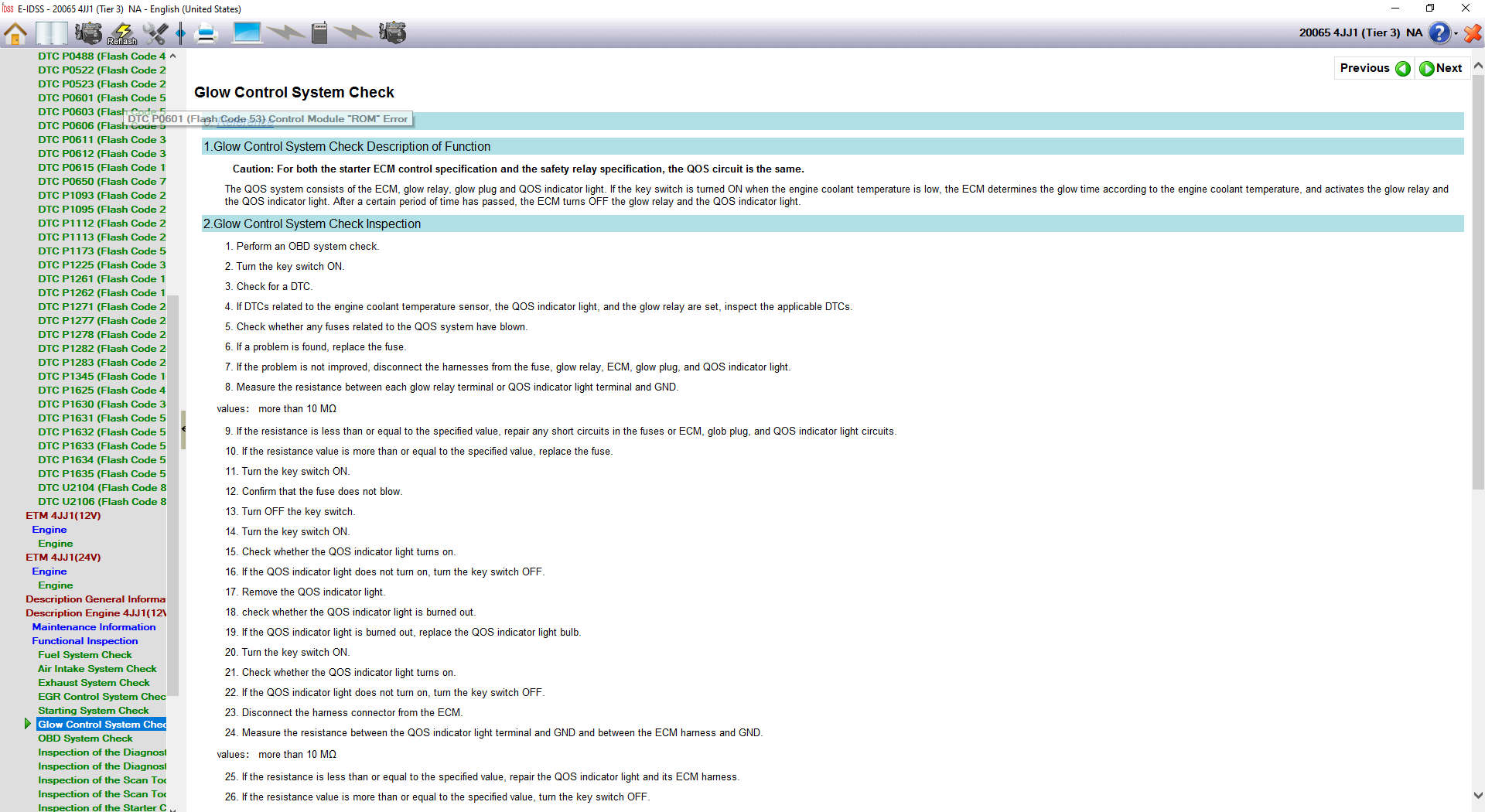


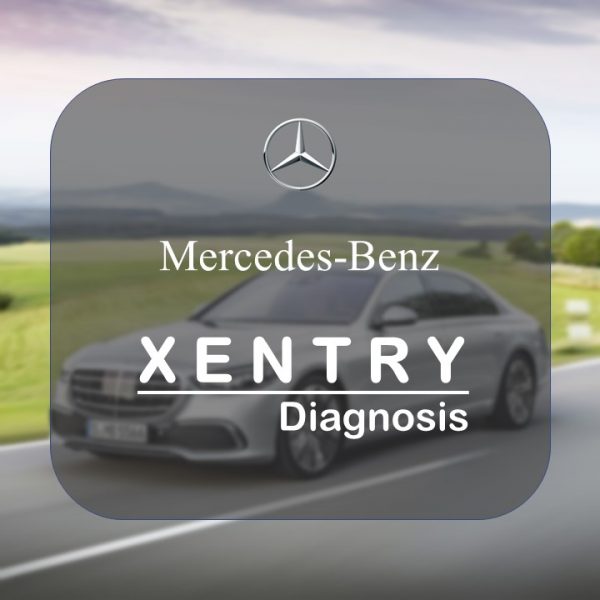

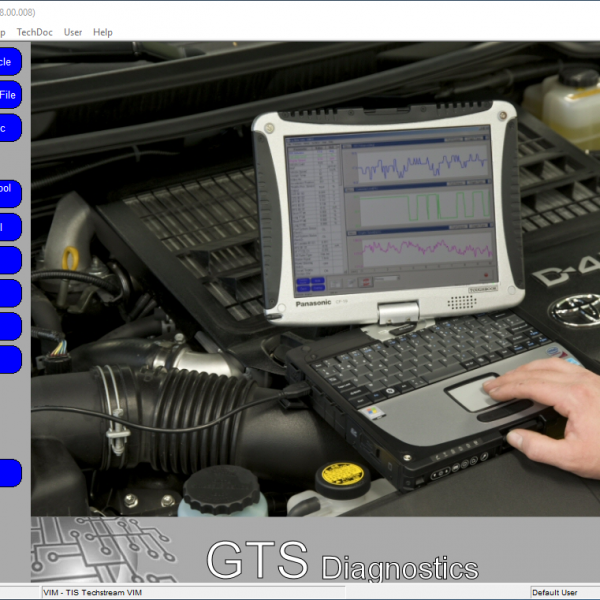
Ibrahim –
Thanks again for another great deal.
Javier –
rapido y correcto, como siempre
Ferhat –
Excellent, fast service and accurate information.
Oliver –
Absolutely A1 service, had a small issue at my end but had great customer service to get it rectified.
Samuel –
Once again excelent service, quick sending and above all, it worked like a charm!! thanks. Would buy again!!
P*** –
Easy transaction. Works great. Bought another one
O*** –
Bewerte Qualität zu einem guten Preis.
T*** –
Meilleur top, satisfait de mon achat. Merci