Release: 2021
Maps version: 6.32.1
Part Number: 8R0060884HQ
Compatible Units: HN+_EU_VW_P0824 Radio Navigation System 850 (RNS850)
Covered countries: Austria, Albania, Andorra, Belarus, Belgium, Bulgaria, Bosnia-Herzegovina, Vatican, Great Britain, Hungary, Germany, Gibraltar, Greece, Denmark, Ireland, Iceland, Spain, Italy, Kosovo, Latvia, Lithuania, Liechtenstein, Luxembourg, Macedonia, Malta, Moldova, Monaco, Netherlands, Norway, Poland, Portugal, Russia, Romania, San Marino, Serbia, Slovakia, Slovenia, Ukraine, Finland, France, Croatia, Montenegro, Czech Republic, Switzerland, Sweden, Estonia…
Languages: Russian, English, German, French
Installation instructions:
- Copy the content of the “21_VW_8R0060884HQ_6.32.1” folder to the root of a 32GB SD card formatted into the FAT32 file system (important!).
- Insert the card into the SD slot of the RNS850 head unit located in the glovebox.
- Launch the “Development” menu in the RNS by pressing simultaneously the “Setup + Phone” buttons.
- In the menu select “Update” and in the pop-up window “Software update” select the “SD Card 1” as an update source.
- In the next window, select the “User” update method, install all updated components in “D” then press the “Start Download” button.
- From the warning window “Do not interrupt the update”, press the “Start” button to reboot the RNS and start the update process directly.
- After approximately 1h30, the update will end by displaying the “Software update” window. At the top of the window, if the update process is successful, the “Repeat” button will be inactive.
- Press the “Next” button, you will receive a message in the window saying “Feature of the tester launch: head unit/version update. Acceptance of the error code leads to a reboot.” This is normal.
- Press the “Cancel documentation” button to reboot the RNS.
- Remove the SD card from the RNS slot.
- Press “Setup” and enter the “Settings” menu then by pressing “System / System” and “Version Information” you should have an updated version of the navigation system “8R0060884HQ version 6.32.1”
Delivery: After successful payment, you'll receive an email instantly with the download link. If you don't receive the email after payment, make sure to check your spam folder or contact us via the live chat from the icon at the bottom right corner. All our packages are stored in a MEGA premium account for a better download experience. If you had any trouble with the download or installation process then we'll be ready to help you via a UltraViewer or AnyDesk session.






 Abrites AVDI J2534
Abrites AVDI J2534 Actia Multi-Diag
Actia Multi-Diag Autoland iSCAN
Autoland iSCAN Bobcat Diagnostic Kit
Bobcat Diagnostic Kit BMW ENET
BMW ENET Bosch Mastertech II J2534
Bosch Mastertech II J2534 Bosch MTS 6531
Bosch MTS 6531 CAN CLIP RLT2002
CAN CLIP RLT2002 CarDAQ-Plus 3
CarDAQ-Plus 3 Cummins INLINE Datalink
Cummins INLINE Datalink Dearborn Protocol Adapter (DPA) 5
Dearborn Protocol Adapter (DPA) 5 Delphi/Autocom DS150E
Delphi/Autocom DS150E DrewLinQ
DrewLinQ Volvo VIDA DiCE
Volvo VIDA DiCE Derelek USB DIAG 3
Derelek USB DIAG 3 Electronic Data Link (EDL) 2
Electronic Data Link (EDL) 2 Electronic Data Link (EDL) 3
Electronic Data Link (EDL) 3 GM MDI 1
GM MDI 1 GM MDI 2
GM MDI 2 HEX-V2 VCDS VAG-COM
HEX-V2 VCDS VAG-COM Isuzu IDSS IDS MX1
Isuzu IDSS IDS MX1 Isuzu IDSS IDS MX2
Isuzu IDSS IDS MX2 Iveco Eltrac E.A.SY. ECI
Iveco Eltrac E.A.SY. ECI MaxiFlash Elite J2534
MaxiFlash Elite J2534 MB Star C6
MB Star C6 Mongoose J2534
Mongoose J2534 Nexiq USB-Link 1
Nexiq USB-Link 1 Nexiq USB-Link 2
Nexiq USB-Link 2 Nexiq USB-Link 3
Nexiq USB-Link 3 Noregon DLA+ 2.0
Noregon DLA+ 2.0 Porsche PIWIS TESTER 3 (PT3G)
Porsche PIWIS TESTER 3 (PT3G) PSA LEXIA 3
PSA LEXIA 3 SAE J2434
SAE J2434 Scania VCI 3
Scania VCI 3 Scanmatik 2 PRO
Scanmatik 2 PRO SD Connect Multiplexer
SD Connect Multiplexer Tactrix OpenPort 2.0
Tactrix OpenPort 2.0 Toyota TIS Mini VCI
Toyota TIS Mini VCI VAG ODIS VAS5054 Clone
VAG ODIS VAS5054 Clone VAG ODIS VAS6154 Clone
VAG ODIS VAS6154 Clone Volvo VOCOM 1
Volvo VOCOM 1 Volvo VOCOM 2
Volvo VOCOM 2 Xentry VCI
Xentry VCI Yanmar Diagnostic Interface Box (IFBOX)
Yanmar Diagnostic Interface Box (IFBOX)




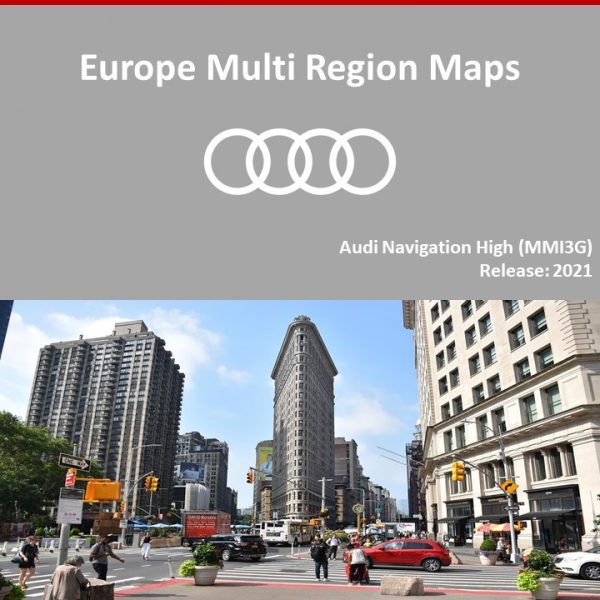


Sylvan –
Great service, thank you!??
Samuel –
Impeccable!
Yacine –
Alles bestens, jederzeit wieder.
Göran –
As advertised, works okay
A*** –
Läuft fehlerfrei und reibungslos