E2M metafiles are used in Cummins software (like INSITE or Calterm) to define parameter metadata — such as names, abbreviations, and descriptions. You can open these files in Excel to identify parameter codes, for example: finding what ADFTBSPR means or locating the datalog parameter for Boost Pressure.
Features
- Full set of ECFG files for Cummins ECM configuration
- All matching E2M metafiles for calibration compatibility
- Supports CM870, CM871, CM2350, and more
- Compatible with INSITE, Calterm, and related tools
- Organized by ECM family for fast access
Ideal For
- Diesel engine tuners and technicians
- Fleet maintenance professionals
- Workshop calibration engineers
- Heavy-duty vehicle diagnostic experts
Step-by-Step Instructions
1. Open Microsoft Excel
Launch Excel and go to the File > Open menu.
2. Locate Your E2M File
- Browse to the folder where your
.e2mfile is stored. - At the bottom right, change “Files of type” to All Files (.) so that the
.e2mfile appears. - Select your E2M file and click Open.
3. Use the Text Import Wizard
When prompted by Excel’s Text Import Wizard:
- Choose “Delimited” and click Next.
- Check the boxes for “Semicolon” and “Comma” as delimiters.
- In the data preview pane, ensure you see clear vertical lines separating each field. Especially, verify that:
- There is a line separating the long numeric string (usually starting with
8700) - and the final text field, which is the parameter description.
- There is a line separating the long numeric string (usually starting with
- Click Next, then Finish.
Cleanup for Better Readability
Once the data is loaded into Excel:
- Hide or delete columns C through O to reduce clutter.
- You’ll now be left with a streamlined view of 4 useful columns:
- Parameter Name (e.g.,
ADFTBSPR) - Description (e.g.,
Boost Pressure) - Numeric ID
- Parameter Type or Group (optional depending on file version)
- Parameter Name (e.g.,
Search for Parameters
Use Ctrl+F in Excel to:
- Search for parameter names (e.g.,
Boost Pressure) - Identify their short code (e.g.,
ADFTBSPR) - Understand the meaning of abbreviations:
- Example:
ADFTBSPR= Analogue to Digital Filtered Turbo Boost Pressure
- Example:
💡 Tip
If your E2M file has hundreds of rows, apply Excel filters to the top row to quickly sort or search within each column.
Delivery
The download link will be sent to your email address instantly after checkout. The files are stored on a premium Mega account for a better download experience.






 Abrites AVDI J2534
Abrites AVDI J2534 Actia Multi-Diag
Actia Multi-Diag Autoland iSCAN
Autoland iSCAN Bobcat Diagnostic Kit
Bobcat Diagnostic Kit BMW ENET
BMW ENET Bosch Mastertech II J2534
Bosch Mastertech II J2534 Bosch MTS 6531
Bosch MTS 6531 CAN CLIP RLT2002
CAN CLIP RLT2002 CarDAQ-Plus 3
CarDAQ-Plus 3 Cummins INLINE Datalink
Cummins INLINE Datalink Dearborn Protocol Adapter (DPA) 5
Dearborn Protocol Adapter (DPA) 5 Delphi/Autocom DS150E
Delphi/Autocom DS150E DrewLinQ
DrewLinQ Volvo VIDA DiCE
Volvo VIDA DiCE Derelek USB DIAG 3
Derelek USB DIAG 3 Electronic Data Link (EDL) 2
Electronic Data Link (EDL) 2 Electronic Data Link (EDL) 3
Electronic Data Link (EDL) 3 GM MDI 1
GM MDI 1 GM MDI 2
GM MDI 2 HEX-V2 VCDS VAG-COM
HEX-V2 VCDS VAG-COM Isuzu IDSS IDS MX1
Isuzu IDSS IDS MX1 Isuzu IDSS IDS MX2
Isuzu IDSS IDS MX2 Iveco Eltrac E.A.SY. ECI
Iveco Eltrac E.A.SY. ECI MaxiFlash Elite J2534
MaxiFlash Elite J2534 MB Star C6
MB Star C6 Mongoose J2534
Mongoose J2534 Nexiq USB-Link 1
Nexiq USB-Link 1 Nexiq USB-Link 2
Nexiq USB-Link 2 Nexiq USB-Link 3
Nexiq USB-Link 3 Noregon DLA+ 2.0
Noregon DLA+ 2.0 Porsche PIWIS TESTER 3 (PT3G)
Porsche PIWIS TESTER 3 (PT3G) PSA LEXIA 3
PSA LEXIA 3 SAE J2434
SAE J2434 Scania VCI 3
Scania VCI 3 Scanmatik 2 PRO
Scanmatik 2 PRO SD Connect Multiplexer
SD Connect Multiplexer Tactrix OpenPort 2.0
Tactrix OpenPort 2.0 Toyota TIS Mini VCI
Toyota TIS Mini VCI VAG ODIS VAS5054 Clone
VAG ODIS VAS5054 Clone VAG ODIS VAS6154 Clone
VAG ODIS VAS6154 Clone Volvo VOCOM 1
Volvo VOCOM 1 Volvo VOCOM 2
Volvo VOCOM 2 Xentry VCI
Xentry VCI Yanmar Diagnostic Interface Box (IFBOX)
Yanmar Diagnostic Interface Box (IFBOX)

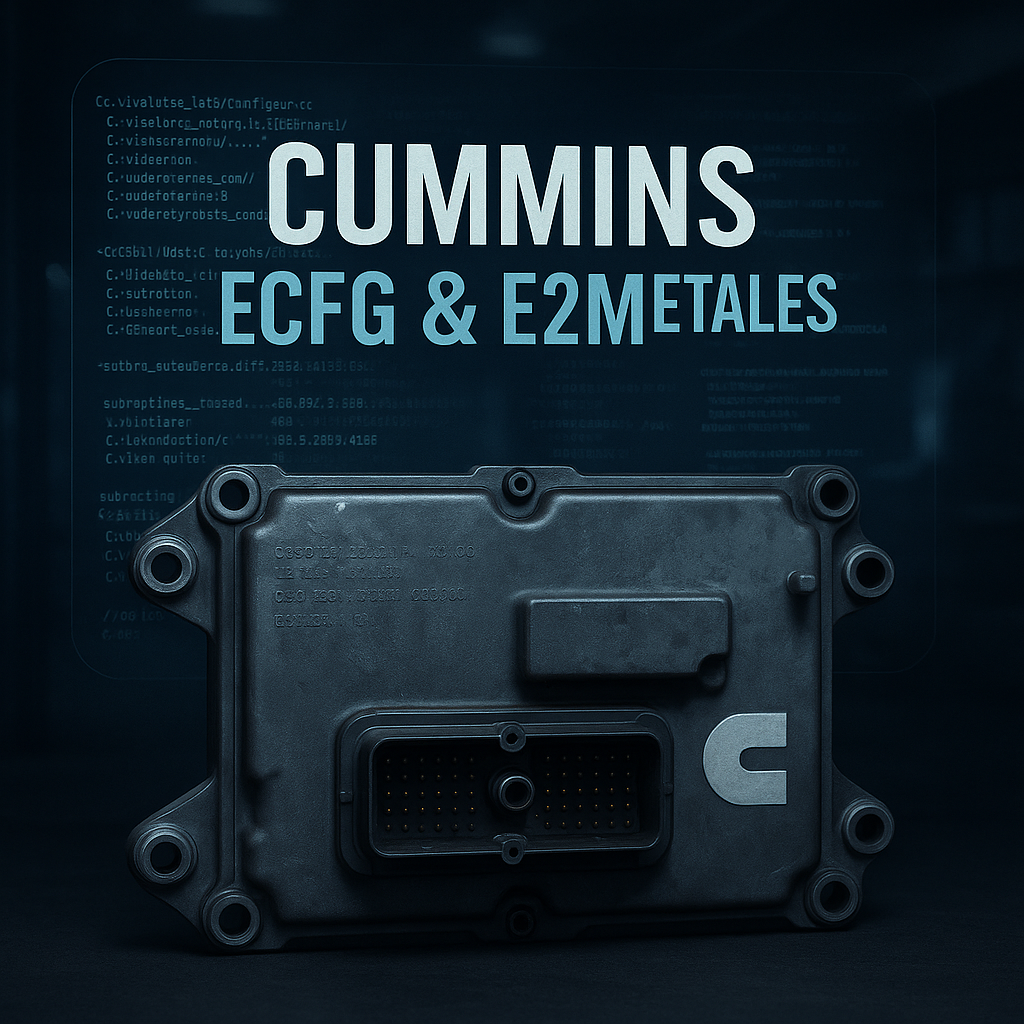





Anna Keller –
So helpful, thank you!