Garmin TOPO France v6 PRO Navigation Maps contains versatile and flexible route planning for walking and cycling. Provides accurate topographic maps for the covered area, includes optimized walking path, locally identified hiking trails such as GR, GRP, and PR, includes the search for geographic locations, businesses, points of interest, and addresses, includes Digital Elevation Model (DEM) data with elevation contours at 10m intervals, provides the names of many shelters and other accommodations from the Stopover and Refuges Guide.
Notice: full ActiveRouting function is only available on certain devices, varies by Garmin GPS and software version.
Release: 2021
Version: v6
Package size: 5.30 GB
Maps state: unlocked
Compatible units: Garmin GPS
Supported languages: English and French.
Coverage:
- France South + Corse
- France North + DOM-TOM
Main features:
- Provides accurate topographic maps for the region of coverage
- Includes enhanced recreation trail network, featuring detailed recreational trails, locally recognized, such as GR, GRP, and PR
- Includes searchable geographic names and business points of interest, as well as searchable street addresses
- Features a detailed Digital Elevation Model (DEM) with height contour up to 10-meter intervals
- Provides numerous refuges and other lodging facilities from Gites d’Etape and Refuges
Important: Before installing the new updates make a backup to your Garmin device.
Installation process:
- Installation on the Garmin device internal memory:
- Make sure that you have at least 3.50 GB of free space on your device’s internal memory.
- Back up the old maps by copying the “Garmin” folder to your computer storage.
- Copy the new “Gamin” folder from “Topo France v6 Pro xxxx” folder to the root of your Garmin device internal memory.
- Restart your Garmin device and check your map version from “Tools > Settings > Map > Map Info”.
- Installation on an external micro SD card:
- Format your micro SD card and to the FAT32 filesystem (important).
- Continue with the same process as the previous installation method.
Note: some Garmin GPS devices must be flashed to read these unlocked maps. If your device needs to be flashed just email us with your Garmin device model and we’ll help you with this.
Delivery: After successful payment, you'll receive an email instantly with the download link. If you don't receive the email after payment, make sure to check your spam folder or contact us via the live chat from the icon at the bottom right corner. All our packages are stored in a MEGA premium account for a better download experience. If you had any trouble with the download or installation process then we'll be ready to help you via a UltraViewer or AnyDesk session.





 Abrites AVDI J2534
Abrites AVDI J2534 Actia Multi-Diag
Actia Multi-Diag Autoland iSCAN
Autoland iSCAN BMW ENET
BMW ENET Bosch Mastertech II J2534
Bosch Mastertech II J2534 Bosch MTS 6531
Bosch MTS 6531 CAN CLIP RLT2002
CAN CLIP RLT2002 CarDAQ-Plus 3
CarDAQ-Plus 3 Cummins INLINE Datalink
Cummins INLINE Datalink Dearborn Protocol Adapter (DPA) 5
Dearborn Protocol Adapter (DPA) 5 Delphi/Autocom DS150E
Delphi/Autocom DS150E Volvo VIDA DiCE
Volvo VIDA DiCE Derelek USB DIAG 3
Derelek USB DIAG 3 Electronic Data Link (EDL) 2
Electronic Data Link (EDL) 2 Electronic Data Link (EDL) 3
Electronic Data Link (EDL) 3 GM MDI 1
GM MDI 1 GM MDI 2
GM MDI 2 HEX-V2 VCDS VAG-COM
HEX-V2 VCDS VAG-COM Isuzu IDSS IDS MX1
Isuzu IDSS IDS MX1 Isuzu IDSS IDS MX2
Isuzu IDSS IDS MX2 Iveco Eltrac E.A.SY. ECI
Iveco Eltrac E.A.SY. ECI MaxiFlash Elite J2534
MaxiFlash Elite J2534 Mongoose J2534
Mongoose J2534 Nexiq USB-Link 1
Nexiq USB-Link 1 Nexiq USB-Link 2
Nexiq USB-Link 2 Nexiq USB-Link 3
Nexiq USB-Link 3 Noregon DLA+ 2.0
Noregon DLA+ 2.0 Porsche PIWIS TESTER 3 (PT3G)
Porsche PIWIS TESTER 3 (PT3G) PSA LEXIA 3
PSA LEXIA 3 SAE J2434
SAE J2434 Scania VCI 3
Scania VCI 3 Scanmatik 2 PRO
Scanmatik 2 PRO SD Connect Multiplexer
SD Connect Multiplexer Tactrix OpenPort 2.0
Tactrix OpenPort 2.0 Toyota TIS Mini VCI
Toyota TIS Mini VCI VAG ODIS VAS5054 Clone
VAG ODIS VAS5054 Clone VAG ODIS VAS6154 Clone
VAG ODIS VAS6154 Clone Volvo VOCOM 1
Volvo VOCOM 1 Volvo VOCOM 2
Volvo VOCOM 2




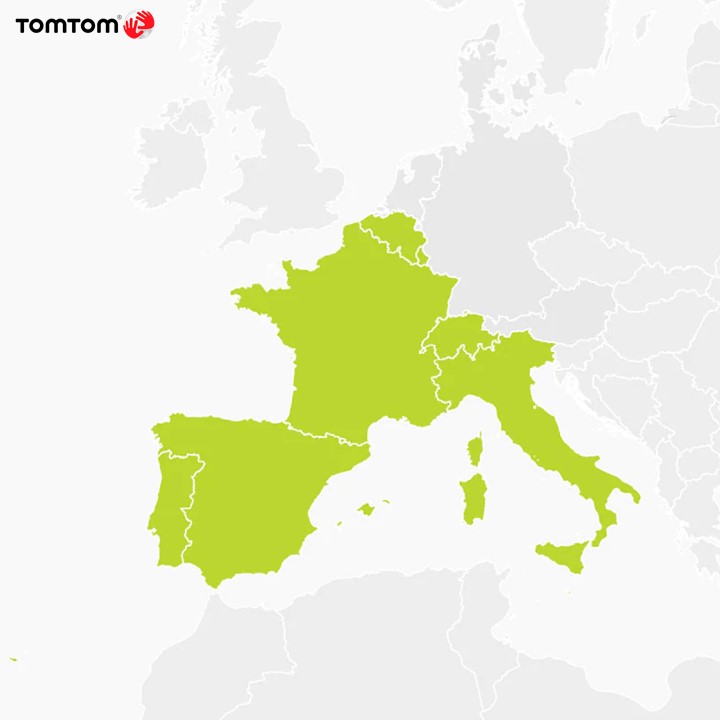
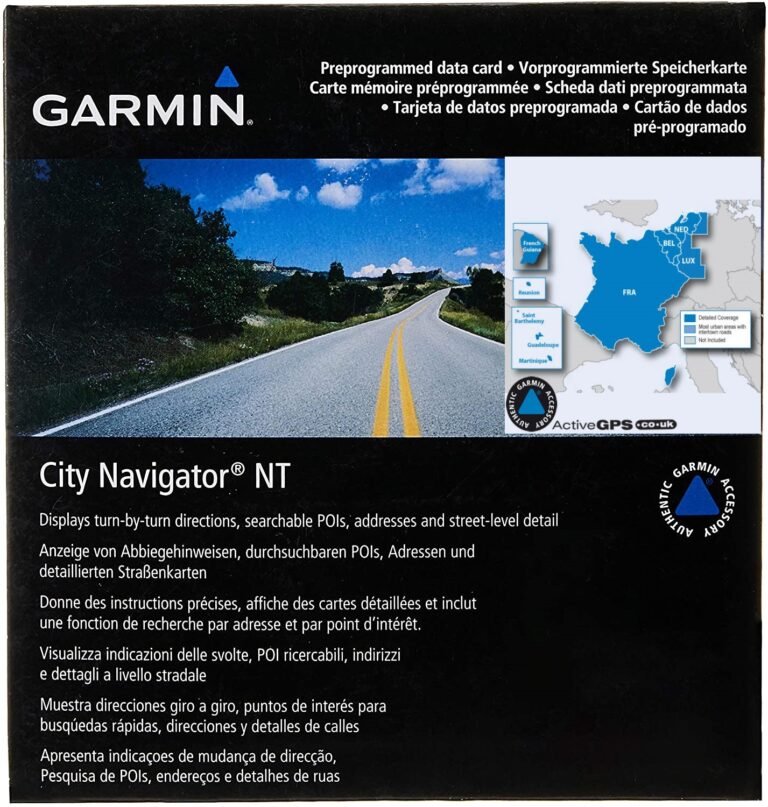


Christien Authier –
as described, great value and easy setup
Albertino –
excellent
Mathilde –
Parfait, ça marche!
Julien –
Très bon support*****
Bernard –
fast and reliable
Olivier –
All ok thank you. Would buy again
Guerin –
Excellent service client, je recommande.
Gérard –
Installation facile fonctionne super
Vincent –
Très rapide efficace et pro, je recommande !!!!
Vincent –
Reçu instantanément par email, instructions détaillées, je recommande.
André –
Excellent!
Gaston –
very good as expected, thanks
METTOT Jean Yves –
Bonjour,
je voudrais savoir si cette carte fonctionne sous Garmin Edge 1040 Solar
Merci pour vos retours