All-in-one GM diagnostic suite professionally installed on your Windows PC. Includes GlobalTIS (legacy support utilities), GDS2 for modern GM vehicles, and Tech2Win for Tech2-era platforms pre-configured for your compatible VCI and ready for real-world diagnostics.
What’s included
GlobalTIS (Legacy Utilities): Administrative utilities for legacy coverage and platform management on older GM vehicles.
GDS2: OEM diagnostic application for late-model GM platforms (Global-A and newer); live data, DTCs, actuation tests, special functions, and procedures.
Tech2Win: PC-based emulator of the Tech2 scan tool to service Tech2-era vehicles (pre-Global-A).
Driver & VCI Configuration: Setup for GM MDI/MDI2 or J2534-compliant pass-through devices (when supported by your interface).
Post-install Check: Quick sanity tests to confirm communication with your interface and vehicle protocol stack.
Versions
- GlobalTIS: (Opel + Saab)
- Subscriptions:
- Isuzu (North America)
- Opel/Chevrolet (Europe)
- SGM
- Opel/Saab/NAO
- SAAB
- Opel/NAO
- OPEL
- OPEL/SAAB/Chevrolet (Europe)
- OPEL/SAAB
- NAO
- Chevrolet (Europe)
- SAAB/Chevrolet (Europe)
- GM-LAAM
- Subscriptions:
GDS2: v22.2.10600 with 5.2025 deliverables
- Diagnostic data:
GM China – 2025.04.24
GM Global – 2025.03.24
OpelVauxhall – 2025.04.24
Saab – 2025.04.24
- Diagnostic data:
Tech2Win: v233.6
- DPS: v4.56
Hardware support
Recommended: GM MDI/MDI2.
Also supported (when compatible): J2534 pass-throughs (e.g., select DrewTech, Bosch, Scanmatik, VXDIAG GM units).
Connection: USB or Ethernet (per VCI capability).
Note: Capability varies by device/driver. We configure what your hardware officially supports.
System requirements
OS: Windows 10/11 64-bit (admin rights required).
CPU/RAM: Modern dual-core+ / 8 GB+ recommended.
Storage: 30–50 GB free space for applications, data & logs.
Network: Stable broadband for remote session and updates.
Remote Access: TeamViewer or AnyDesk (you choose).






 Abrites AVDI J2534
Abrites AVDI J2534 Actia Multi-Diag
Actia Multi-Diag Autoland iSCAN
Autoland iSCAN Bobcat Diagnostic Kit
Bobcat Diagnostic Kit BMW ENET
BMW ENET Bosch Mastertech II J2534
Bosch Mastertech II J2534 Bosch MTS 6531
Bosch MTS 6531 CAN CLIP RLT2002
CAN CLIP RLT2002 CarDAQ-Plus 3
CarDAQ-Plus 3 Cummins INLINE Datalink
Cummins INLINE Datalink Dearborn Protocol Adapter (DPA) 5
Dearborn Protocol Adapter (DPA) 5 Delphi/Autocom DS150E
Delphi/Autocom DS150E DrewLinQ
DrewLinQ Volvo VIDA DiCE
Volvo VIDA DiCE Derelek USB DIAG 3
Derelek USB DIAG 3 Electronic Data Link (EDL) 2
Electronic Data Link (EDL) 2 Electronic Data Link (EDL) 3
Electronic Data Link (EDL) 3 GM MDI 1
GM MDI 1 GM MDI 2
GM MDI 2 HEX-V2 VCDS VAG-COM
HEX-V2 VCDS VAG-COM Isuzu IDSS IDS MX1
Isuzu IDSS IDS MX1 Isuzu IDSS IDS MX2
Isuzu IDSS IDS MX2 Iveco Eltrac E.A.SY. ECI
Iveco Eltrac E.A.SY. ECI MaxiFlash Elite J2534
MaxiFlash Elite J2534 MB Star C6
MB Star C6 Mongoose J2534
Mongoose J2534 Nexiq USB-Link 1
Nexiq USB-Link 1 Nexiq USB-Link 2
Nexiq USB-Link 2 Nexiq USB-Link 3
Nexiq USB-Link 3 Noregon DLA+ 2.0
Noregon DLA+ 2.0 Porsche PIWIS TESTER 3 (PT3G)
Porsche PIWIS TESTER 3 (PT3G) PSA LEXIA 3
PSA LEXIA 3 SAE J2434
SAE J2434 Scania VCI 3
Scania VCI 3 Scanmatik 2 PRO
Scanmatik 2 PRO SD Connect Multiplexer
SD Connect Multiplexer Tactrix OpenPort 2.0
Tactrix OpenPort 2.0 Toyota TIS Mini VCI
Toyota TIS Mini VCI VAG ODIS VAS5054 Clone
VAG ODIS VAS5054 Clone VAG ODIS VAS6154 Clone
VAG ODIS VAS6154 Clone Volvo VOCOM 1
Volvo VOCOM 1 Volvo VOCOM 2
Volvo VOCOM 2 Xentry VCI
Xentry VCI Yanmar Diagnostic Interface Box (IFBOX)
Yanmar Diagnostic Interface Box (IFBOX)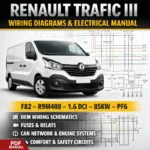



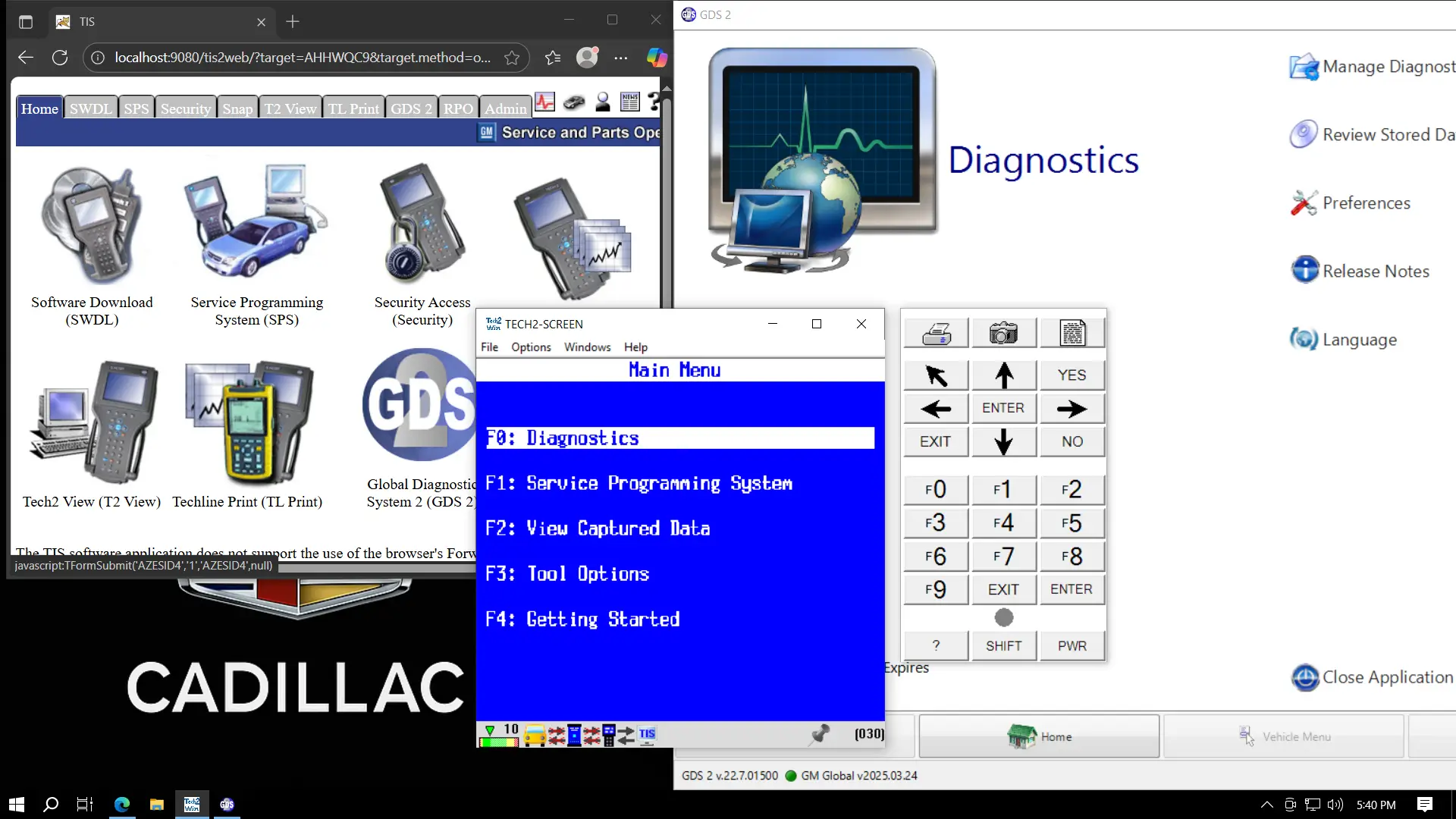
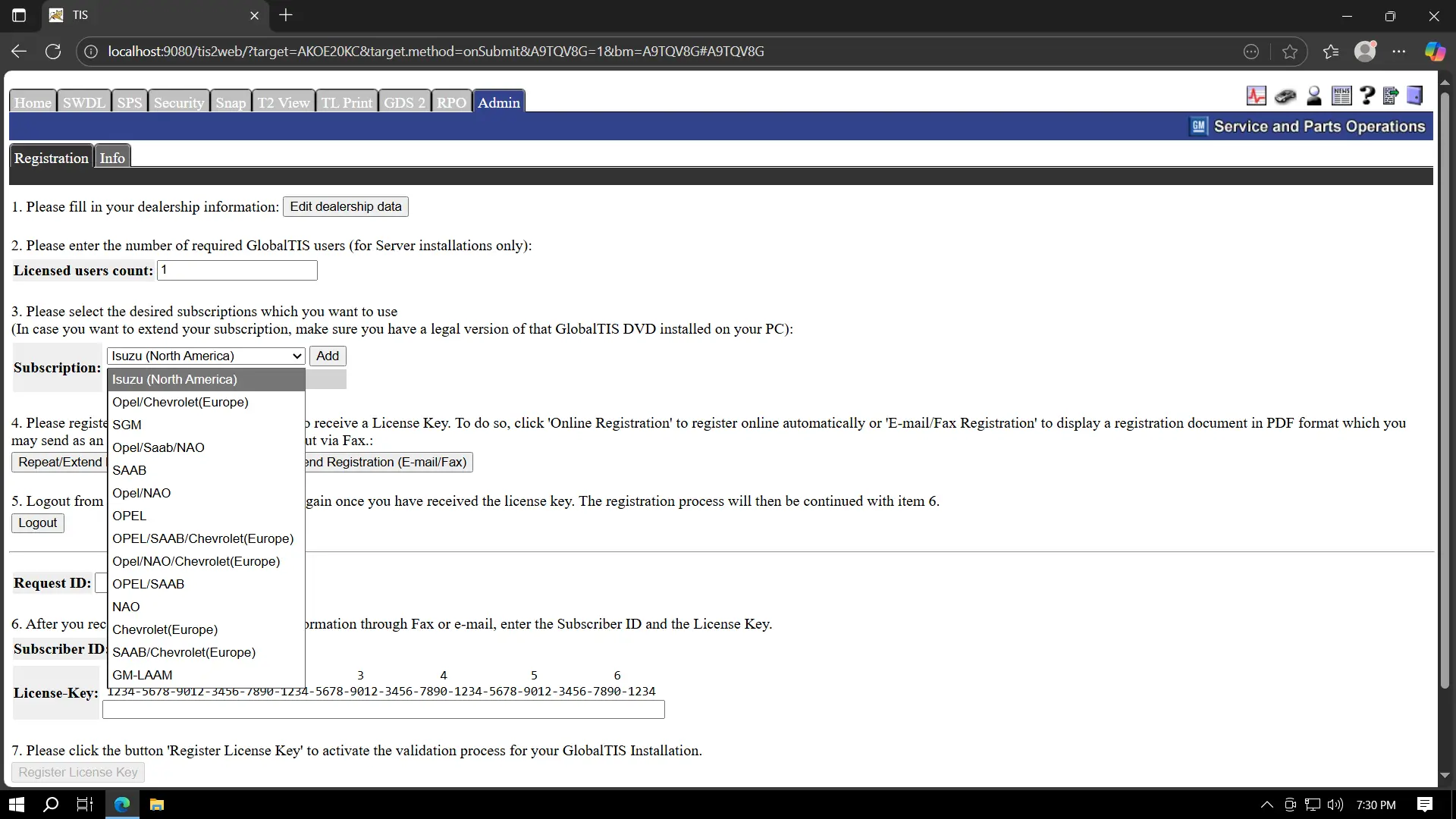





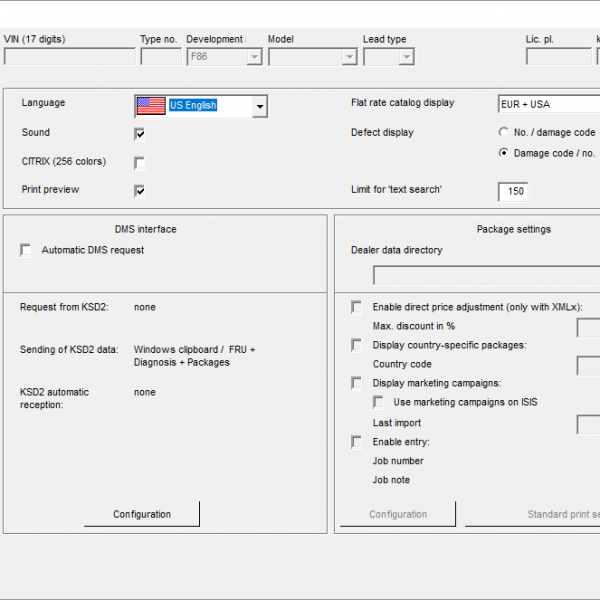
Sebastian Koch –
tolle unterstützung bei der installation
Kevin Smith –
Best service ever, just as advertised