Audi MMI 3G High (HNav) Europe Navigation Maps update with the activation script and latest firmware.
Release: 2021
Maps version: v6.32.1
Firmware version: K0257
Part number: 8R0060884HQ
Compatible units: HNav_EU_XXXX**_1_D1
Supported Audi models:
- A4 Sedan
- A4 Avant
- A4 Allroad Quattro
- S4 Sedan
- S4 Avant
- A5 Coupé
- S5 Coupé
- RS5 Coupé
- A5 Sportback
- S5 Sportback
- A5 Cabriolet
- S5 Cabriolet
- A6 Sedan
- A6 Avant
- A6 Allroad Quattro
- S6 Sedan
- S6 Avant
- RS6 Sedan
- RS6 Avant
- A8
- S8
- Q5
- Q7
Supported languages: Deutsch, English, French, Spanish, Italian, Portuguese, Dutch, Russian, Polski, Cestina, Turkish, Svenska.
Regions coverage: Albania, Andorra, Austria, Belarus, Belgium, Bosnia-Herzegovina, Bulgaria, Croatia, Czech Republic, Denmark, Estonia, Finland, France, FYR Macedonia, Germany, Gibraltar, Great Britain, Greece, Hungary, Iceland, Ireland, Italy, Kosovo, Latvia, Liechtenstein, Lithuania, Luxembourg, Malta, Moldova, Monaco, Montenegro, Netherlands, Norway, Poland, Portugal, Romania, Russia, San Marino, Serbia, Slovakia, Slovenia, Spain, Sweden, Switzerland, Ukraine, Vatican.
What’s included?
- “HNav_EU_K0257_6_D1” Firmware update
- Audi High maps
- Maps activator script
- Additional useful tools
- Enable green menu feature
- FSC remove if 03623 fault code
- Hidden menu script
- MMI 3G software version management error tool
- Software management checking tool
Installation process:
- Update the firmware:
- Format the SD card to the FAT32 file system.
- Put the “01-Firmware” folder content in the root of the SD card then insert it into the head unit.
- Navigate to the engineer menu ([SETUP] + [RETURN]) then start the update in [STANDARD] mode.
- Update the map:
- Format the SD card to the FAT32 file system.
- Put the “02-Maps” folder content in the root of the SD card then insert it into the head unit.
- Navigate to the engineer menu ([SETUP] + [RETURN]) then start the update in [STANDARD] mode.
- Activation:
- Format the SD card to the FAT32 file system.
- Put the “03-Activator” folder content in the root of the SD card then insert it into the head unit.
- Navigate to the engineer menu ([SETUP] + [RETURN]) then start the update in [STANDARD] mode.
Important: never interrupt the update process no matter how long it’ll take.
Delivery: After successful payment, you'll receive an email instantly with the download link. If you don't receive the email after payment, make sure to check your spam folder or contact us via the live chat from the icon at the bottom right corner. All our packages are stored in a MEGA premium account for a better download experience. If you had any trouble with the download or installation process then we'll be ready to help you via a UltraViewer or AnyDesk session.






 Abrites AVDI J2534
Abrites AVDI J2534 Actia Multi-Diag
Actia Multi-Diag Autoland iSCAN
Autoland iSCAN Bobcat Diagnostic Kit
Bobcat Diagnostic Kit BMW ENET
BMW ENET Bosch Mastertech II J2534
Bosch Mastertech II J2534 Bosch MTS 6531
Bosch MTS 6531 CAN CLIP RLT2002
CAN CLIP RLT2002 CarDAQ-Plus 3
CarDAQ-Plus 3 Cummins INLINE Datalink
Cummins INLINE Datalink Dearborn Protocol Adapter (DPA) 5
Dearborn Protocol Adapter (DPA) 5 Delphi/Autocom DS150E
Delphi/Autocom DS150E Volvo VIDA DiCE
Volvo VIDA DiCE Derelek USB DIAG 3
Derelek USB DIAG 3 Electronic Data Link (EDL) 2
Electronic Data Link (EDL) 2 Electronic Data Link (EDL) 3
Electronic Data Link (EDL) 3 GM MDI 1
GM MDI 1 GM MDI 2
GM MDI 2 HEX-V2 VCDS VAG-COM
HEX-V2 VCDS VAG-COM Isuzu IDSS IDS MX1
Isuzu IDSS IDS MX1 Isuzu IDSS IDS MX2
Isuzu IDSS IDS MX2 Iveco Eltrac E.A.SY. ECI
Iveco Eltrac E.A.SY. ECI MaxiFlash Elite J2534
MaxiFlash Elite J2534 Mongoose J2534
Mongoose J2534 Nexiq USB-Link 1
Nexiq USB-Link 1 Nexiq USB-Link 2
Nexiq USB-Link 2 Nexiq USB-Link 3
Nexiq USB-Link 3 Noregon DLA+ 2.0
Noregon DLA+ 2.0 Porsche PIWIS TESTER 3 (PT3G)
Porsche PIWIS TESTER 3 (PT3G) PSA LEXIA 3
PSA LEXIA 3 SAE J2434
SAE J2434 Scania VCI 3
Scania VCI 3 Scanmatik 2 PRO
Scanmatik 2 PRO SD Connect Multiplexer
SD Connect Multiplexer Tactrix OpenPort 2.0
Tactrix OpenPort 2.0 Toyota TIS Mini VCI
Toyota TIS Mini VCI VAG ODIS VAS5054 Clone
VAG ODIS VAS5054 Clone VAG ODIS VAS6154 Clone
VAG ODIS VAS6154 Clone Volvo VOCOM 1
Volvo VOCOM 1 Volvo VOCOM 2
Volvo VOCOM 2
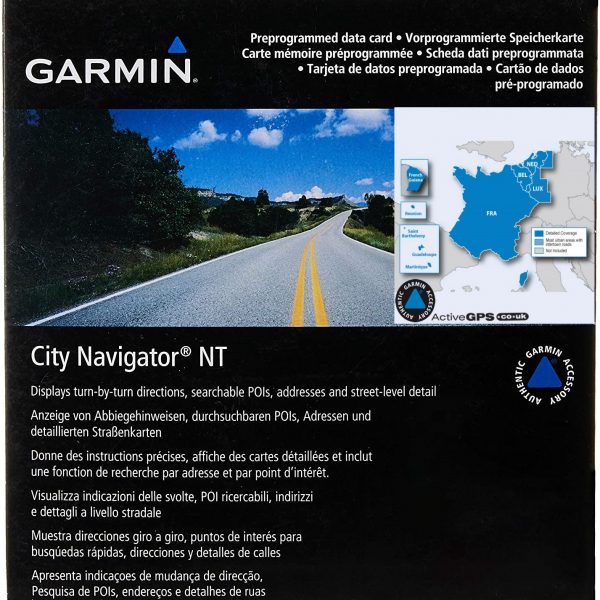
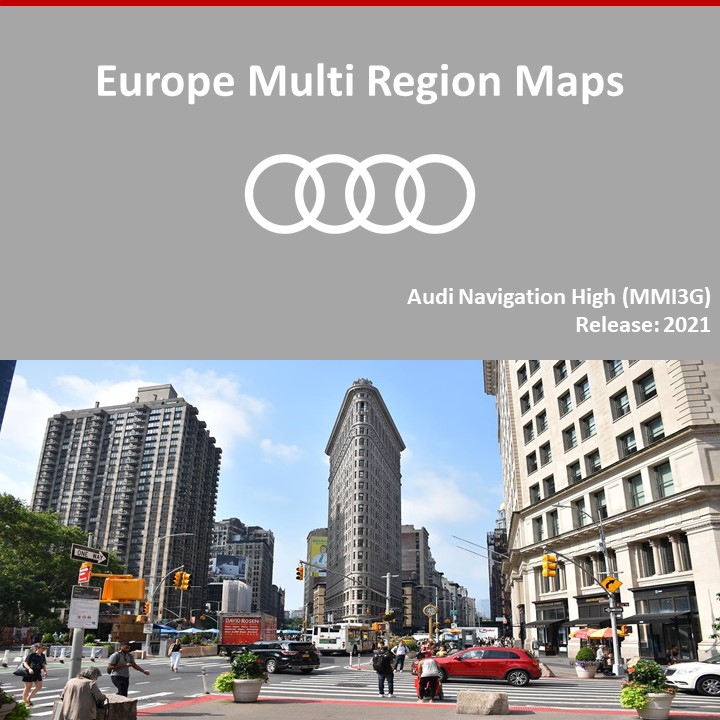


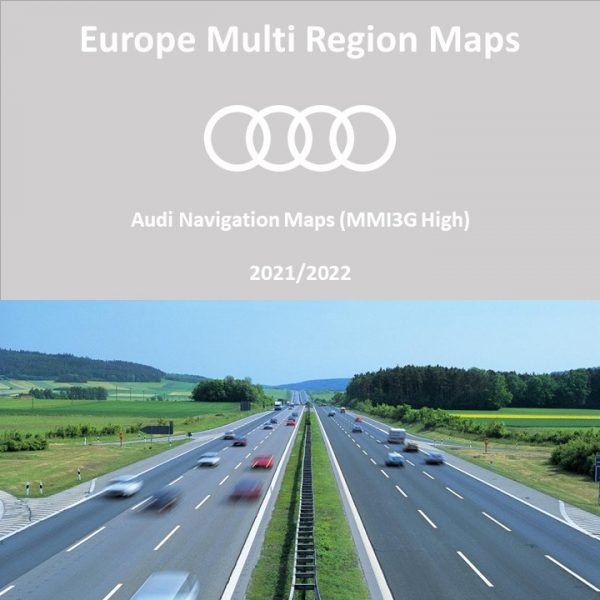
Jacey Duijm –
excellent service
Mattia –
Molto bene, consiglio sia il prodotto che il servizio!
I*** –
schneller, unkomplizierter Download. super