This Garmin City Navigator NT North America version provides detailed road maps and points of interest for your Garmin compatible device, so you can navigate with precise and detailed directions to any address or intersection. In addition to maps of the United States, Canada, and Mexico, City Navigator NT North America also includes maps of Puerto Rico, Virgin Islands, Cayman Islands, Bahamas, French Guyana, Guadeloupe, Martinique, and Saint-Barthélemy.
Release: 3.2021
Version: 2022.10
Package size: 3.80 GB
Maps state: unlocked
Compatible units: Garmin GPS
Supported languages: English and French.
Coverage: North America
Main features:
- Contains detailed maps of major metropolitan areas in North America, including motorways, national & regional thoroughfares, & local roads.
- contains navigational features such as turn restrictions & speed categories & points of interest such as food & drink, lodging.
- automatically creates point-to-point routes on NT compatible Garmin GPS units
Important: Before installing the new updates make a backup to your Garmin device.
Installation process:
- Installation on the Garmin device internal memory:
- Make sure that you have at least 4 GB of free space on your device’s internal memory.
- Back up the old maps from the “Garmin” folder (gmapprom.img or gmapsupp.img) to your computer.
- Copy the new map (gmapsupp.img) to the “Garmin” folder and rename it to “gmapprom.img” for primary map or “gmapsupp.img” for secondary map.
- Restart your Garmin device and check your map version from “Tools > Settings > Map > Map Info”.
- Why renaming?
- This must be done because this is not the primary mapset as it is being used from the micro SD card. The primary mapset is the one on the GPS internal memory.
- Installation on an external micro SD card:
- Make sure that you have at least 4 GB on the micro SD card and formatted to the FAT32 filesystem.
- Create a folder named “Garmin” at the root of the SD memory card.
- Copy the new map (gmapsupp.img) to the Garmin folder.
- Restart the device and check the map version.
[advanced_iframe class=”video” title=”Installing microSD card Mapping on the Garmin nuvi 2797LMT and nuvi 2757LM” src=”https://www.youtube.com/embed/pvpj7DmBWks?feature=oembed” allow=”accelerometer; autoplay; clipboard-write; encrypted-media; gyroscope; picture-in-picture” allowfullscreen=”” ]
Delivery: After successful payment, you'll receive an email instantly with the download link. If you don't receive the email after payment, make sure to check your spam folder or contact us via the live chat from the icon at the bottom right corner. All our packages are stored in a MEGA premium account for a better download experience. If you had any trouble with the download or installation process then we'll be ready to help you via a UltraViewer or AnyDesk session.


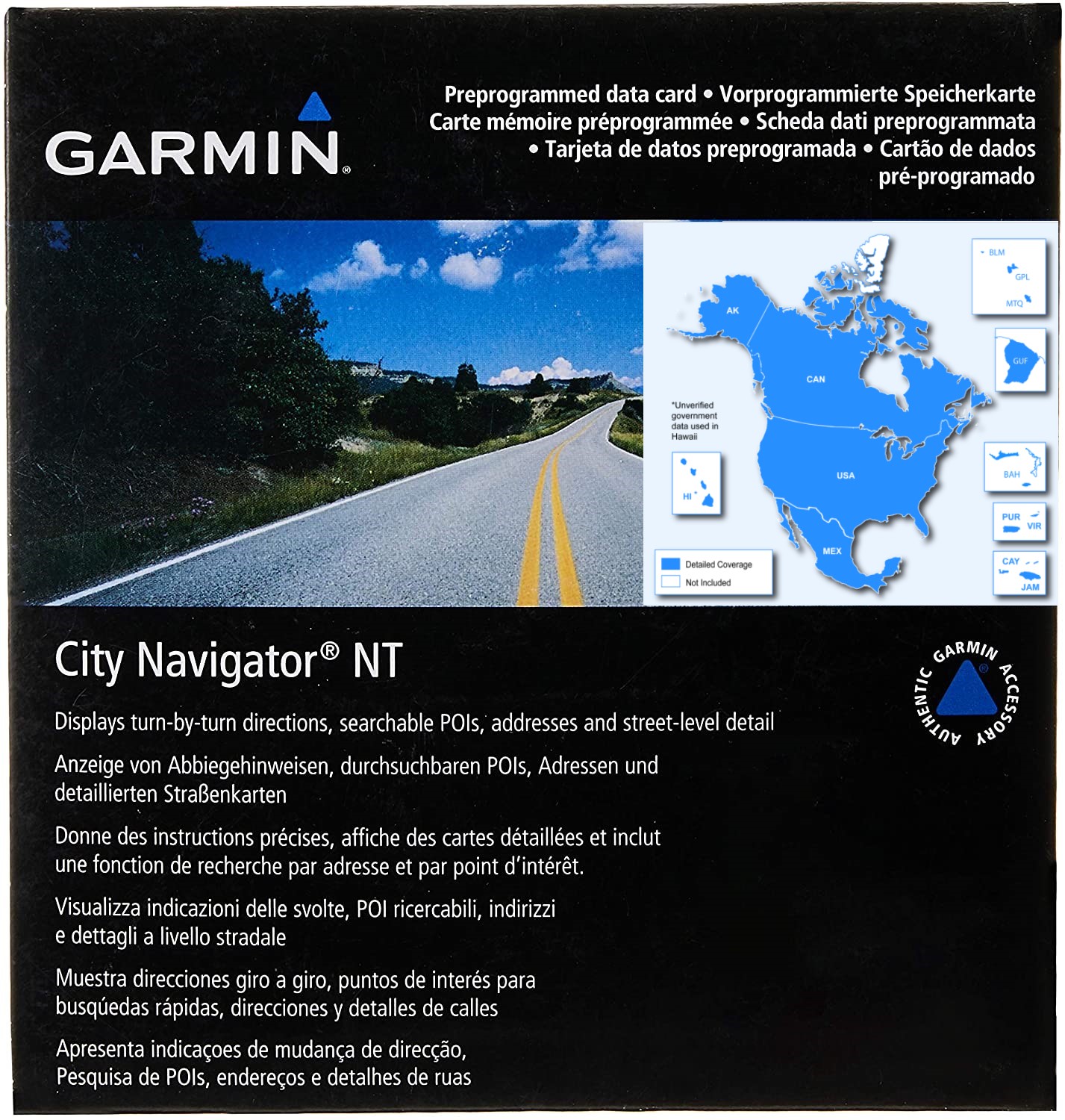

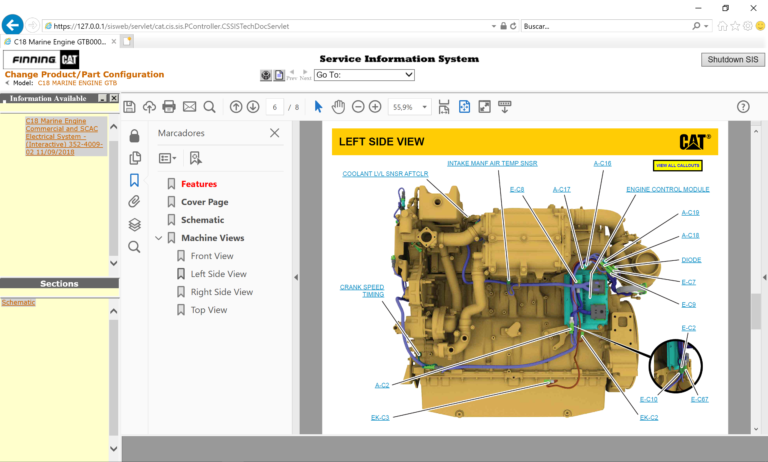
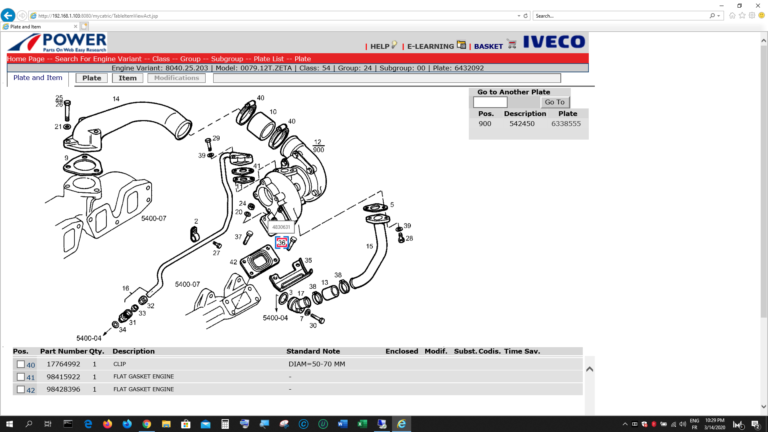
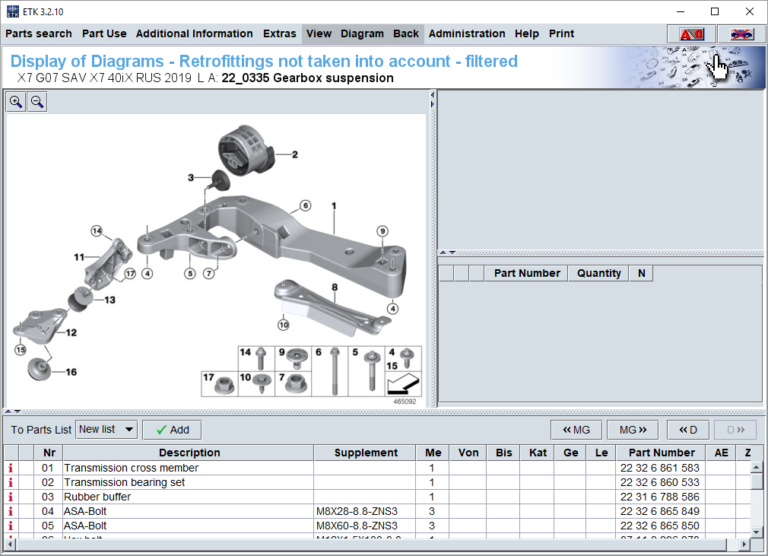


Robert Wynn –
Worked perfectly on my Garmin etrex x32
Carlos –
Up n runnin, thanks
Francisco –
went on easy and works fine
Jackson –
great thanks
Arthur –
Works like a warm, thank you.
Jeff –
excellent customer service, highly recommended.
Rafael –
All good and as described. Thank you
Matthew –
The real deal is all working fine.
Henry –
All good!
Jeremiah –
Thank you everything worked.
Merrill –
Very helpful support!
Bruno –
On time easy to install up and running many thanks
Declan –
Everything fine, Thank you