HINO DXIII (Diagnostic Explorer 3), is the specialized diagnostic software tailored exclusively for Hino trucks. Unlocking a wealth of diagnostic insights, this cutting-edge program equips truck owners and mechanics with comprehensive access to vital information, spanning engine and transmission codes, ABS, airbag codes, and beyond. With Hino DX3 at your fingertips, pinpointing and resolving truck issues becomes swift and efficient, ensuring minimal downtime and cost savings over the long haul. Experience streamlined diagnostics and troubleshooting like never before, empowering you to keep your Hino truck running smoothly and reliably.
🧩Version & Release:
1.24.5 Q3.2024
🌐 Languages:
Japanese • Chinese • Spanish • English • Thai • Russian • French • Indonesian • Vietnamese
🛠️ Core Features:
- Diagnostics:
- Reading DTCs
- Data Parameter Monitoring
- Check and Activation Tests for engine components
- Recording engine data parameters
- Note: Engine ECU diagnostics and testing are only available when equipped with a Hino Engine.
- Customization:
- Configure user-specific features such as
- Idle Shutdown
- PTO settings
- Vehicle/Cruise Speed settings
- Engine Protection settings
- Maintenance Intervals
- System Protection data reset
- Special Learning for new engine components
- Injector Calibration Codes
- Reset DPR system-related memory
- Reset SCR system-related memory
- Note: Customization in the Engine ECU is only available when equipped with a Hino Engine.
- Module Reprogramming:
- Engine Control Module (equipped with Hino Engines Only!)
- Doser Control Module
- Burner Control Module
- Vehicle Control Module
- Setting:
- Print setting
- Communication/Interface setting
- Language setting
- Unit setting
- View setting
- List of Time Line Reporting:
- Before Diagnosis Reports
- Under Diagnosis Reports
- After Diagnosis Reports
🔌 Supported VCIs
- CarDAQ-Plus 3
- Dearborn Protocol Adapter (DPA) 5
- Nexiq USB-Link™ 1
- Nexiq USB-Link™ 2
- Nexiq USB-Link™ 3
- Noregon DLA+ 2.0
- Scanmatik 2 PRO
💻 System Requirements:
- Windows 7 SP1 Or later
- 2GB RAM
- 5 GB free space





 Abrites AVDI J2534
Abrites AVDI J2534 Actia Multi-Diag
Actia Multi-Diag Autoland iSCAN
Autoland iSCAN BMW ENET
BMW ENET Bosch Mastertech II J2534
Bosch Mastertech II J2534 Bosch MTS 6531
Bosch MTS 6531 CAN CLIP RLT2002
CAN CLIP RLT2002 CarDAQ-Plus 3
CarDAQ-Plus 3 Cummins INLINE Datalink
Cummins INLINE Datalink Dearborn Protocol Adapter (DPA) 5
Dearborn Protocol Adapter (DPA) 5 Delphi/Autocom DS150E
Delphi/Autocom DS150E Volvo VIDA DiCE
Volvo VIDA DiCE Derelek USB DIAG 3
Derelek USB DIAG 3 Electronic Data Link (EDL) 2
Electronic Data Link (EDL) 2 Electronic Data Link (EDL) 3
Electronic Data Link (EDL) 3 GM MDI 1
GM MDI 1 GM MDI 2
GM MDI 2 HEX-V2 VCDS VAG-COM
HEX-V2 VCDS VAG-COM Isuzu IDSS IDS MX1
Isuzu IDSS IDS MX1 Isuzu IDSS IDS MX2
Isuzu IDSS IDS MX2 Iveco Eltrac E.A.SY. ECI
Iveco Eltrac E.A.SY. ECI MaxiFlash Elite J2534
MaxiFlash Elite J2534 Mongoose J2534
Mongoose J2534 Nexiq USB-Link 1
Nexiq USB-Link 1 Nexiq USB-Link 2
Nexiq USB-Link 2 Nexiq USB-Link 3
Nexiq USB-Link 3 Noregon DLA+ 2.0
Noregon DLA+ 2.0 Porsche PIWIS TESTER 3 (PT3G)
Porsche PIWIS TESTER 3 (PT3G) PSA LEXIA 3
PSA LEXIA 3 SAE J2434
SAE J2434 Scania VCI 3
Scania VCI 3 Scanmatik 2 PRO
Scanmatik 2 PRO SD Connect Multiplexer
SD Connect Multiplexer Tactrix OpenPort 2.0
Tactrix OpenPort 2.0 Toyota TIS Mini VCI
Toyota TIS Mini VCI VAG ODIS VAS5054 Clone
VAG ODIS VAS5054 Clone VAG ODIS VAS6154 Clone
VAG ODIS VAS6154 Clone Volvo VOCOM 1
Volvo VOCOM 1 Volvo VOCOM 2
Volvo VOCOM 2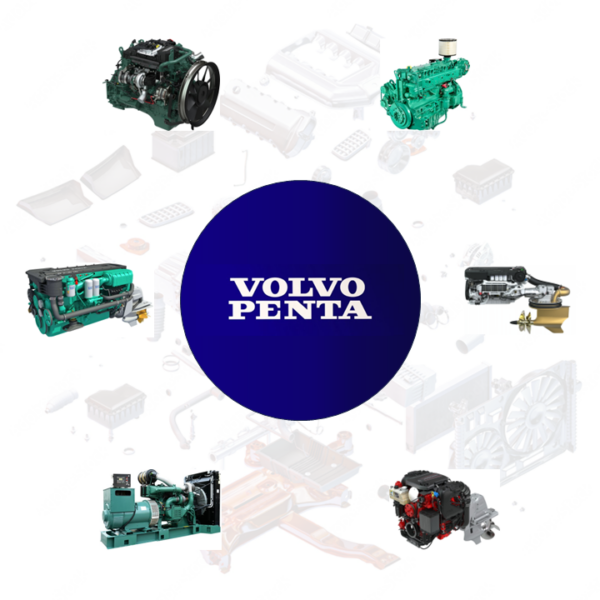


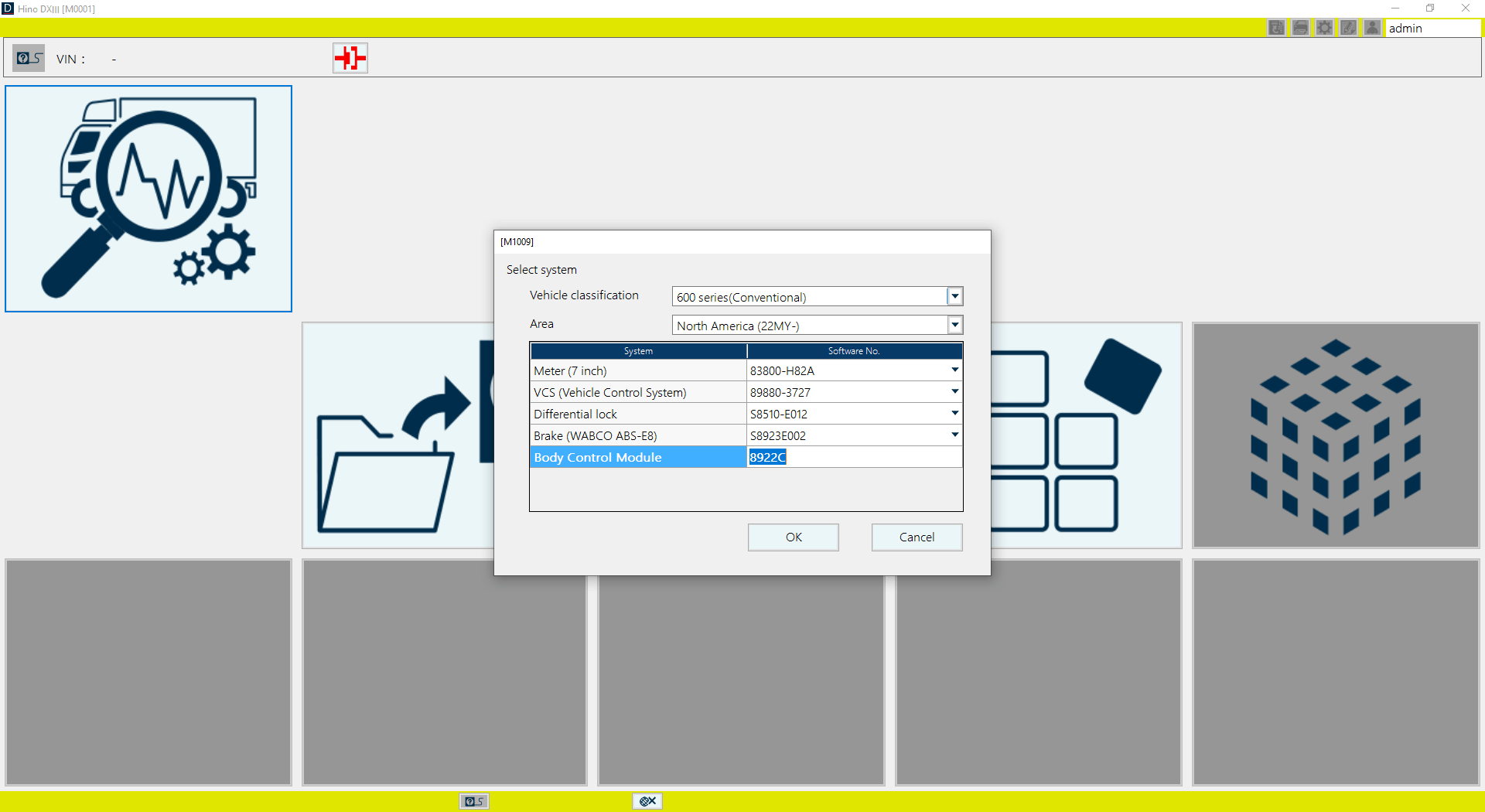
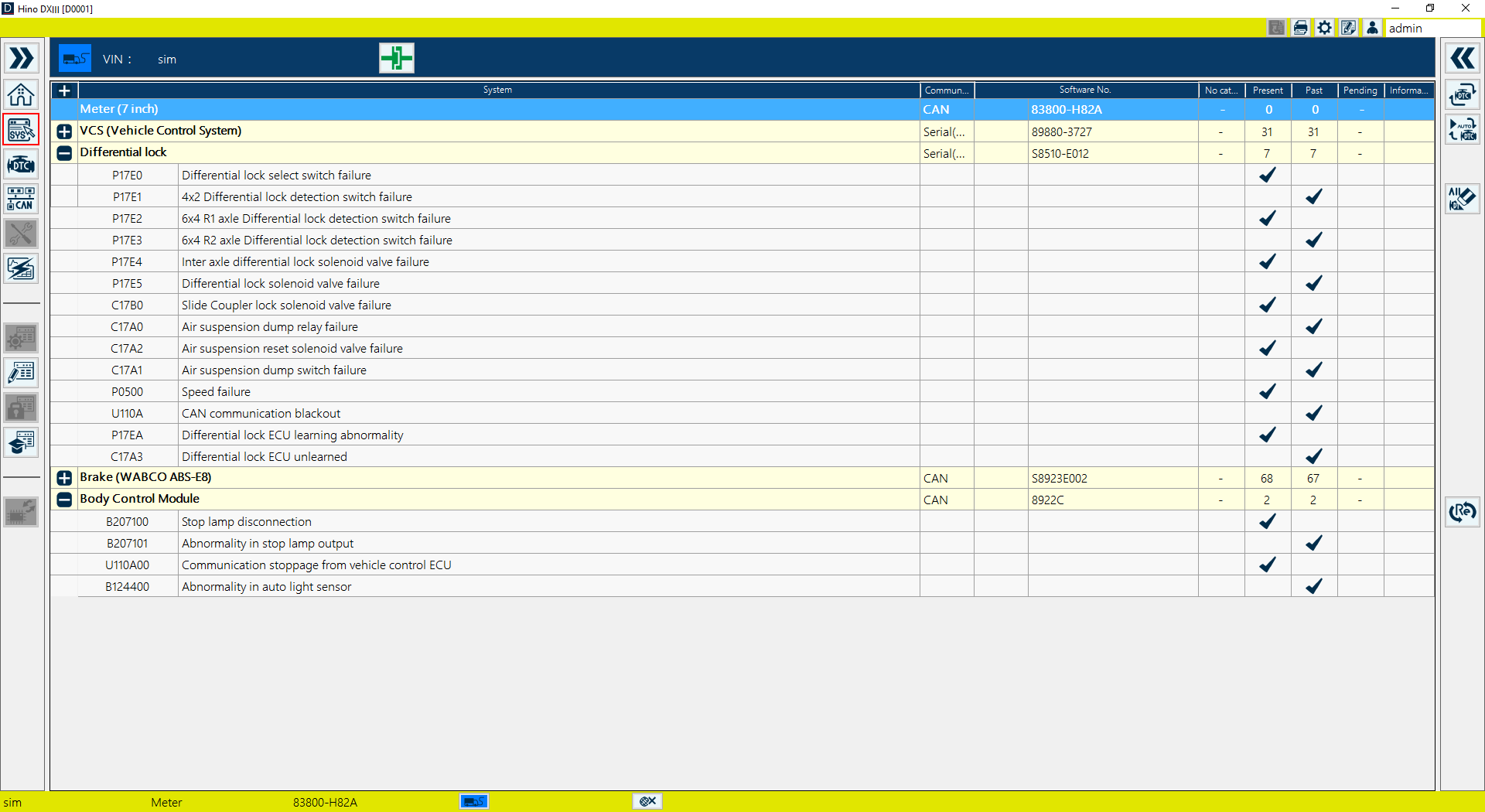
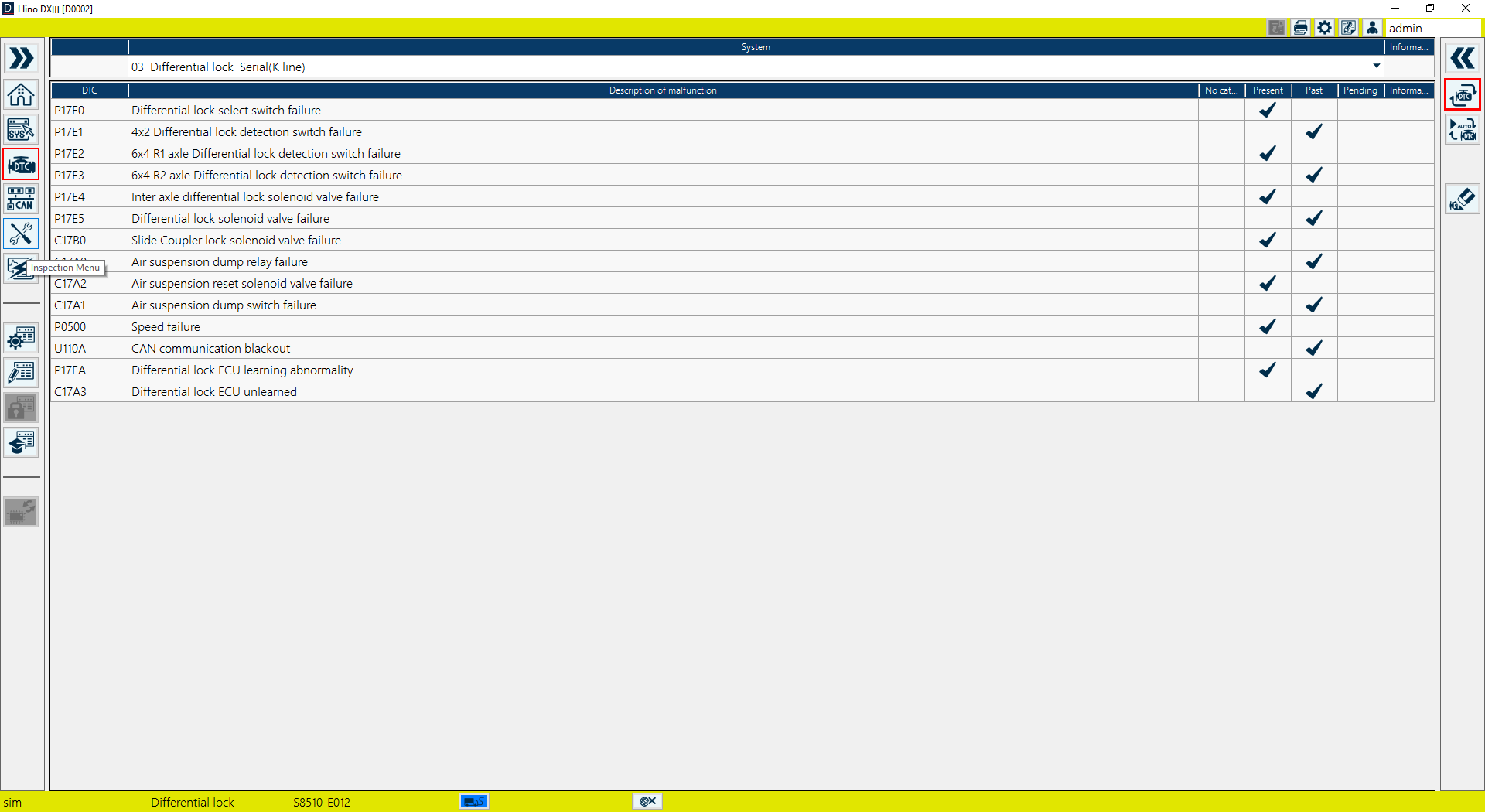
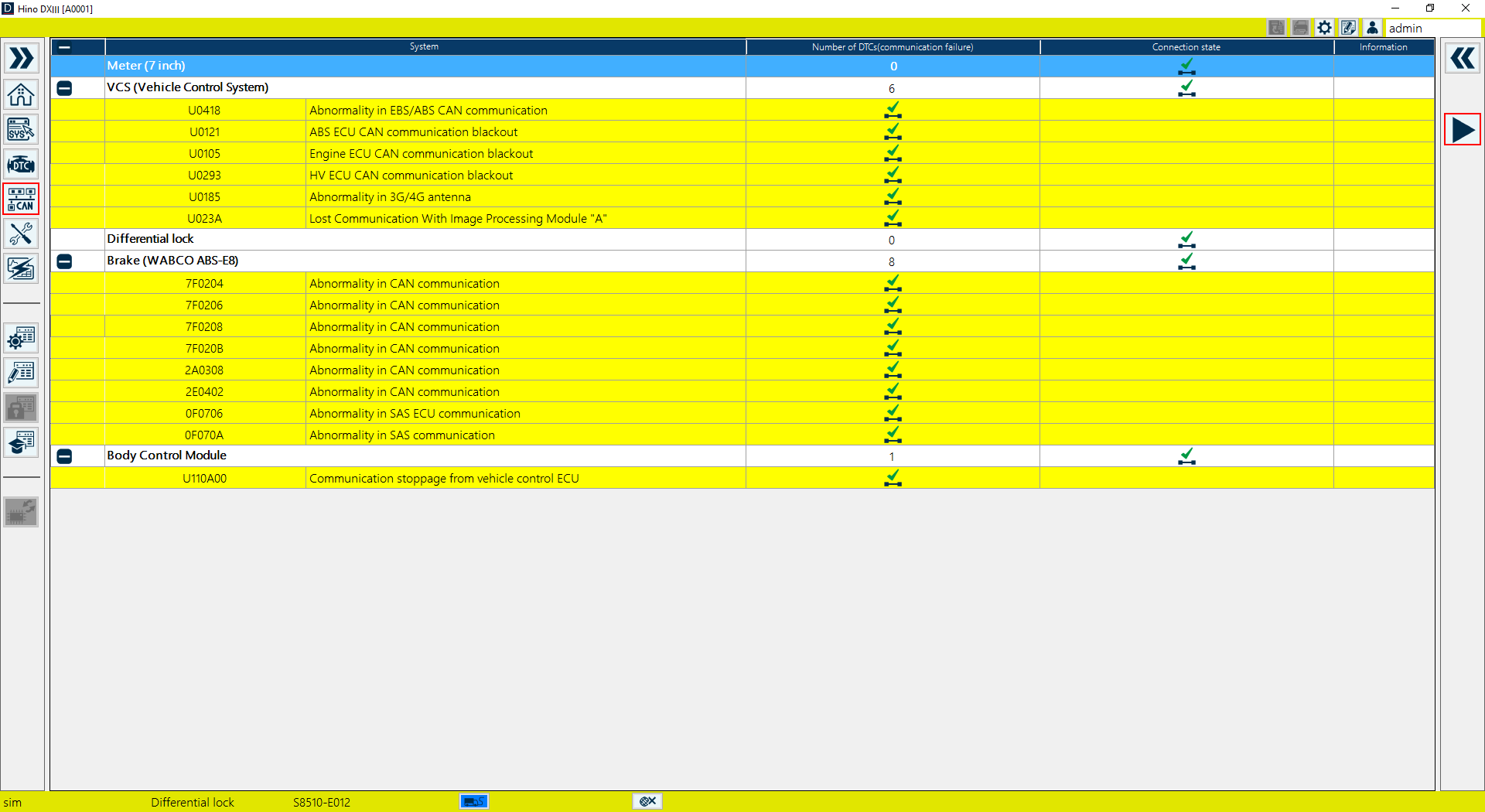
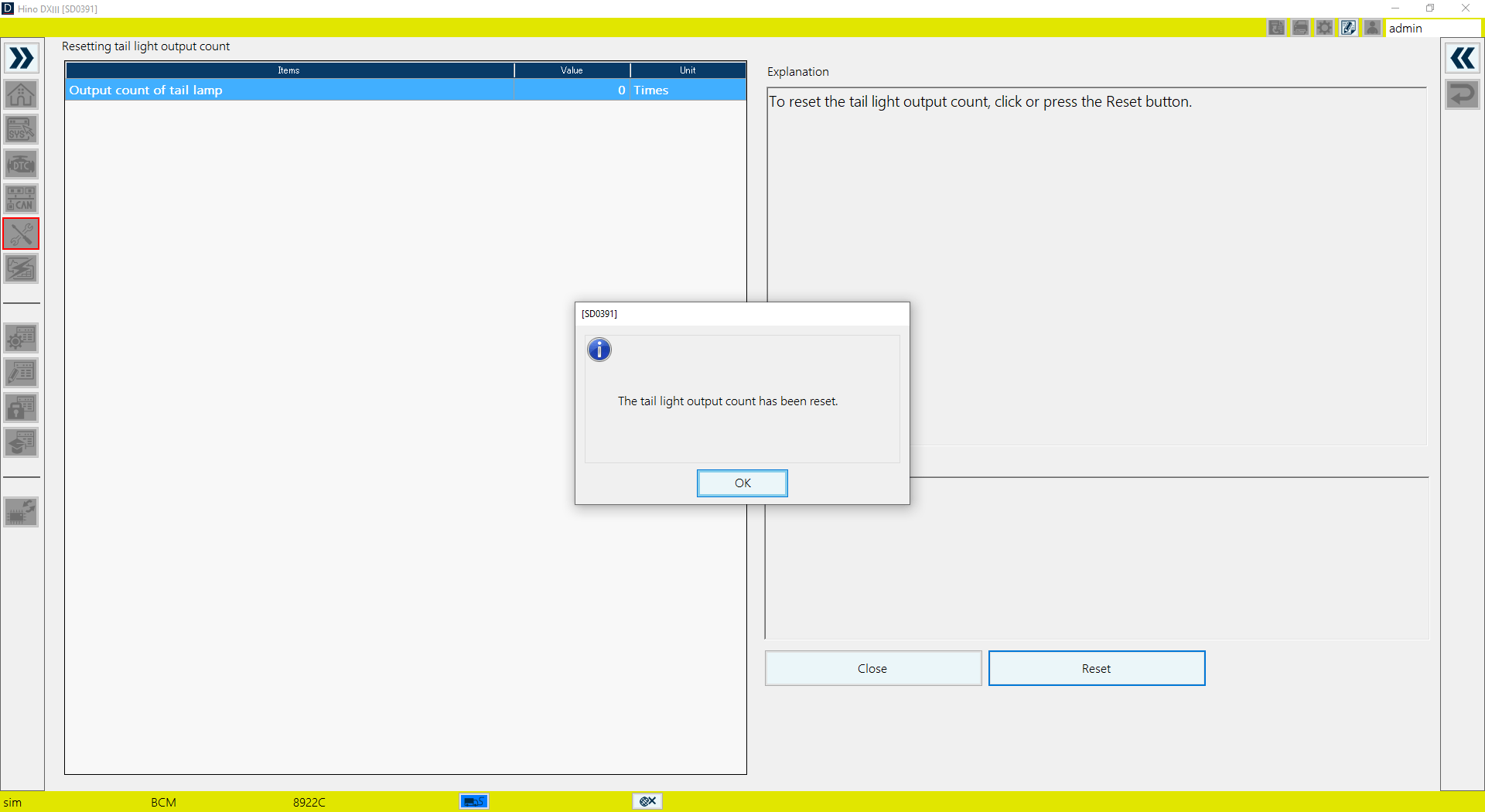
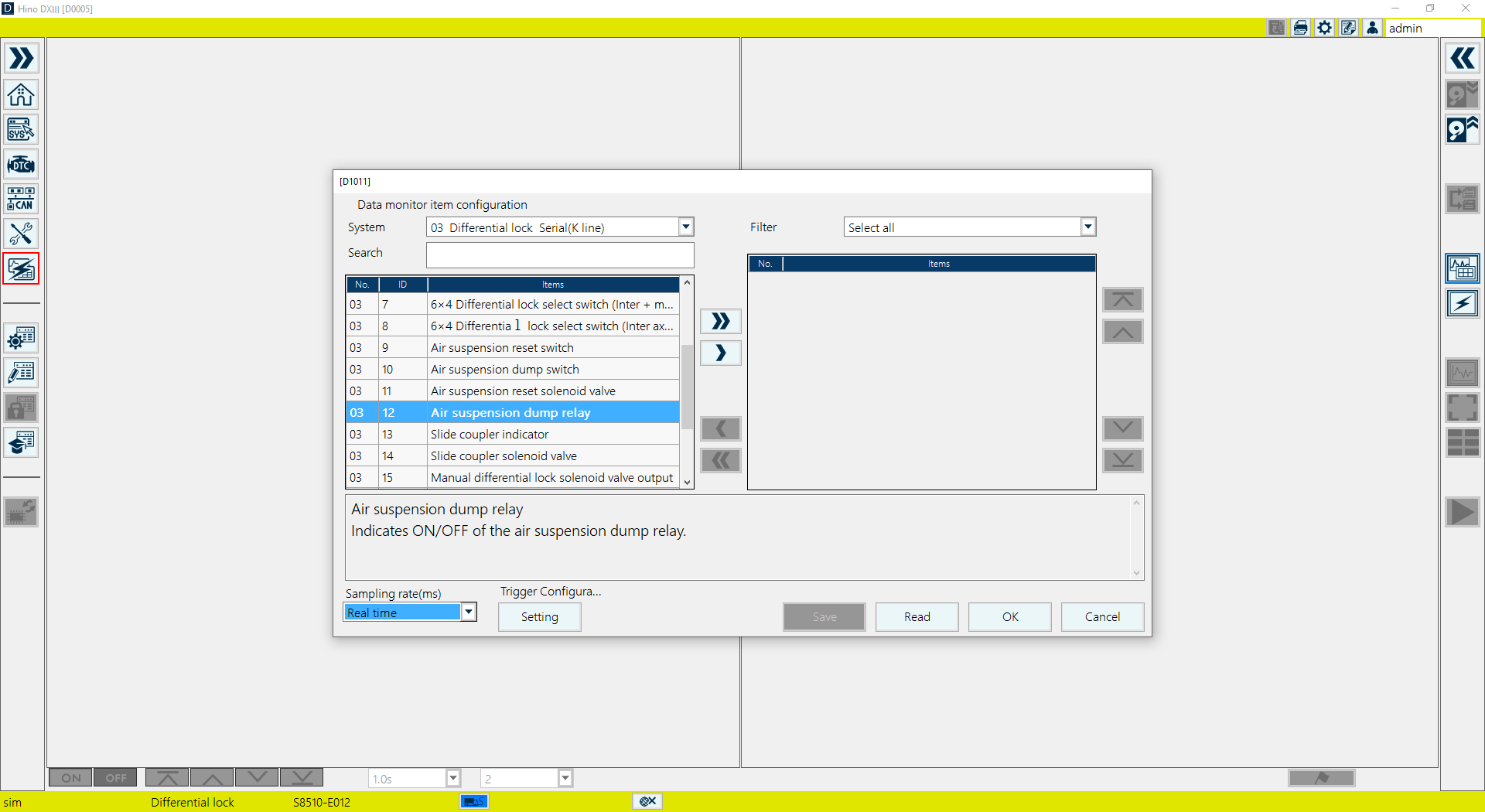


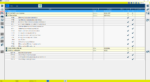
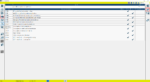
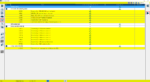



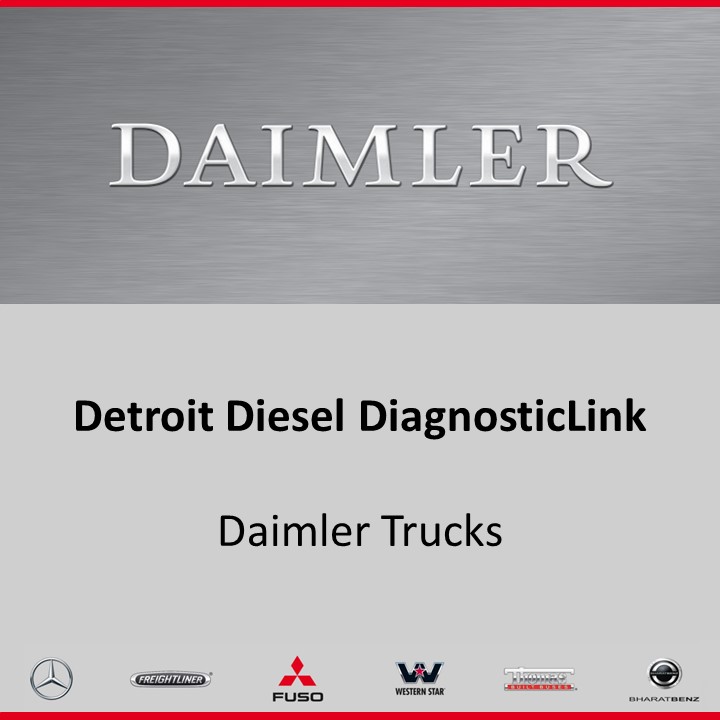


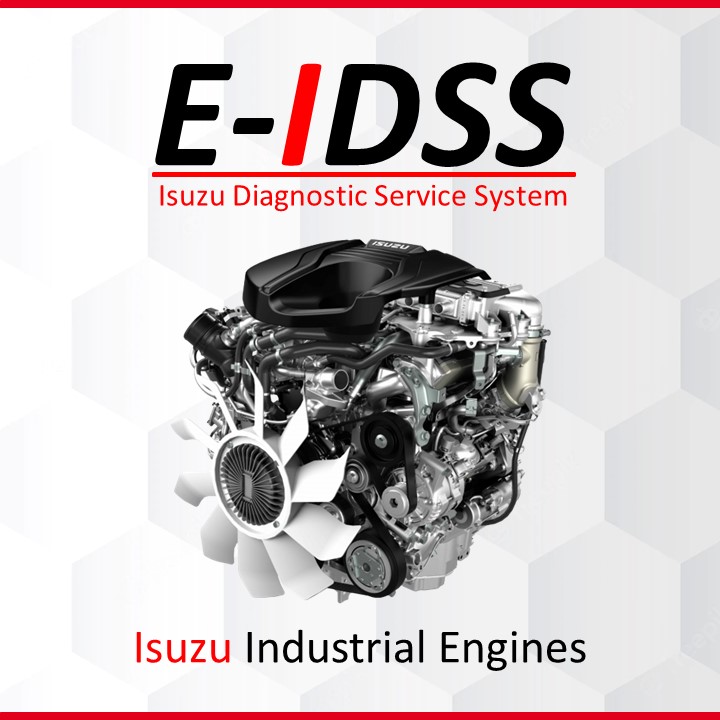


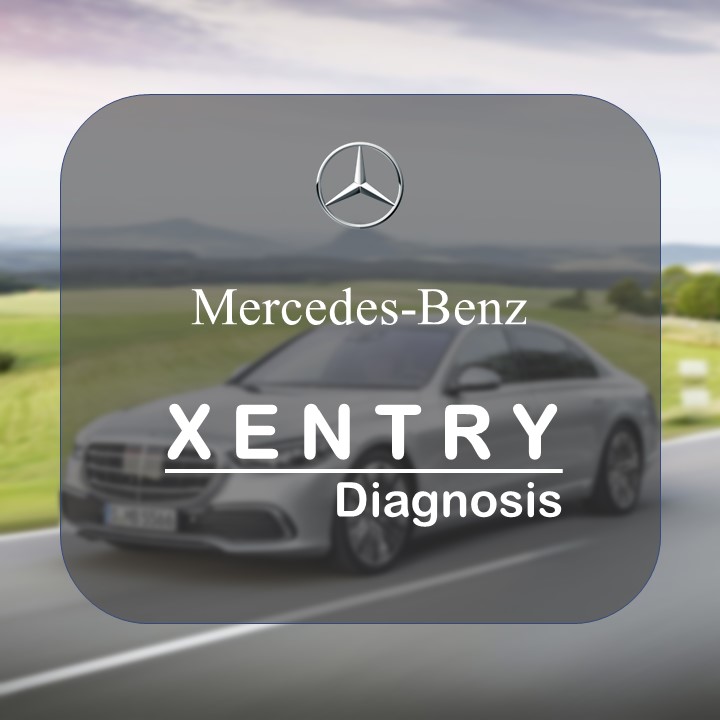




Johnny –
First class….
Jerome –
Excellent. Many thanks. AAA+++
E*** –
Excellent service, perfect results.
c*** –
Brilliant service. Immediate digital despatch. A+++
Y*** –
Works great, fast delivery, many thanks.
Y*** –
Excellent transaction simple to install this is my 3rd purchase from this trusted website over the last 3 years recommended