Detroit Diesel DiagnosticLink (DDDL) Professional offers comprehensive functionality tailored for efficient management of Electronic Control Units (ECUs) within diesel engines. This advanced software platform facilitates access to critical ECU data, diagnostic fault codes, instrumentation insights, service protocols, as well as the capability to execute system diagnostics and perform adjustments to ECU parameters. Moreover, it empowers users with the capability to reprogram engine controllers, ensuring precise customization and optimization of engine performance.
DiagnosticLink Version: v8.19 SP3
Access Levels:
- Read: 3
- Write: 2
- Hardware: 4
DiagnosticLink Main Features:
- Covers support for DD15TCO, DD13TCO, MY2022 HDEP FE1, and MY2022 MDEG software packages
- Package programming enhancement to offer the latest software for programming
- Option added to perform CHEC parameterization for multiple ECUs with one operation•Periodic CARB smoke inspection OBD data report access is made available for aftersales tool users
- Added the print-only fault code feature to the main menu
- Active Powersteering calibration procedure updates
- Battery Voltage check for programming•Support provided for Techlane external links (should open in MS Edge)
- Enhancement added for part number-based parameter choices display to be visible completely
- Enhancements added to support the DiagnosticLink display in Windows high contrast mode
- Gen 5 Cylinder Cutout (Manual) panel
- Fixed reprogramming issue with EPA 07 MCM.
DiagnosticLink v8.16 New Features:
- Package programming enhancement to offer the latest software for programming
- CHEC Package Programming
- On Board Diagnostic J1939 functionality
- Print-only fault codes feature
- Active Powersteering alignment panel changes
- Battery voltage check for programming
- Techlane external links are now open in MS Edge
- Enhancement added for part number-based parameter choices display to be visible completely
- Gen 5 Cylinder Cutout (Manual) panel
- Enhancements added to support the DiagnosticLink display in Windows high contrast mode
- Fixed Reprogramming issue with EPA 07 MCM
- Test Network option in the Server tab (previously released feature)
Coverage:
- Mercedes-Benz Trucks
- Barat-Benz
- Freightliner
- Fuso
- Western Star
- Thomas Built Buses
Compatible hardware:
- Nexiq USB Link 1/2
- DPA5
- Other RP1210-compatible hardware
Minimum system requirements:
- AMD or Intel Celeron/Pentium CPU 1.5 GHz or higher,
- 2 GB RAM or higher
- 10 GB free space,
- USB 1.1 port (USB 2.0 recommended)
- Microsoft Windows 7 SP1 or higher
Installation: Upon successful payment, you will promptly receive an email containing the download link. Should you encounter any delays in receiving this email, we recommend checking your spam folder or reaching out to us via the live chat using the icon located at the bottom right corner of the screen. It's worth noting that the majority of our packages are stored in a MEGA premium account, ensuring a seamless download experience. Should you encounter any challenges during the download process, our team is readily available to assist you. If you opt for the "Remote Installation" option during checkout, rest assured that we will manage all aspects of the installation and configuration through a UltraViewer or AnyDesk session, ensuring a smooth setup process.





 Abrites AVDI J2534
Abrites AVDI J2534 Actia Multi-Diag
Actia Multi-Diag Autoland iSCAN
Autoland iSCAN BMW ENET
BMW ENET Bosch Mastertech II J2534
Bosch Mastertech II J2534 Bosch MTS 6531
Bosch MTS 6531 CAN CLIP RLT2002
CAN CLIP RLT2002 CarDAQ-Plus 3
CarDAQ-Plus 3 Cummins INLINE Datalink
Cummins INLINE Datalink Dearborn Protocol Adapter (DPA) 5
Dearborn Protocol Adapter (DPA) 5 Delphi/Autocom DS150E
Delphi/Autocom DS150E Volvo VIDA DiCE
Volvo VIDA DiCE Derelek USB DIAG 3
Derelek USB DIAG 3 Electronic Data Link (EDL) 2
Electronic Data Link (EDL) 2 Electronic Data Link (EDL) 3
Electronic Data Link (EDL) 3 GM MDI 1
GM MDI 1 GM MDI 2
GM MDI 2 HEX-V2 VCDS VAG-COM
HEX-V2 VCDS VAG-COM Isuzu IDSS IDS MX1
Isuzu IDSS IDS MX1 Isuzu IDSS IDS MX2
Isuzu IDSS IDS MX2 Iveco Eltrac E.A.SY. ECI
Iveco Eltrac E.A.SY. ECI MaxiFlash Elite J2534
MaxiFlash Elite J2534 Mongoose J2534
Mongoose J2534 Nexiq USB-Link 1
Nexiq USB-Link 1 Nexiq USB-Link 2
Nexiq USB-Link 2 Nexiq USB-Link 3
Nexiq USB-Link 3 Noregon DLA+ 2.0
Noregon DLA+ 2.0 Porsche PIWIS TESTER 3 (PT3G)
Porsche PIWIS TESTER 3 (PT3G) PSA LEXIA 3
PSA LEXIA 3 SAE J2434
SAE J2434 Scania VCI 3
Scania VCI 3 Scanmatik 2 PRO
Scanmatik 2 PRO SD Connect Multiplexer
SD Connect Multiplexer Tactrix OpenPort 2.0
Tactrix OpenPort 2.0 Toyota TIS Mini VCI
Toyota TIS Mini VCI VAG ODIS VAS5054 Clone
VAG ODIS VAS5054 Clone VAG ODIS VAS6154 Clone
VAG ODIS VAS6154 Clone Volvo VOCOM 1
Volvo VOCOM 1 Volvo VOCOM 2
Volvo VOCOM 2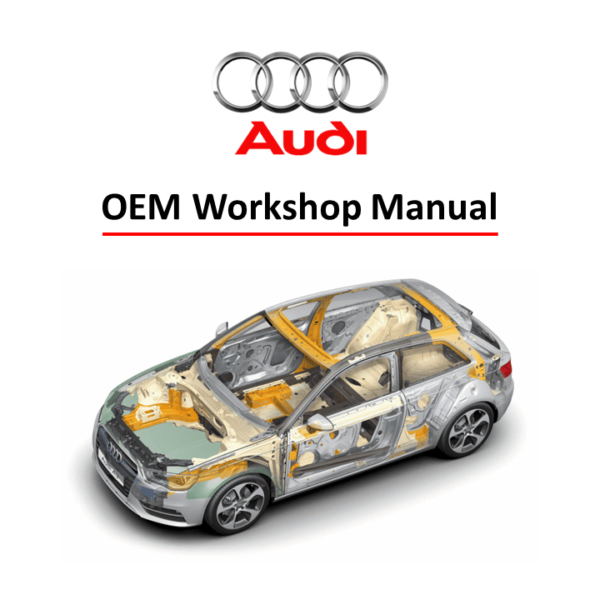
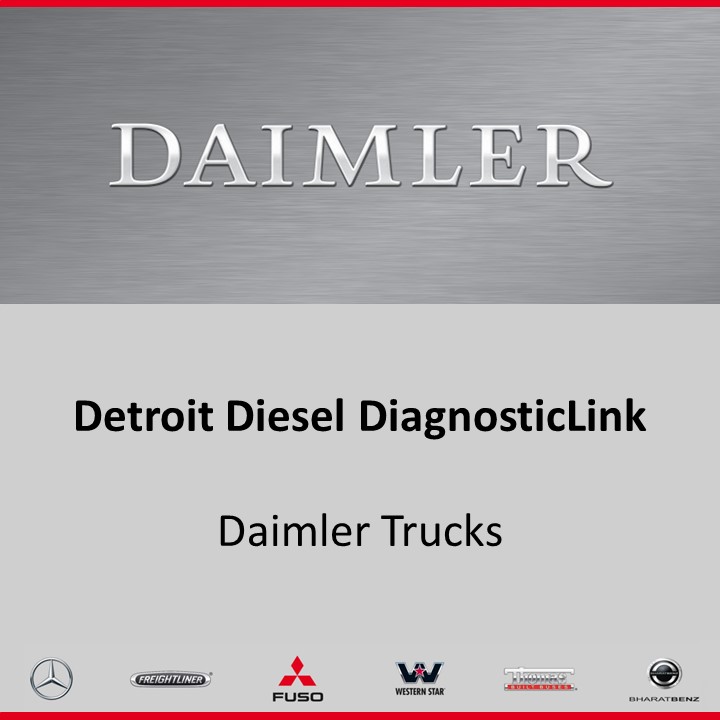
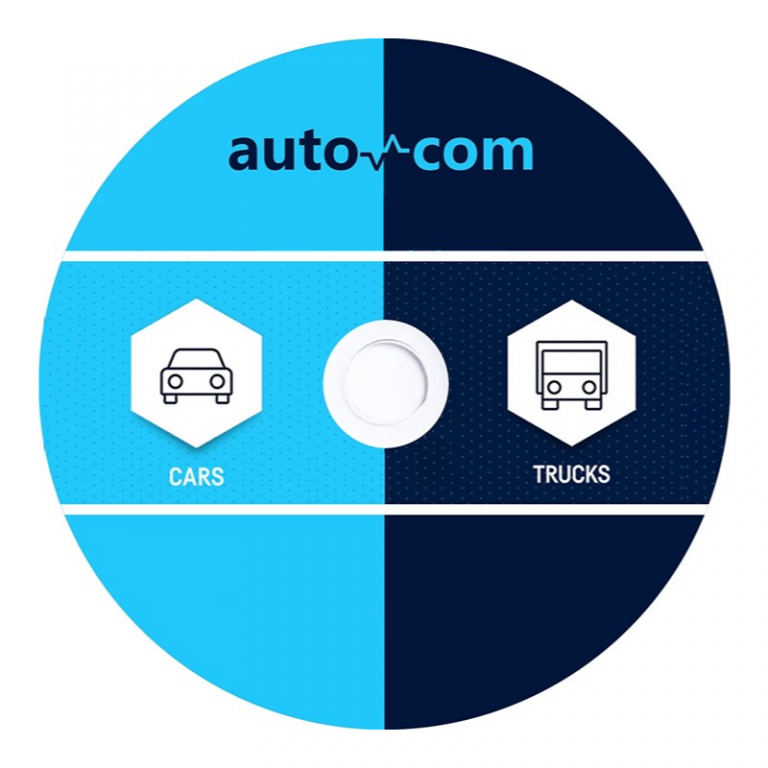




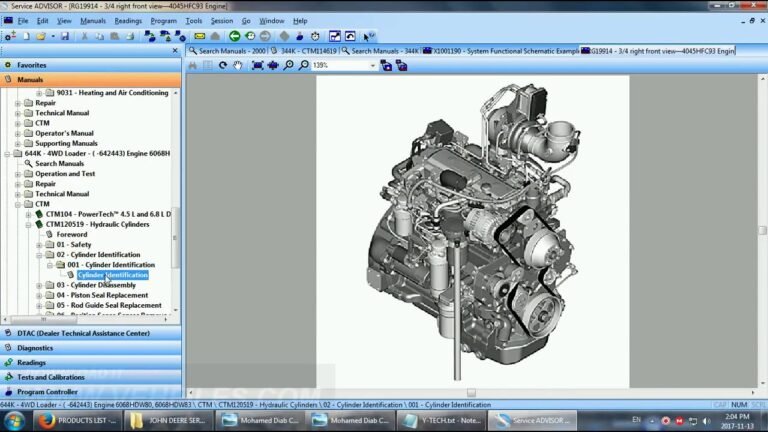
Roberto –
I”m so satisfied with the service. Fast response great communication.
Scott –
Very professional, installed the software and helped me out getting my USB Link device configured
William –
Quick and professional service!
William –
Worked as advertised!
Finley –
Quick and efficient service, I recommend
Henty –
Great service, great product
Luis –
Very fast service, quick delivery, and great communication, thank you! A+++++
Santos –
Thank you for your quick service
Oliver –
All ok. nothing to say I’ll buy again from this website