Renault Dealership VMware virtual machine solution for DIY or workshops tested with RLT2000.
Software list:
- Renault CAN CLIP 212 diagnostic software
- Renault Reprog 191 for ECUs programming
- Pin extractor and calculator
- Renault DDT2000 diagnostic software 4.0.9 with 02.2021 base
- Renault Dialogys 4.90
- Renault VISU wiring diagrams
- Renault Truck Consult Parts Catalog 4.16 with 04.2018 base
Activations present
Default language: English (if you want the Virtual Machine with another language please get in touch first)
System requirements:
- Intel i5 / AMD Rayzen 5 or better
- 4 GB of RAM or higher
- 140 GB free space (SSD recommended)
- Windows 7 SP1 or higher
Notice: This is ready to use Virtual Machine so please make sure that your computer processor supports the virtualization feature by checking in the BIOS menu, if you don't know how to proceed, just contact us and we'll be glad to help you with this. If you've already run a virtual machine on your system then you're processor supports virtualization.
[advanced_iframe class=”video” title=”” src=”https://www.youtube.com/embed/Egomnj7hMFk” allow=”accelerometer; autoplay; clipboard-write; encrypted-media; gyroscope; picture-in-picture” allowfullscreen=”” ]
Delivery: After successful payment, you'll receive an email instantly with the download link. If you don't receive the email after payment, make sure to check your spam folder or contact us via the live chat from the icon at the bottom right corner. All our packages are stored in a MEGA premium account for a better download experience. If you had any trouble with the download or installation process then we'll be ready to help you via a UltraViewer or AnyDesk session.





 Abrites AVDI J2534
Abrites AVDI J2534 Actia Multi-Diag
Actia Multi-Diag Autoland iSCAN
Autoland iSCAN BMW ENET
BMW ENET Bosch Mastertech II J2534
Bosch Mastertech II J2534 Bosch MTS 6531
Bosch MTS 6531 CAN CLIP RLT2002
CAN CLIP RLT2002 CarDAQ-Plus 3
CarDAQ-Plus 3 Cummins INLINE Datalink
Cummins INLINE Datalink Dearborn Protocol Adapter (DPA) 5
Dearborn Protocol Adapter (DPA) 5 Delphi/Autocom DS150E
Delphi/Autocom DS150E Volvo VIDA DiCE
Volvo VIDA DiCE Derelek USB DIAG 3
Derelek USB DIAG 3 Electronic Data Link (EDL) 2
Electronic Data Link (EDL) 2 Electronic Data Link (EDL) 3
Electronic Data Link (EDL) 3 GM MDI 1
GM MDI 1 GM MDI 2
GM MDI 2 HEX-V2 VCDS VAG-COM
HEX-V2 VCDS VAG-COM Isuzu IDSS IDS MX1
Isuzu IDSS IDS MX1 Isuzu IDSS IDS MX2
Isuzu IDSS IDS MX2 Iveco Eltrac E.A.SY. ECI
Iveco Eltrac E.A.SY. ECI MaxiFlash Elite J2534
MaxiFlash Elite J2534 Mongoose J2534
Mongoose J2534 Nexiq USB-Link 1
Nexiq USB-Link 1 Nexiq USB-Link 2
Nexiq USB-Link 2 Nexiq USB-Link 3
Nexiq USB-Link 3 Noregon DLA+ 2.0
Noregon DLA+ 2.0 Porsche PIWIS TESTER 3 (PT3G)
Porsche PIWIS TESTER 3 (PT3G) PSA LEXIA 3
PSA LEXIA 3 SAE J2434
SAE J2434 Scania VCI 3
Scania VCI 3 Scanmatik 2 PRO
Scanmatik 2 PRO SD Connect Multiplexer
SD Connect Multiplexer Tactrix OpenPort 2.0
Tactrix OpenPort 2.0 Toyota TIS Mini VCI
Toyota TIS Mini VCI VAG ODIS VAS5054 Clone
VAG ODIS VAS5054 Clone VAG ODIS VAS6154 Clone
VAG ODIS VAS6154 Clone Volvo VOCOM 1
Volvo VOCOM 1 Volvo VOCOM 2
Volvo VOCOM 2



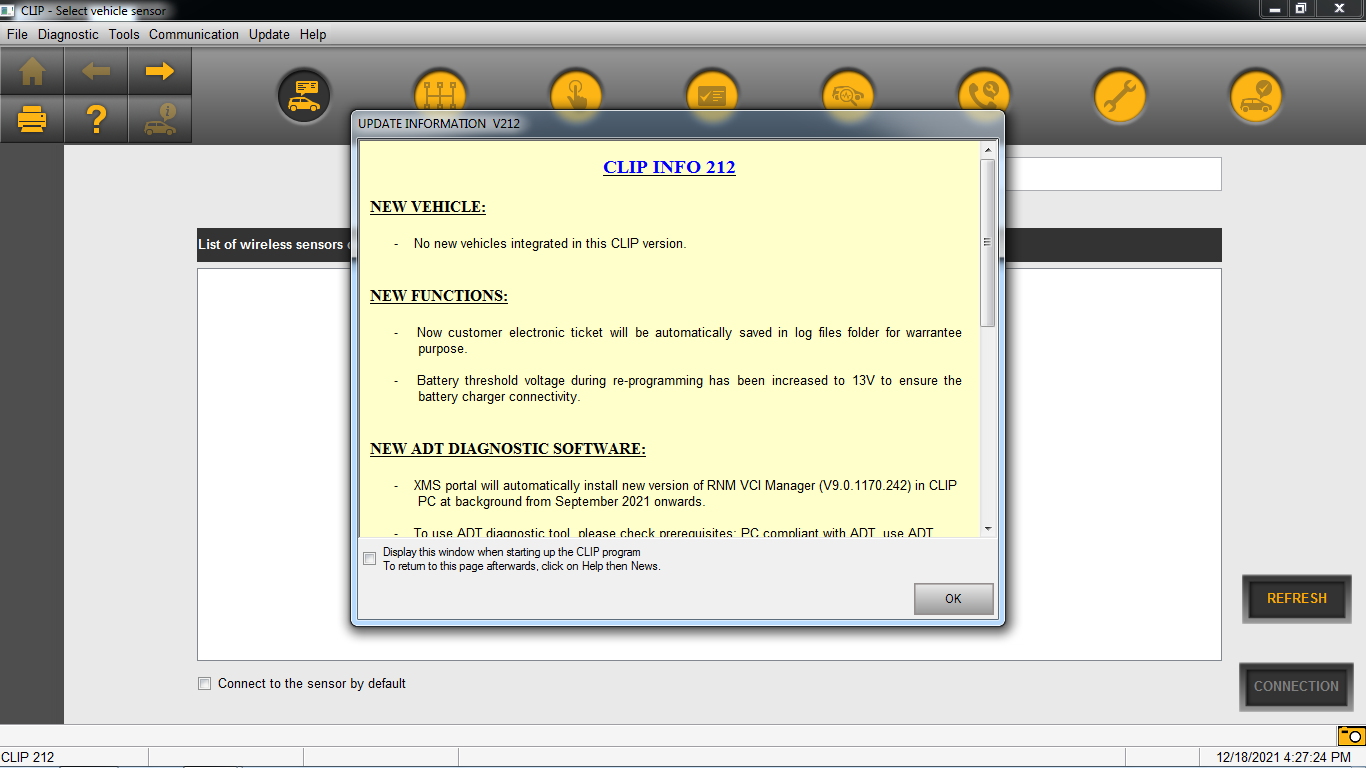
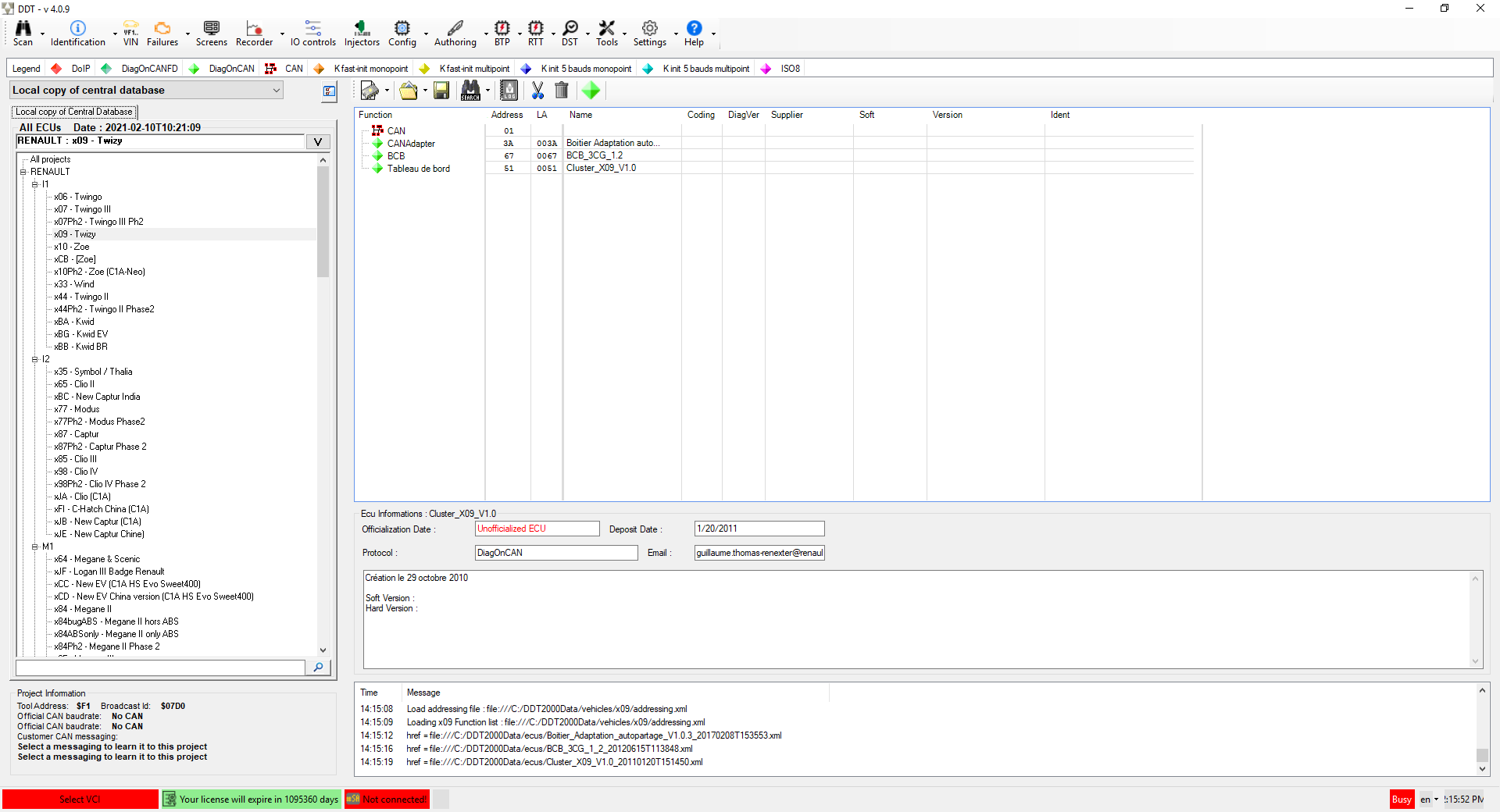
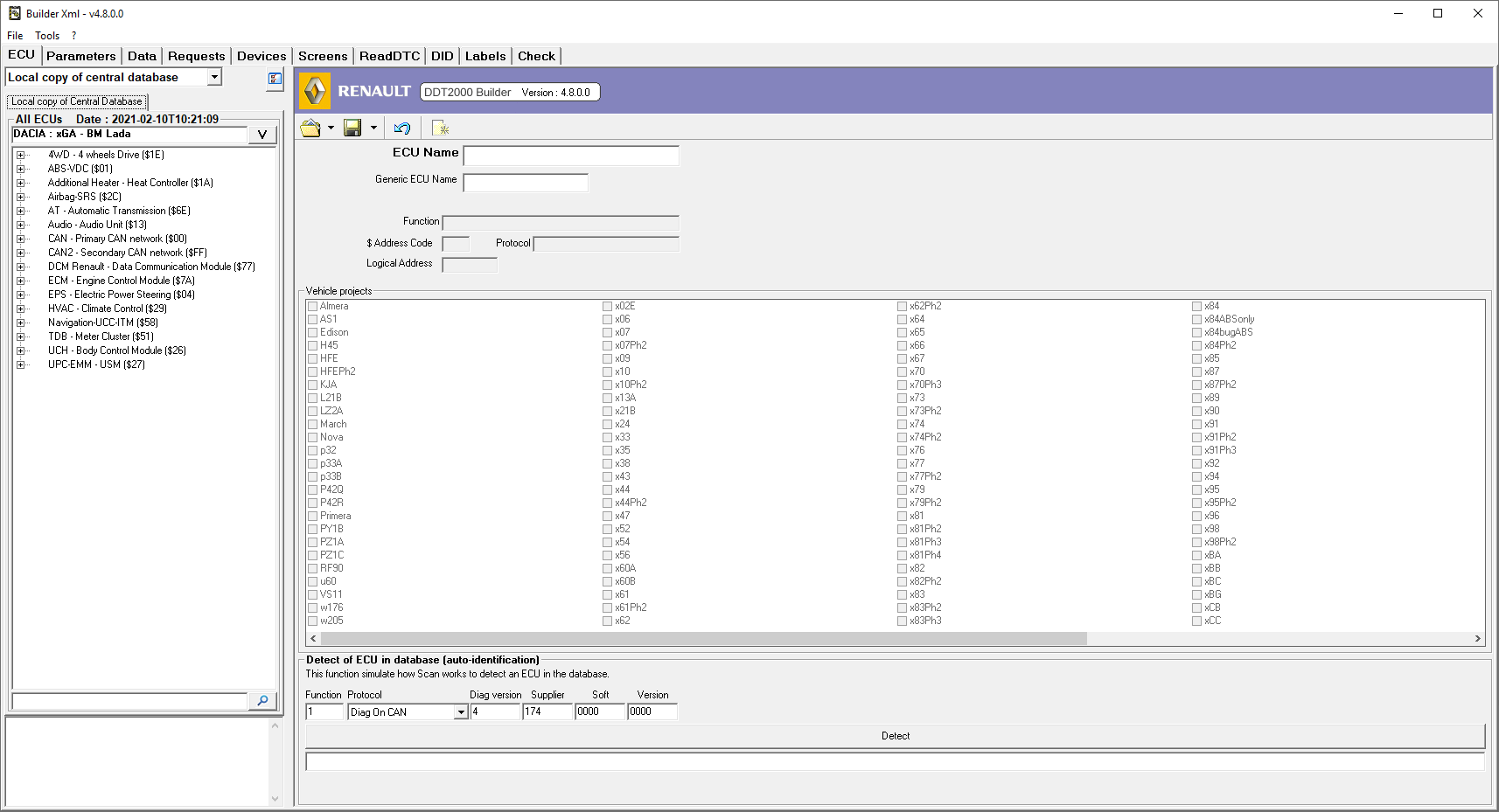
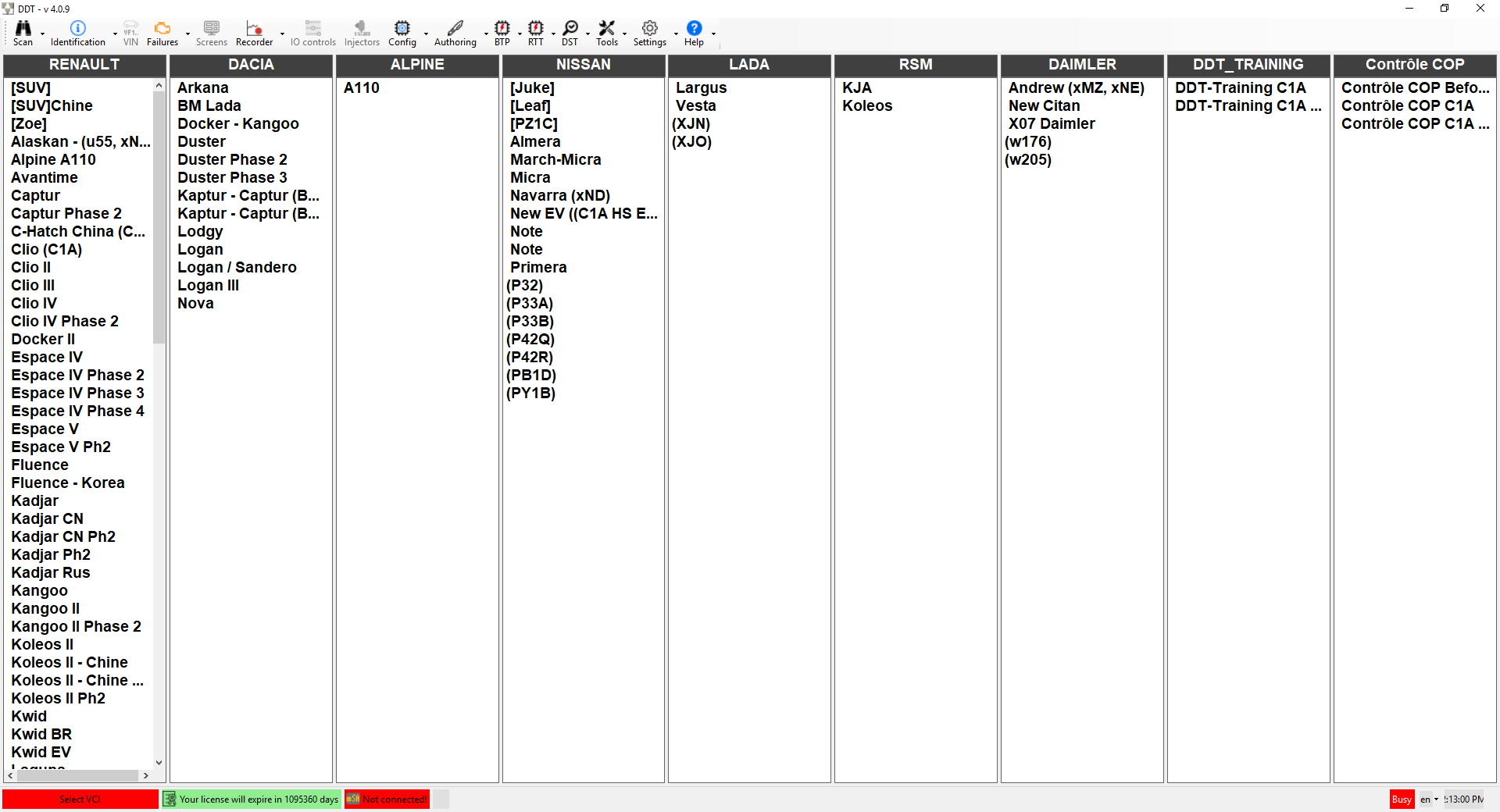
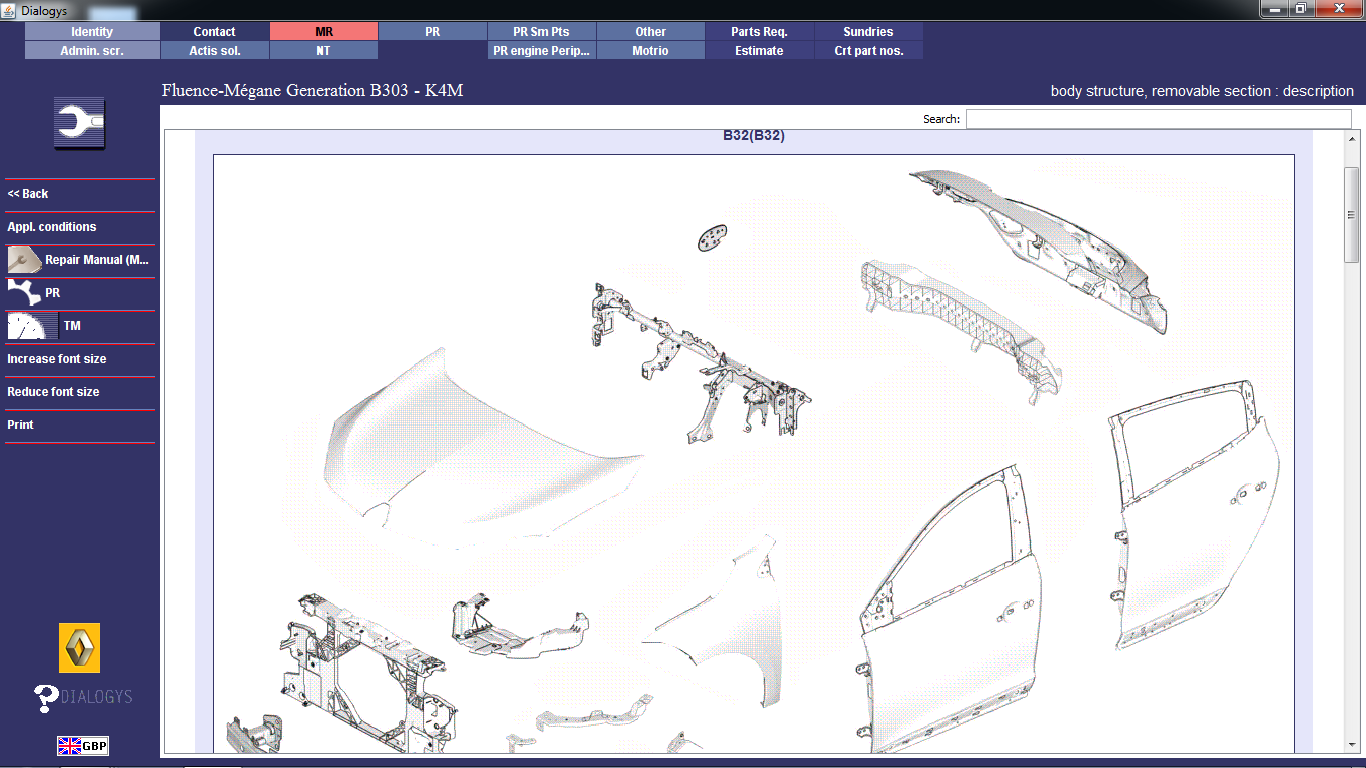
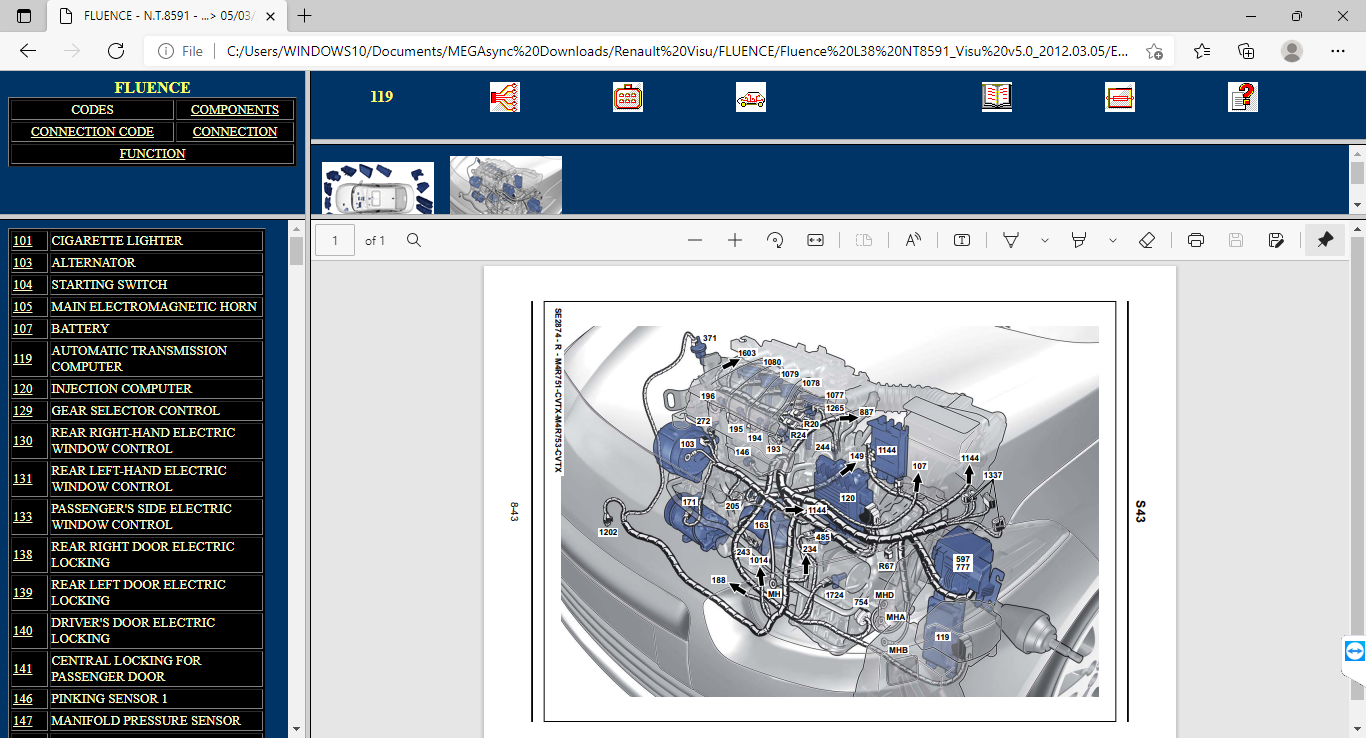










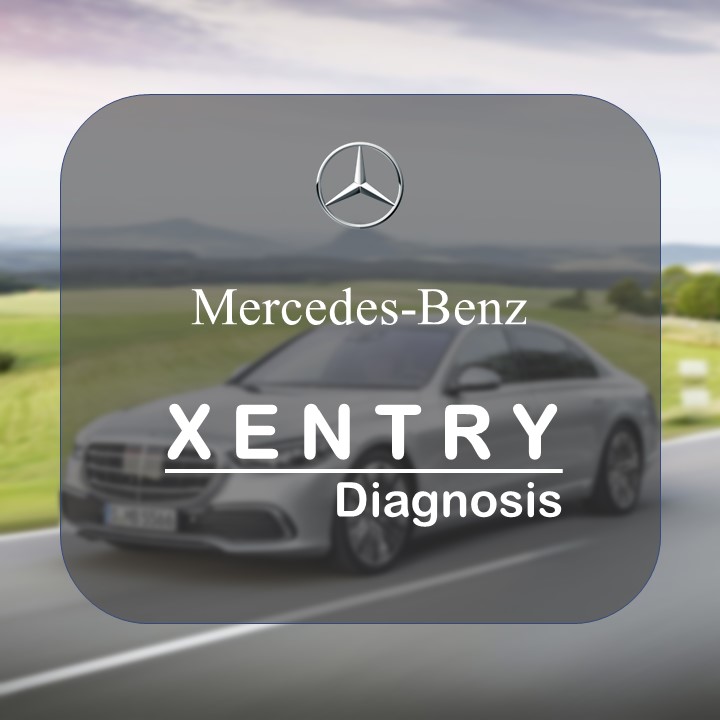

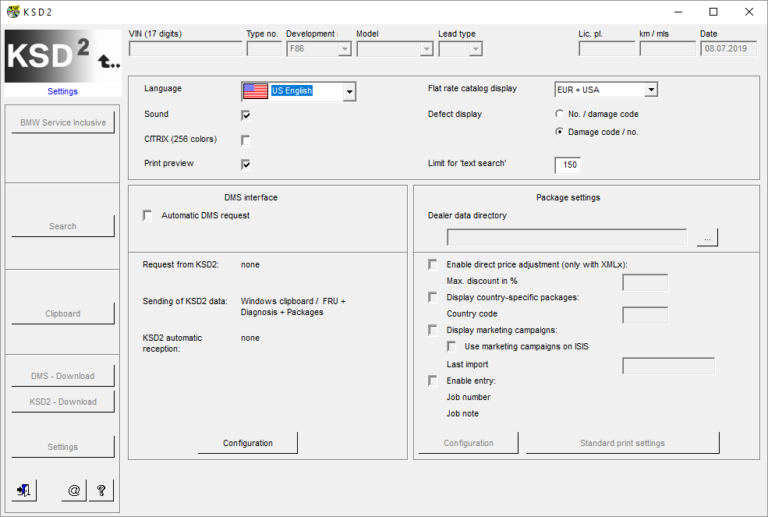

Emmanuel Riquier –
Très satisfait, merci.
Henry Payne –
Excellent product!!
Martin Fuhrmann –
funktioniert sehr gut
Romano G –
Worked great, thanks!!
Marshall –
Thank you!! as described
George –
Perfect, helped me download and configure my consult 3 interface, I recommend these guys!
Diego –
Everything was perfect!
Alfred –
Well organized vm!
Felix –
All Good, prompt response.
Matthew –
Works like a charm and is easy to deploy.
Owen –
Very pleased with my purchase!
Ismo –
Great communication. A pleasure to do business with.
Harry –
Many thanks for the super service.
Diego –
ottimo Servizio GRAZIE.
Charin –
Alles bestens, freundlicher Kontakt, Ware funktioniert bestens
Alessandro –
Super consigliato, super disponibile! Grazie mille!
Günter –
alles ok, gerne wieder
Benjamin –
top top et super rapide merci
Ibrahim –
excellent service many thanks
Arie –
Excellent Service
Oscar –
All good. Easy download and install.
Henry –
Great service, thank you
Hannemann –
I bought 2 times, trusting the description – you’ll receive an email instantly- and you don´t. You´re getting your download link and stuff directly in your purchase window. Bad, if you´re waiting for this email and bad when it doesn´t arrive. So i purchase the whole Renault stuff as VMware, but my diagnostic laptop with Ryzen3, 8GB Ram and Win 10 seems to be way too slow, even when other VMware stuff like VAG ETKA stuff runs like speedygonzalez. Several alerts that some stuff is missing, i am not happy. Perhaps DDT2000 runs quicker, if i get the download link via email.